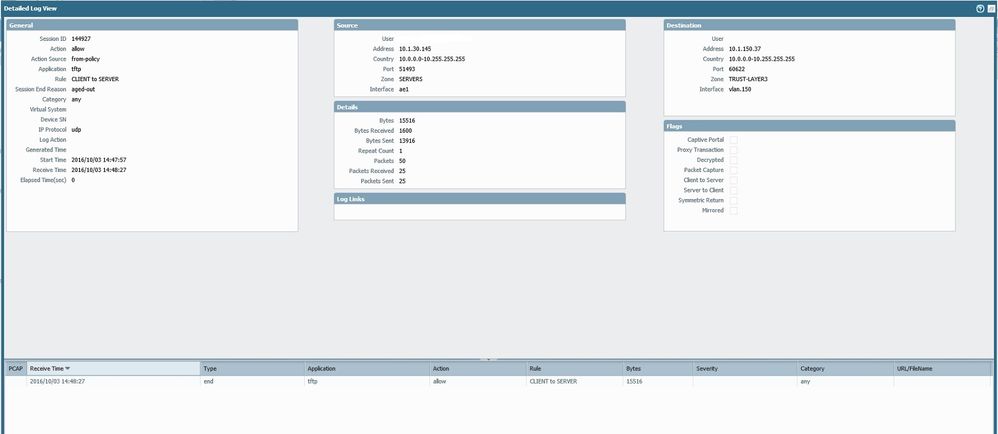- Access exclusive content
- Connect with peers
- Share your expertise
- Find support resources
Click Preferences to customize your cookie settings.
Unlock your full community experience!
PXE Boot Not Working
- LIVEcommunity
- Discussions
- General Topics
- PXE Boot Not Working
- Subscribe to RSS Feed
- Mark Topic as New
- Mark Topic as Read
- Float this Topic for Current User
- Printer Friendly Page
PXE Boot Not Working
- Mark as New
- Subscribe to RSS Feed
- Permalink
10-03-2016 04:08 AM
Hello everyone,
I have a new issue where a PA3020 has been placed between Client and Server subnets on the network. Since this install, building new PCs using PXE boot and deploying Applications using Windows SCCM no longer works.
The build starts and the client picks an IP address. On the logs, I can see successful traffic flows between Client and Server with application 'ms-sms' with Session End Reason 'tcp-fin'. So that stage seems fine. However afterwards, i start seeing TFTP traffic between both and this time the Session End Reason is 'aged-out'.
The traffic is being allowed through. And yes, tftp has been allowed in both directions on all ports.
Any thoughts or ideas please?
Thanks
- Mark as New
- Subscribe to RSS Feed
- Permalink
10-03-2016 06:16 AM - edited 10-03-2016 06:16 AM
Hi Bocsa,
TFTP is UDP traffic, so if you allow this then the session end reason will nearly always be aged-out as it is connectionless.
Are you able to provide the detailed log view of the tftp traffic? You can grab this by clicking the spyglass on the left of the log.
You may need to run a packet capture of the flow to properly identify the cause of the issue.
Ben
- Mark as New
- Subscribe to RSS Feed
- Permalink
10-05-2016 01:48 AM
Hi,
Detailed traffic view doesn't show much (attached).
- Mark as New
- Subscribe to RSS Feed
- Permalink
10-05-2016 05:28 AM
Hello
If Your PC and WDS are in different network subnets You have to configure option 67 on DHCP serwer (on PC subnet)
Check this out:
https://community.spiceworks.com/topic/271704-windows-deployment-services-accross-subnets
Regards
SLawek
- Mark as New
- Subscribe to RSS Feed
- Permalink
08-03-2019 09:08 PM
@_slv_ wrote:Hello
If Your PC and WDS are in different network subnets You have to configure option 67 on DHCP serwer (on PC subnet)
Check this out:
https://community.spiceworks.com/topic/271704-windows-deployment-services-accross-subnets
Regards
SLawek
Or even better since using DHCP options for WDS isn't recommended as best practice anymore, add your WDS server to the list of DHCP servers in DHCP Relay. This won't work if the PA is your DHCP server.
- 11971 Views
- 4 replies
- 0 Likes
Show your appreciation!
Click Accept as Solution to acknowledge that the answer to your question has been provided.
The button appears next to the replies on topics you’ve started. The member who gave the solution and all future visitors to this topic will appreciate it!
These simple actions take just seconds of your time, but go a long way in showing appreciation for community members and the LIVEcommunity as a whole!
The LIVEcommunity thanks you for your participation!
- Need help on this XSOAR Weird behavior on preprocessing scripts in General Topics
- PA1420 IKE packet disappear between receive (ingress) and firewall session state in General Topics
- Fetched Integrations Objects in XSIAM 3.4 in Cortex XSIAM Discussions
- Sum number field in Cortex XSOAR Discussions
- Unable to block download and upload for chatgpt and messengers in Next-Generation Firewall Discussions