- Access exclusive content
- Connect with peers
- Share your expertise
- Find support resources
Click Preferences to customize your cookie settings.
Unlock your full community experience!
Remove access report
- LIVEcommunity
- Discussions
- General Topics
- Re: Remove access report
- Subscribe to RSS Feed
- Mark Topic as New
- Mark Topic as Read
- Float this Topic for Current User
- Printer Friendly Page
- Mark as New
- Subscribe to RSS Feed
- Permalink
07-24-2014 08:33 AM
Is it possible to create a report of users that access the network using the global connect client?
Accepted Solutions
- Mark as New
- Subscribe to RSS Feed
- Permalink
07-24-2014 09:08 AM
Hello infotech
Example : If your security zone to which GP belongs to is 'GP_VPN' , you can build a query builder for that zone in custom reports.
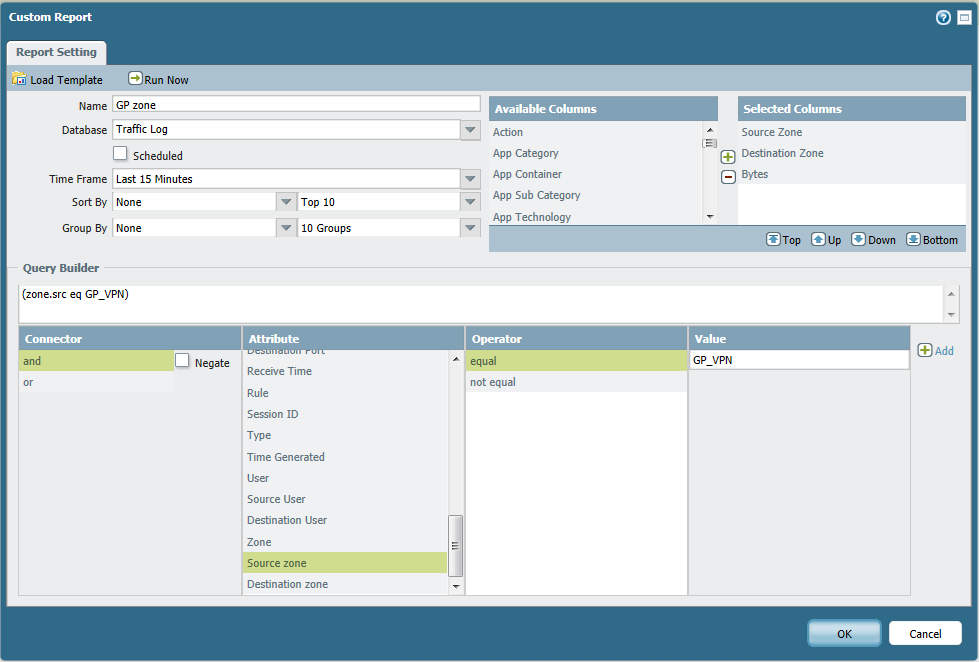
Hope that helps!
Thanks and regards,
Kunal Adak
- Mark as New
- Subscribe to RSS Feed
- Permalink
07-24-2014 08:56 AM
Hello Infotech,
If GP tunnel has assigned a separate security zone, You may run a "custom report".
Thanks
- Mark as New
- Subscribe to RSS Feed
- Permalink
07-24-2014 09:03 AM
Yes it has a security zone where do I enter the security zone in this report
- Mark as New
- Subscribe to RSS Feed
- Permalink
07-24-2014 09:08 AM
Hello infotech
Example : If your security zone to which GP belongs to is 'GP_VPN' , you can build a query builder for that zone in custom reports.
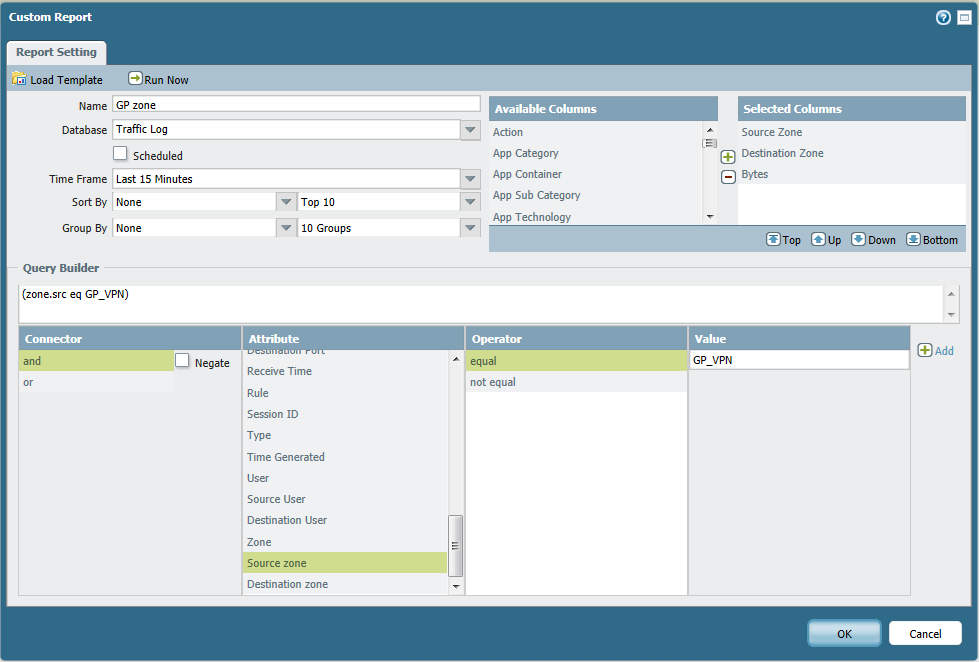
Hope that helps!
Thanks and regards,
Kunal Adak
- Mark as New
- Subscribe to RSS Feed
- Permalink
07-24-2014 09:12 AM
Hello Infotech,
You can create this report under GUI Monitor > Manage Custom Reports.
Database- Traffic summary
Time Frame: as required
Selected columns: Add Source zone ( tunnel zone), Destination zone, (other required parameter want to be displayed in the report)
>> Click into "run now" and save it as PDF/CSV/XML.
Thanks
- Mark as New
- Subscribe to RSS Feed
- Permalink
07-24-2014 09:21 AM
Very helpful I have a security zone call globalprotect but it showing users that don't have the access is there any way to narrow down the focus. I only want to too people trying to access from external not internal
- Mark as New
- Subscribe to RSS Feed
- Permalink
07-24-2014 10:24 AM
Would it be the destination zone not the source zone since they are connection from outside the network, from home or somewhere since they are using global protect
- Mark as New
- Subscribe to RSS Feed
- Permalink
07-24-2014 04:00 PM
Hello Infotech,
It would be the source zone of global protect's tunnel interface. Its a good practice to have global protect in a separate zone not interfering with your trust/untrust. In case this zone is also used by another interface, then you will see more traffic not just the one coming from gp but from outside as well.
Regards,
Dileep
- Mark as New
- Subscribe to RSS Feed
- Permalink
07-25-2014 09:02 AM
I see what I missed now I forgot to hit add after choosing the value and then run the report
- 1 accepted solution
- 5561 Views
- 8 replies
- 0 Likes
Show your appreciation!
Click Accept as Solution to acknowledge that the answer to your question has been provided.
The button appears next to the replies on topics you’ve started. The member who gave the solution and all future visitors to this topic will appreciate it!
These simple actions take just seconds of your time, but go a long way in showing appreciation for community members and the LIVEcommunity as a whole!
The LIVEcommunity thanks you for your participation!
- Windows Clients – Captive Portal Not Triggering with GlobalProtect Always-On Enabled in General Topics
- NGFW admin account is locked. What should I do? in Next-Generation Firewall Discussions
- How to delete Endpoints that have old agent and could not be uninstalled in Cortex XDR Discussions
- False Positive Detection - password_manager_pro in VirusTotal
- User-id with GP client certificate authentication in GlobalProtect Discussions



