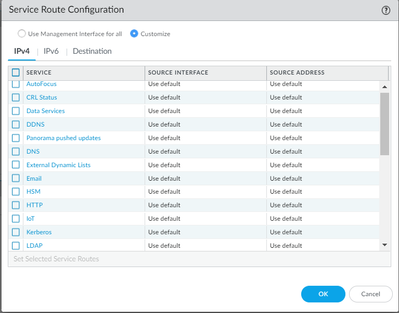- Access exclusive content
- Connect with peers
- Share your expertise
- Find support resources
Click Preferences to customize your cookie settings.
Unlock your full community experience!
SAML Jumpcloud HA Implementation
- LIVEcommunity
- Discussions
- General Topics
- SAML Jumpcloud HA Implementation
- Subscribe to RSS Feed
- Mark Topic as New
- Mark Topic as Read
- Float this Topic for Current User
- Printer Friendly Page
SAML Jumpcloud HA Implementation
- Mark as New
- Subscribe to RSS Feed
- Permalink
06-29-2022 01:56 AM
Hi,
i follow the docs here LIVEcommunity - PAN-OS SAML SSO with JumpCloud and Mobile Push MFA - LIVEcommunity - 493684 (paloalt...
it works well with one firewall. When it used to HA active Passive Environtment, it wont work on the passive, the config sync from the active, but the configuration from Jumpcloud only setup for 1 IP Only.
is anyone here used Jumpcloud as the SAML for device login authentication? Is there other tips to work on saml auth on HA environtment?
still trying on Radius Jumpcloud too, but i still stuck in the certificate.
- Mark as New
- Subscribe to RSS Feed
- Permalink
06-29-2022 12:22 PM
Just as an FYI, it appears that the link you put in your post is broken. I'm not familiar with JumpCloud integration, but does your management traffic for both your HA devices originate from the same public IP? Seems like it shouldn't be a problem if the request originates from the same public IP from an SSO integration standpoint.
- Mark as New
- Subscribe to RSS Feed
- Permalink
06-29-2022 07:09 PM
Hello,
i think the link that i post only can be seen on partner account, our management traffic in originate from the same IP public, but in jumpcloud settings, it just one IP Configuration.
As the tutorial said in that post that fill the ACS with management interface.
So i think to create 2 profil SSO in jumpcloud, but if i create 2 profile in jumpcloud, back to Palo it only have one saml profile on authentication profile.
then i think to change the service routes for SAML, but i cant find the saml settings on the service route.
Is that possible to change the SAML service route? so i can use the public interface and setup in JC using IP Public.
- 3323 Views
- 2 replies
- 0 Likes
Show your appreciation!
Click Accept as Solution to acknowledge that the answer to your question has been provided.
The button appears next to the replies on topics you’ve started. The member who gave the solution and all future visitors to this topic will appreciate it!
These simple actions take just seconds of your time, but go a long way in showing appreciation for community members and the LIVEcommunity as a whole!
The LIVEcommunity thanks you for your participation!
- Could you please tell me about the Embedded Browser Framework Upgrade, an enhancement of GlobalProtect version 6.3? in Prisma Access Discussions
- Default Browser setting lost after auto-update in GlobalProtect Discussions
- SAML SSO configuration error - JumpCloud (Third-Party IDP Provider) in Cortex XDR Discussions
- SAML Authentication for GP Portal and GP GW in GlobalProtect Discussions