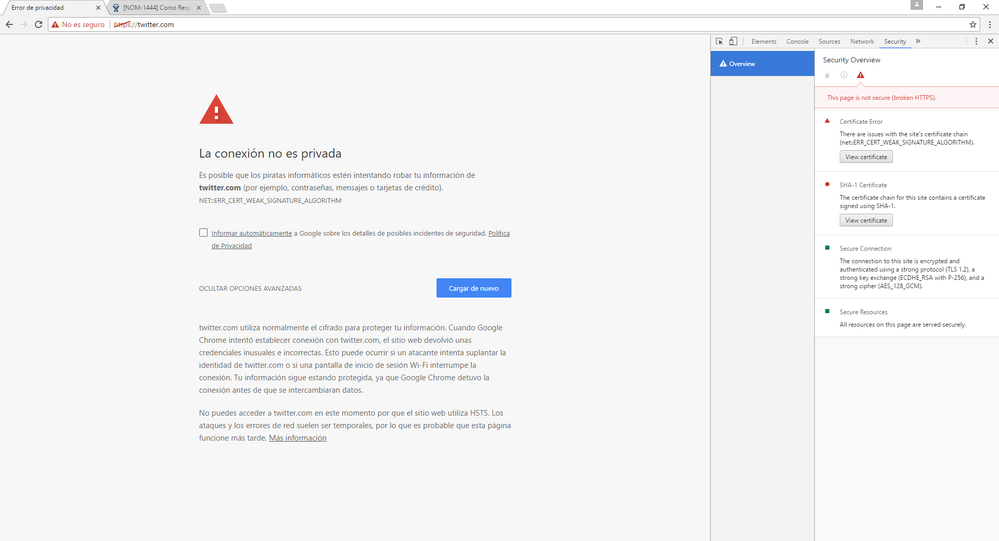- Access exclusive content
- Connect with peers
- Share your expertise
- Find support resources
Click Preferences to customize your cookie settings.
Unlock your full community experience!
SSL Decrypt Problem with Chrome
- LIVEcommunity
- Discussions
- General Topics
- Re: SSL Decrypt Problem with Chrome
- Subscribe to RSS Feed
- Mark Topic as New
- Mark Topic as Read
- Float this Topic for Current User
- Printer Friendly Page
SSL Decrypt Problem with Chrome
- Mark as New
- Subscribe to RSS Feed
- Permalink
04-16-2017 11:58 PM
Hello all,
We are having some problems with SSL Decrypt with Chrome. When we try to connect to some pages appears certificate error that I attached.
I have PanOS 7.1.8 and only occurred this with Chrome. Know somebody how I can fix this problem ?
Kind Regards
- Mark as New
- Subscribe to RSS Feed
- Permalink
04-17-2017 06:02 AM
Do you have your decryption cert installed in the machines trusted root certificate authorities?
The thing I've noticed with Chrome in a recent version update is that if you don't have your decryption cert installed it will not let you bypass the decryption errors to go to a google.com owned site.
- Mark as New
- Subscribe to RSS Feed
- Permalink
04-18-2017 01:39 AM
Hello all,
Yes, we have installed decrypt cert on the machines but the problem persists. Its possible we need to create new certificate (more secure than SHA1) and install it againt on the hosts.
- Mark as New
- Subscribe to RSS Feed
- Permalink
04-18-2017 07:36 AM
We have this problem as well. Appears to be only on Windows 10 for us. Windows 7 and Chrome work fine with decryption on. If I turn off decryption Chrome starts working. We also tried dropping chrome back to verson 56 and that worked. I will also try recreating the cert for decryption and see what happens.
=Steve
- 5469 Views
- 5 replies
- 0 Likes
Show your appreciation!
Click Accept as Solution to acknowledge that the answer to your question has been provided.
The button appears next to the replies on topics you’ve started. The member who gave the solution and all future visitors to this topic will appreciate it!
These simple actions take just seconds of your time, but go a long way in showing appreciation for community members and the LIVEcommunity as a whole!
The LIVEcommunity thanks you for your participation!
- translate.googleapis.com is categorized as private IP addresses in General Topics
- Unable to connect Global Protect VPN, it says Make sure the web address "XXXXXX" is correct. in GlobalProtect Discussions
- Chrome (HSTS) NET::ERR_CERT_AUTHORITY_INVALID - with 10.1.14h4 update in General Topics
- Warnings in certificate. in Next-Generation Firewall Discussions
- Palo Alto Application ms-office365-base not working in General Topics