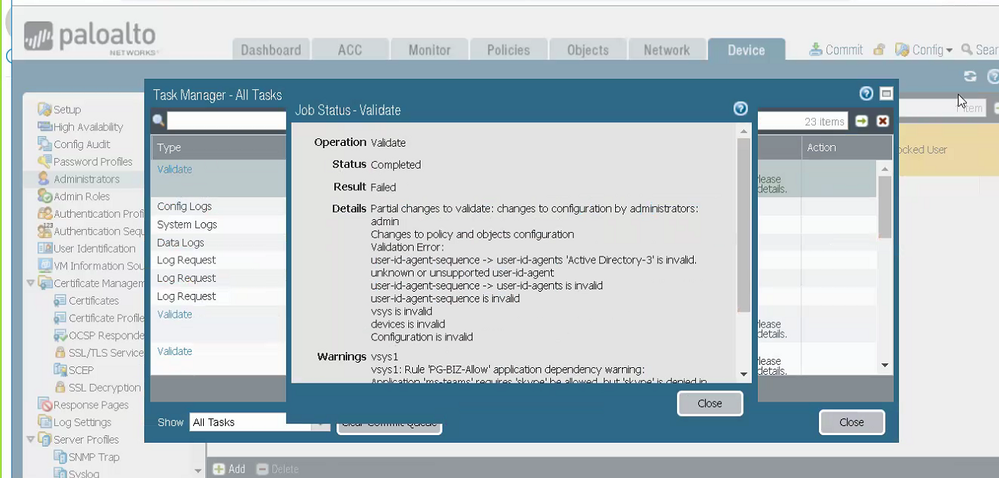- Access exclusive content
- Connect with peers
- Share your expertise
- Find support resources
Click Preferences to customize your cookie settings.
Unlock your full community experience!
user-id-agent-sequence is invalid.
- LIVEcommunity
- Discussions
- General Topics
- Re: user-id-agent-sequence is invalid.
- Subscribe to RSS Feed
- Mark Topic as New
- Mark Topic as Read
- Float this Topic for Current User
- Printer Friendly Page
user-id-agent-sequence is invalid.
- Mark as New
- Subscribe to RSS Feed
- Permalink
09-04-2019 05:33 AM
Hi Team,
I'm seeing configuration invalid when I remove user-id agent from palo alto firewall and not able to commit.
PA-220 PANOS version 8.0.3. Same model firewall I have removed I can able to commit.
Only in this firewall, I'm seeing this issue.
- Mark as New
- Subscribe to RSS Feed
- Permalink
09-04-2019 05:46 AM
Hi @reaper
I have tried revert to running configuration option in the operation tab and then tried to delete the user-id agent sequence and commit but same error comming again.
- Mark as New
- Subscribe to RSS Feed
- Permalink
12-22-2020 12:27 PM
Description:
We were observing error below when trying to delete user-id-agent and commit failed.
Error:
user-id-agent-sequence > user-id-agents 'Test1' is invalid. uknown or unsupported user-id-agent.
user-id-agent-sequence > user-id-agents is invalid
commit failed
Resolution:
show user-id-agent-sequence (To review the agents listed in sequence giving errors)
set user-id-agent-sequence user-id-agents [ Test1 Test2 ]
show user-id-agent
set user-id-agent Test1 host-port port xxxx
set user-id-agent Test1 host-port collectorname test\test
set user-id-agent Test1 host-port secret T3$T
set user-id-agent Test1 host-port host x.x.x.x
set user-id-agent Test2 host-port port xxxx
set user-id-agent Test2 host-port collectorname test\test
set user-id-agent Test2 host-port secret T3$T
set user-id-agent Test2 host-port host x.x.x.x
Perform final steps;
delete user-id-agent-sequence
delete user-id-agent Test1
delete user-id-agent Test2
Sufian Bhatti
- Mark as New
- Subscribe to RSS Feed
- Permalink
06-14-2021 09:54 AM
This happened to me after I removed two user-id agents but didn't know there was another dependent setting. You need to edit the sequence that is at the bottom of the page near the 'add' button. Clicked, 'Custom Agent Sequence' and removed the old user-id agents I had in their before. Pushed the config and that resolved it.
- Mark as New
- Subscribe to RSS Feed
- Permalink
06-25-2021 06:17 AM
Worked like a champ......thanks
- 5919 Views
- 6 replies
- 0 Likes
Show your appreciation!
Click Accept as Solution to acknowledge that the answer to your question has been provided.
The button appears next to the replies on topics you’ve started. The member who gave the solution and all future visitors to this topic will appreciate it!
These simple actions take just seconds of your time, but go a long way in showing appreciation for community members and the LIVEcommunity as a whole!
The LIVEcommunity thanks you for your participation!
- GlobalProtect VPN Client windows 11 crash in GlobalProtect Discussions
- Unable to connect VPN in GlobalProtect Discussions
- Reason: Authentication profile not found for the user in Next-Generation Firewall Discussions
- Invalid configuration in TSF in Strata Cloud Manager
- HA1-Backup Failing when setting to Management in Next-Generation Firewall Discussions