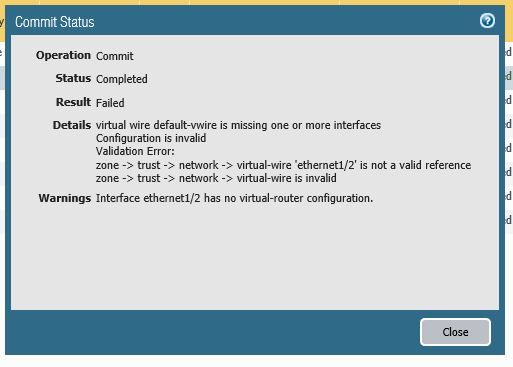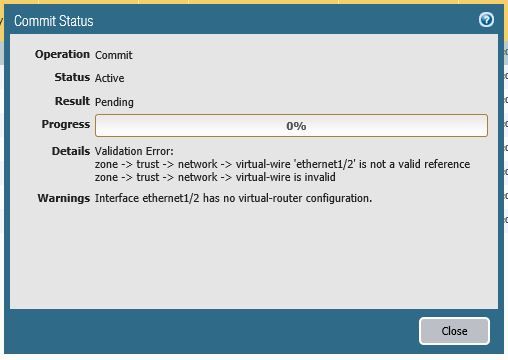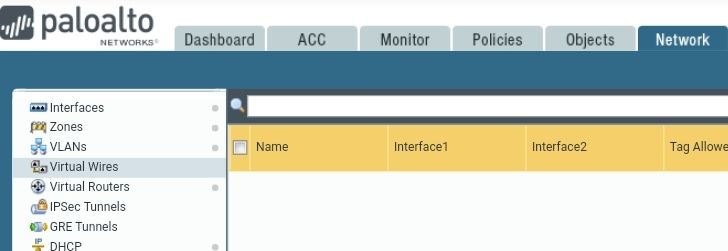- Access exclusive content
- Connect with peers
- Share your expertise
- Find support resources
Click Preferences to customize your cookie settings.
Unlock your full community experience!
virtual wire default-vwire is missing one or more interfaces
- LIVEcommunity
- Discussions
- General Topics
- virtual wire default-vwire is missing one or more interfaces
- Subscribe to RSS Feed
- Mark Topic as New
- Mark Topic as Read
- Float this Topic for Current User
- Printer Friendly Page
virtual wire default-vwire is missing one or more interfaces
- Mark as New
- Subscribe to RSS Feed
- Permalink
10-28-2018 02:18 PM
Hello,
I'm new to Palo Alto firewalls but I need to know it for work purposes.
I am currently working on a Palo Alto PA-220 Firewall. I'm at the very beginning stages of this configuration.
I keep getting an error message everytime I try to configure my first internal LAN port (ethernet1/2). This happens after I click the "commit" button. Please point me in the right direction.
- Mark as New
- Subscribe to RSS Feed
- Permalink
10-28-2018 03:02 PM
I did deleted the default vwire. I'm not exactly sure how to reset ethernet1/1 to default. Just with me deleting the default vwire this is the error message I am getting after the "commit" (see image).
Basically, I would like to have ethernet1/1 be a DHCP client to my ISP and ethernet1/2 be my LAN port with an IP address 10.0.0.1.
- Mark as New
- Subscribe to RSS Feed
- Permalink
10-28-2018 04:32 PM
You did delete the vwire from here right?
And here are some links that might also help you to get started with your PA-220: https://live.paloaltonetworks.com/t5/Community-Blog/Getting-Started-The-Palo-Alto-Networks-Firewall-...
- Mark as New
- Subscribe to RSS Feed
- Permalink
10-29-2018 06:19 PM
I got it working kind of....
I'm getting a better understanding of this firewall now.
The part I am stuck on now is getting the 2 port to talk to each other. I mean I can't get out to the internet yet.
My setup:
- ethernet1/1 WAN is a DHCP Client to my ISP
- ethernet1/2 is my LAN 10.0.0.1 (also my DHCP Server 10.0.0.50 - 10.0.0.100/24)
I'm picking up an IP address from my ISP on ethernet1/1. I can also get an IP address when I plug a PC into ethernet1/2, but I'm not able to reach the internet yet.
- Mark as New
- Subscribe to RSS Feed
- Permalink
10-30-2018 01:43 AM
Hi @khampshire
The link that I wrote in my previous post may really be something for you with the getting started series.
I assume you need to do at least parts of the following:
- Create a virtual router
- Add your two interfaces to the virtual router
- Add a dynamic ip and port NAT rule to hide the outgoing traffic behind your public IP that you received by DHCP by your ISP
- Add a security policy rule that allows outgoing traffic
- Mark as New
- Subscribe to RSS Feed
- Permalink
11-18-2020 04:23 PM
If you delete Interface ethernet1/1 and ethernet1/2 that defaults the config for each of them. If you do that plus delete the vWire, then I was able to push template configs from panorama over the interfaces that used to be in the vwire.
- 33513 Views
- 6 replies
- 0 Likes
Show your appreciation!
Click Accept as Solution to acknowledge that the answer to your question has been provided.
The button appears next to the replies on topics you’ve started. The member who gave the solution and all future visitors to this topic will appreciate it!
These simple actions take just seconds of your time, but go a long way in showing appreciation for community members and the LIVEcommunity as a whole!
The LIVEcommunity thanks you for your participation!
- PA-440 to PA-1410 in General Topics
- Troubleshooting Azure Code Signing in General Topics
- KB KB5022661 in Cortex XDR Discussions
- Palo Alto does not support global certificates. Is there a solution? in Next-Generation Firewall Discussions
- Conditional Advertisement / BGP Failover with Dual ISP — How to Remove ISP1 Routes on Internet Loss? in Next-Generation Firewall Discussions