- Access exclusive content
- Connect with peers
- Share your expertise
- Find support resources
Click Preferences to customize your cookie settings.
Unlock your full community experience!
Virtual wire for two different VLANs!
- LIVEcommunity
- Discussions
- General Topics
- Virtual wire for two different VLANs!
- Subscribe to RSS Feed
- Mark Topic as New
- Mark Topic as Read
- Float this Topic for Current User
- Printer Friendly Page
Virtual wire for two different VLANs!
- Mark as New
- Subscribe to RSS Feed
- Permalink
08-18-2014 12:43 AM
Hi,
I wanted to apply a virtual wire between two sub-interfaces 1.10 and 2.20, which are basically in two different VLAN ID (10 and 20), but I'm getting an error saying that sub-interfaces cannot have interfaces with different VLAN (10/20).
Is this the default behavior for virtual wire, or am I missing something?
Thanks,
-B
- Mark as New
- Subscribe to RSS Feed
- Permalink
08-18-2014 03:05 AM
or is there any option to set the vlan as native vlan ...
- Mark as New
- Subscribe to RSS Feed
- Permalink
08-18-2014 04:42 AM
Hi,
FIrst, vwire can only be configured between physical interfaces. After that you can configure Vwire sub interface per vlan.
Second, as Vwire is transparent, no reason for having different vlan on each interface 🙂
Hope help
V.
- Mark as New
- Subscribe to RSS Feed
- Permalink
08-18-2014 05:17 AM
OK it's a misconfiguration on my network, because it doesn't make sense to have two different vlans.
It wont work even with the router, but router in this case is using the Native Vlan to accept all untagged traffic.
Regards,
B
- Mark as New
- Subscribe to RSS Feed
- Permalink
08-18-2014 05:20 AM
Hi,
If question is answer, please to close it.
Keep in mind, if you need to allow taggued vlan to go through vwire, you have to allow it:
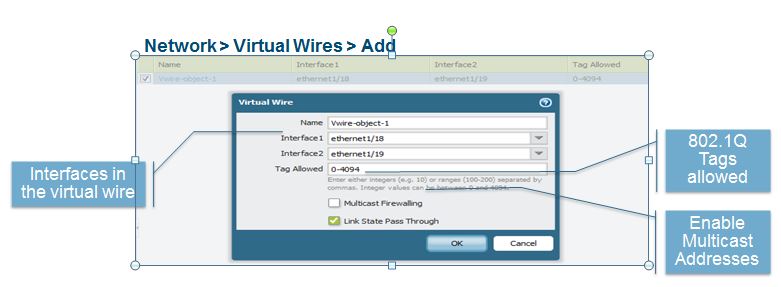
Hope help
V.
- Mark as New
- Subscribe to RSS Feed
- Permalink
08-20-2014 08:19 AM
Below is the answer for Native VLAN:
Setting a VLAN as a native VLAN on Cisco turns off tagging.
The PAN device has no concept of "Native VLAN". The logical interface assigned to the physical interface would be the interface to accept untagged vlans.
If the following interfaces are created:
Eth1/1 ---- Untagged Traffic
Eth1/1.100 --- Tagged with VLID = 100
Eth1/1.200 --- Tagged with VLID = 200
On the Cisco switch configure VLAN 200 to be the "Native VLAN", then the packets exiting the switch would have no tag. These packets would enter the PAN device on Eth1/1 because it is expecting untagged traffic.
owner: skrall
- Mark as New
- Subscribe to RSS Feed
- Permalink
08-21-2014 05:05 AM
If you've got two wires with different VLAN's chances are that you are running two different logical networks as well (ie. different ip networks). If, however, the same ip network is present on both VLAN's you can use L2 interfaces instead of vwire and then do VLAN translation between them.
BR,
Nicolai
- 8611 Views
- 7 replies
- 0 Likes
Show your appreciation!
Click Accept as Solution to acknowledge that the answer to your question has been provided.
The button appears next to the replies on topics you’ve started. The member who gave the solution and all future visitors to this topic will appreciate it!
These simple actions take just seconds of your time, but go a long way in showing appreciation for community members and the LIVEcommunity as a whole!
The LIVEcommunity thanks you for your participation!
- Migration problem from PA220 to PA540 - Virtual Router in Next-Generation Firewall Discussions
- Azure to OnPrem Connectivity issue in Next-Generation Firewall Discussions
- Why do the same Windows Server data collected using XDRC and WEC agents show different statuses in the following fields? in Cortex XSIAM Discussions
- "More runtime stats" not loading when Advanced routing is enabled in Next-Generation Firewall Discussions
- PA-415-5G not working with fresh T-Mobile SIM in General Topics



