- Access exclusive content
- Connect with peers
- Share your expertise
- Find support resources
Click Preferences to customize your cookie settings.
Unlock your full community experience!
what is wrong with blocking firefox
- LIVEcommunity
- Discussions
- General Topics
- what is wrong with blocking firefox
- Subscribe to RSS Feed
- Mark Topic as New
- Mark Topic as Read
- Float this Topic for Current User
- Printer Friendly Page
- Mark as New
- Subscribe to RSS Feed
- Permalink
06-07-2013 06:42 AM
Hello all together,
there something misterious for me because
to block firefox i used this document https://live.paloaltonetworks.com/docs/DOC-5028 but with this config it hasn't been working so far.
Is there a hand? My Config is:
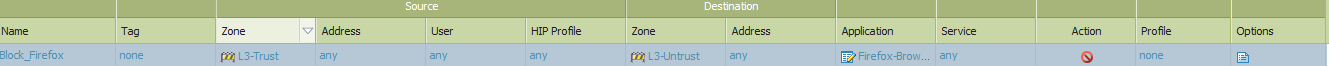
i tried it with enabled and disbled "data patterns"
i appreciate any idea. Thx
Cheers Klaus
- Labels:
-
App-ID
-
Configuration
Accepted Solutions
- Mark as New
- Subscribe to RSS Feed
- Permalink
06-07-2013 12:10 PM
Your Pattern match needs to be "Firefox\/" Without the forward slash, the backslash is a "special character".
- Mark as New
- Subscribe to RSS Feed
- Permalink
06-07-2013 07:28 AM
Do in new App:
Name: App-FireFox
Properties: What u want
Advance Tab
Defaults: port
Port: tcp/80
Signature:
And condition
Context: htt-req-headers
pattern: Firefox\/
Should work.
v.
- Mark as New
- Subscribe to RSS Feed
- Permalink
06-07-2013 12:10 PM
Your Pattern match needs to be "Firefox\/" Without the forward slash, the backslash is a "special character".
- Mark as New
- Subscribe to RSS Feed
- Permalink
06-08-2013 01:23 AM
In a 4.1. installation I use this pattern
User-Agent:.Mozilla/*.*(Firefox/*)
- Mark as New
- Subscribe to RSS Feed
- Permalink
06-10-2013 03:52 AM
Hi craymon,
it is just a slash bur now it works fine. thx
@NGS this works too
Cheers Klaus
- 1 accepted solution
- 5605 Views
- 4 replies
- 0 Likes
Show your appreciation!
Click Accept as Solution to acknowledge that the answer to your question has been provided.
The button appears next to the replies on topics you’ve started. The member who gave the solution and all future visitors to this topic will appreciate it!
These simple actions take just seconds of your time, but go a long way in showing appreciation for community members and the LIVEcommunity as a whole!
The LIVEcommunity thanks you for your participation!
- Assistance with URL Filtering in General Topics
- Blocking VPN Extensions in Browsers (Chrome, Firefox, Brave) Using Cortex XDR Agent in Cortex XDR Discussions
- How to block the user in global protect if you enter the wrong user several times in GlobalProtect Discussions
- Way to dual-boot MacOS without violating encryption requirements for GlobalProtect? in GlobalProtect Discussions
- Custom URL category matching in Next-Generation Firewall Discussions



