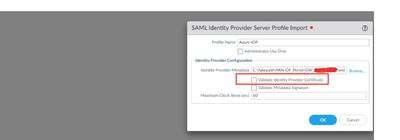- Access exclusive content
- Connect with peers
- Share your expertise
- Find support resources
Click Preferences to customize your cookie settings.
Unlock your full community experience!
Azure SAML authentication: validate identity provider certificate. (best pratices)
- LIVEcommunity
- Discussions
- Network Security
- Next-Generation Firewall Discussions
- Azure SAML authentication: validate identity provider certificate. (best pratices)
- Subscribe to RSS Feed
- Mark Topic as New
- Mark Topic as Read
- Float this Topic for Current User
- Printer Friendly Page
Azure SAML authentication: validate identity provider certificate. (best pratices)
- Mark as New
- Subscribe to RSS Feed
- Permalink
05-25-2023 03:18 AM
Hi,
We have configured SAML on our portal and gateway. By default Microsoft generates a self signed certificate that is valid for 3 years for every Enterprise application you create.
Is this secure enough to use the default self signed one and not validate it on my gateway/portal leave the check unmarked.
According to this article it should be save if you are running the correct version of Panos.
Securing your SAML Deployments - Knowledge Base - Palo Alto Networks
CVE-2020-2021 PAN-OS: Authentication Bypass in SAML Authentication (paloaltonetworks.com)
We could generate a certificate from our Internal PKI and upload this in Azure.
What is the best pratice aroudn this.
- Mark as New
- Subscribe to RSS Feed
- Permalink
05-25-2023 03:39 PM
Hi there.. I think with today's modern PANOS, this not going to be an issue. We routinely do SAML cert setups in our PS organization and the Validate Cert is always disabled.
Hope this helps.
- Mark as New
- Subscribe to RSS Feed
- Permalink
02-01-2024 02:41 AM - edited 02-01-2024 02:42 AM
Hi ZGomez, curious to know that did you checked the validate identity provider certificate. if so , then how did you get the identity provider certificate ?
- Mark as New
- Subscribe to RSS Feed
- Permalink
02-07-2024 02:16 AM
Hi,
I ended up not checking the validity. But on the Azure side you could generate, import your own certificate on the Application.
Or you can download it from there (the self signed).
On Entra-ID go to Enterprise applications search for you Global Protect Application, single sign-on , saml certificate here you could use your own or download the existing self signed.
You will have to import his on palo alto.
I believe it would be more safe to check the cert but also an overhead in administration. The roll over happens every 3 years so you would also have te re-import it then on PANOS after roll over.
- 5496 Views
- 3 replies
- 0 Likes
Show your appreciation!
Click Accept as Solution to acknowledge that the answer to your question has been provided.
The button appears next to the replies on topics you’ve started. The member who gave the solution and all future visitors to this topic will appreciate it!
These simple actions take just seconds of your time, but go a long way in showing appreciation for community members and the LIVEcommunity as a whole!
The LIVEcommunity thanks you for your participation!
- GlobalProtect Cert+SAML in GlobalProtect Discussions
- GP and multi factor auth in GlobalProtect Discussions
- RADIUS flows for Authenticating GP with username, password and OTP in GlobalProtect Discussions
- Azure Virtual Desktops integration with Global Protect nightmare in GlobalProtect Discussions
- Step by Step Radius Configuration for PA-1410 in Next-Generation Firewall Discussions