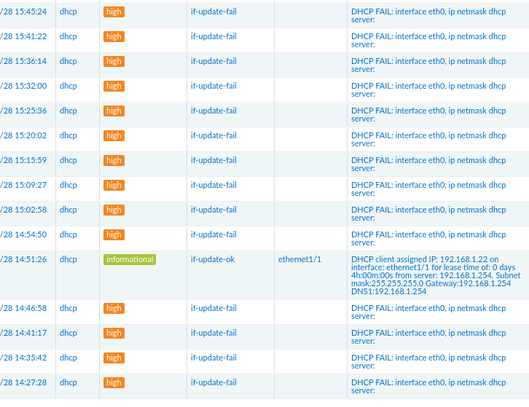- Access exclusive content
- Connect with peers
- Share your expertise
- Find support resources
Click Preferences to customize your cookie settings.
Unlock your full community experience!
DHCP Fail
- Subscribe to RSS Feed
- Mark Topic as New
- Mark Topic as Read
- Float this Topic for Current User
- Printer Friendly Page
DHCP Fail
- Mark as New
- Subscribe to RSS Feed
- Permalink
11-28-2022 01:24 PM
Hello Community,
I have a FW with eth0 configured as DHCP client and it gets IP, no problem. But then I see lots of DHCP Fail system messages between lease renewals:
Are these normal?
Thanks!
- Mark as New
- Subscribe to RSS Feed
- Permalink
11-28-2022 10:03 PM
Hello @Alex_S
Hi, I have not had that specific error, but when you configure the DHCP server in the PA, you have the mode enabled or AUTO.
When it is in Auto the DHCP polls if there is any other DHCP Server on the network the PA downgrades the DHCP service.
Do you have another DHCP server in conflict in your network ?
Regards
- Mark as New
- Subscribe to RSS Feed
- Permalink
11-29-2022 05:24 AM
Thank you for your reply @Metgatz
The interface in question (eth0) is configured as DHCP client. I think the setting you're referring to is for DHCP server config. I do have eth1 configured as DHCP server but the messages point to eth0 not eth1
- Mark as New
- Subscribe to RSS Feed
- Permalink
11-29-2022 11:00 AM
Hello @Alex_S Ok, I understand, thanks for the clarification.
Is it mandatory that you use DHCP ? Why don't you reserve an IP from that range, so that it is not assigned to anyone, that DHCP delivers, set the IP on the interface, add the static route with the next hop. Of course if you allow it, if you use DHCP with PPPoE, normally it can be a bit more complex to identify or set an IP and route, however if that DHCP range is from an operator like a 4g Modem/Router or is a range that you control, then you could set the IP, instead of using DHCP.
Regards
- Mark as New
- Subscribe to RSS Feed
- Permalink
11-30-2022 06:22 AM
@Metgatz This is a shared office environment at a remote location that's only accessible via IPSEC thru the FW. I cannot risk assigning an IP from the range I cannot control (it's controlled by another company). What's interesting is another FW in the same office space but different IP range (different floor) doesn't have this issue.
- 3412 Views
- 4 replies
- 0 Likes
Show your appreciation!
Click Accept as Solution to acknowledge that the answer to your question has been provided.
The button appears next to the replies on topics you’ve started. The member who gave the solution and all future visitors to this topic will appreciate it!
These simple actions take just seconds of your time, but go a long way in showing appreciation for community members and the LIVEcommunity as a whole!
The LIVEcommunity thanks you for your participation!
- Conditional Advertisement / BGP Failover with Dual ISP — How to Remove ISP1 Routes on Internet Loss? in Next-Generation Firewall Discussions
- Failed to initiate Plugin Phase1 commit in Panorama Discussions
- Unable to deploy VM Series bundle1 and Marketplace agreement fails with ResourcePurchaseValidationFailed in VM-Series in the Public Cloud
- DHCP Relay over SDWAN issue in Advanced SD-WAN for NGFW Discussions
- [Let me know reason & workaround] Global Protect Agent ver6.3.3 “PanPUAC_xxx.dat” does not work (auto create or renew, failed to open). in GlobalProtect Discussions