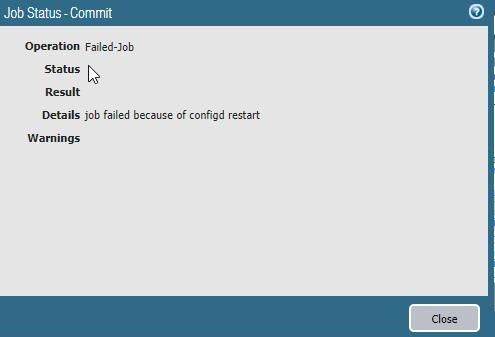- Access exclusive content
- Connect with peers
- Share your expertise
- Find support resources
Click Preferences to customize your cookie settings.
Unlock your full community experience!
Problem with panorama
- LIVEcommunity
- Discussions
- Network Security
- Panorama Discussions
- Problem with panorama
- Subscribe to RSS Feed
- Mark Topic as New
- Mark Topic as Read
- Float this Topic for Current User
- Printer Friendly Page
Problem with panorama
- Mark as New
- Subscribe to RSS Feed
- Permalink
05-31-2021 04:28 AM
Hi,
The problem is that every so often when we try to compile the VMware panorama it restarts and we lose the changes.
what could you do to solve the problem?
Version panorama: 9.0.9
Version of palo alto: 9.0.9-h1
Kind regards
- Mark as New
- Subscribe to RSS Feed
- Permalink
05-31-2021 07:03 AM
hi,
We apply the rules or another configuration and we make click in commmit. when make click in commit the panorama is restart and all the new configuration is lost. This is done randomly.
Kind regards
- Mark as New
- Subscribe to RSS Feed
- Permalink
05-31-2021 07:08 AM
@BigPalo sounds strange 😛
Prior to waisting time with troubleshooting I would recommend that you upgrade to the recommended version of PAN-OS 9.0 which is 9.0.13. The list of fixes which were implemented between 9.0.9 and 9.0.13 is almost endless, so the chances are good that this restart no longer happens after the update and if it still does, then troubleshooting this problem will make sense.
- Mark as New
- Subscribe to RSS Feed
- Permalink
05-31-2021 07:28 AM
Hi,
Update to the 9.0.13 the firewall, the panorama or both.
Kind regards
- Mark as New
- Subscribe to RSS Feed
- Permalink
05-31-2021 07:40 AM
For the firewalls this would be the recommended version too, but install the upgrade first at least on panorama.
- Mark as New
- Subscribe to RSS Feed
- Permalink
06-01-2021 08:44 AM - edited 06-01-2021 08:45 AM
Yup and upgrade sounds the best. You can also check the masterd, ms.log and Devsrvr log files for info. For more information about the palo alto logs:
- Mark as New
- Subscribe to RSS Feed
- Permalink
07-03-2021 06:00 AM
All right, then lets begin with troubleshooting.
Easiest way is to check the last changes since the last working commit. Is there maybe a change that looks "special"? For example a space character in the port attribute of a service object.
Next you continue with checking the devsrv.log file directly after a failed commit.
- 5013 Views
- 8 replies
- 0 Likes
Show your appreciation!
Click Accept as Solution to acknowledge that the answer to your question has been provided.
The button appears next to the replies on topics you’ve started. The member who gave the solution and all future visitors to this topic will appreciate it!
These simple actions take just seconds of your time, but go a long way in showing appreciation for community members and the LIVEcommunity as a whole!
The LIVEcommunity thanks you for your participation!
- Panorama scheduled export path in Panorama Discussions
- Log Collector Redundancy in Panorama Discussions
- Tuning Panorama HA Timers to Stop False HA1 Alerts over MPLS in Panorama Discussions
- Palo Alto FW manage by SCM - problem with HA in Strata Cloud Manager
- From Template Stack Override in Advanced SD-WAN for NGFW Discussions