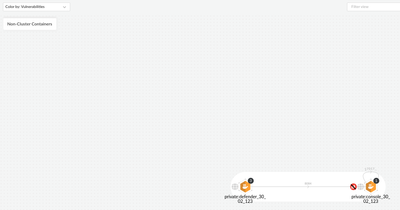- Access exclusive content
- Connect with peers
- Share your expertise
- Find support resources
Click Preferences to customize your cookie settings.
Unlock your full community experience!
Remove deleted containers from results
- LIVEcommunity
- Discussions
- Cloud Native Application Protection
- Prisma Cloud Discussions
- Remove deleted containers from results
- Subscribe to RSS Feed
- Mark Topic as New
- Mark Topic as Read
- Float this Topic for Current User
- Printer Friendly Page
Remove deleted containers from results
- Mark as New
- Subscribe to RSS Feed
- Permalink
07-03-2023 06:44 AM
Hello I have two very simple questions! 😉
When I push image to registry and run the scanner the results in the UI exists but when I delete the image from registry and scan it again the result for removed container still exists. Is it possible to remove results for deleted containers?
I know that they will remove themselves after 24 hours but can we force it when scans run again?
And the second one. Is it possible to create for example collection or filter images from registry by image tag? For example I have images with tag
imagename:test00
imagename2:test01
How can filter by collection or by filter input by tag test? Or exclude images from different than 'test' tag?
Thank you for you answers! 😊
- Mark as New
- Subscribe to RSS Feed
- Permalink
07-10-2023 06:25 AM - edited 07-10-2023 06:28 AM
Sooo, we explored Prisma Cloud for the last few days and we are impressed but of course sometimes something going not that as we expected 😉
I installed few defenders on few kubernetes nodes (different clusters etc.) but everything I can see (scren) is not what I expected. As we tested Prisma few months ago that functionality worked fine but when we back before we start our open tender - for refresh knowledge, and collect summary - it's not working right now.
We have communication between Nodes/Defenders and our Prisma instance so network work fine. It doesn't matter where the cluster is located (we have few locations so that functionality isn't working for each of them).
Any ideas what can be wrong / misconfigured?
- Mark as New
- Subscribe to RSS Feed
- Permalink
09-19-2023 12:05 PM
Hello,
1) There's a setting that controls the retention period for deleted images. This is under Compute -> Manage -> Scan -> Registry scan results. Adjust this to your desired value. Range is between 1 and 30 days.
2) For Collections, you can use cloud tags for image registries to create collections scoped for registry images. You would use the Label option. You can use some regex to configure the collection as needed. See the second link below.
https://docs.paloaltonetworks.com/prisma/prisma-cloud/prisma-cloud-admin-compute/configure/collectio...
- 2263 Views
- 2 replies
- 0 Likes
Show your appreciation!
Click Accept as Solution to acknowledge that the answer to your question has been provided.
The button appears next to the replies on topics you’ve started. The member who gave the solution and all future visitors to this topic will appreciate it!
These simple actions take just seconds of your time, but go a long way in showing appreciation for community members and the LIVEcommunity as a whole!
The LIVEcommunity thanks you for your participation!