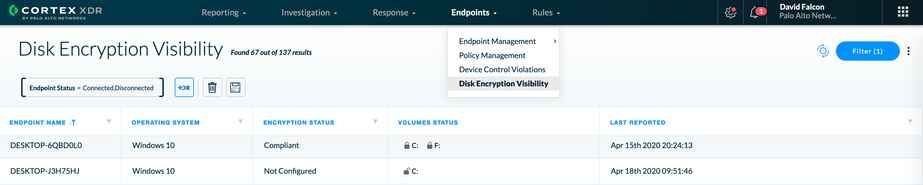- Access exclusive content
- Connect with peers
- Share your expertise
- Find support resources
Click Preferences to customize your cookie settings.
Unlock your full community experience!
Bitlocker Encryption Status Only
- LIVEcommunity
- Discussions
- Security Operations
- Cortex XDR Discussions
- Bitlocker Encryption Status Only
- Subscribe to RSS Feed
- Mark Topic as New
- Mark Topic as Read
- Float this Topic for Current User
- Printer Friendly Page
- Mark as New
- Subscribe to RSS Feed
- Permalink
04-22-2020 12:03 PM
I was reading about the new Bitlocker functionality in the new release. We have Bitlocker already deployed in the organization and would like to know if I could use the CortexXDR console as only a "view" or status into the status of Bitlocker on already deployed machines? I am not wanting to control/configure Bitlocker from the CortexXDR console.
Is this possible?
Thanks
Accepted Solutions
- Mark as New
- Subscribe to RSS Feed
- Permalink
04-23-2020 07:30 PM
Hi @Retired Member -
Can you please browse to Endpoints > Disk Encryption Visibility and let me know what shows up for you.
David Falcon
Senior Solutions Architect, Cortex
Palo Alto Networks®
- Mark as New
- Subscribe to RSS Feed
- Permalink
04-22-2020 01:42 PM
Hi there-
I haven't tested this, so I'm going to reach out to the Product Manager of this feature to inquire. In the meantime, here is the published process:
I expect to have a direct answer to your question within the next 24 hours.
David Falcon
Senior Solutions Architect, Cortex
Palo Alto Networks®
- Mark as New
- Subscribe to RSS Feed
- Permalink
04-22-2020 01:51 PM
Thanks @dfalcon. I have been through that document prior to posting. I wasn't clear what, if anything, I needed to do for my use case. I will wait to hear back from you if this is even possible.
Thanks
- Mark as New
- Subscribe to RSS Feed
- Permalink
04-23-2020 05:38 AM
Hi there-
I inquired about configuring Bitlocker outside of Cortex XDR, but viewing the encryption status inside of Cortex XDR. To quote the Product Manager responsible for this feature: "Yes, that is correct... we will show each drive and its encryption status."
That being said, I'm going to try to and configure this in my lab today or tomorrow (depending on work schedule) to take a look.
David Falcon
Senior Solutions Architect, Cortex
Palo Alto Networks®
- Mark as New
- Subscribe to RSS Feed
- Permalink
04-23-2020 08:14 AM
Thanks @dfalcon! Looking forward to your update.
- Mark as New
- Subscribe to RSS Feed
- Permalink
04-23-2020 07:30 PM
Hi @Retired Member -
Can you please browse to Endpoints > Disk Encryption Visibility and let me know what shows up for you.
David Falcon
Senior Solutions Architect, Cortex
Palo Alto Networks®
- Mark as New
- Subscribe to RSS Feed
- Permalink
04-24-2020 05:50 AM
I see bitlocker information as you do in your screenshot! When I looked before posting it was empty I swear 🙂
Thanks
- Mark as New
- Subscribe to RSS Feed
- Permalink
04-24-2020 05:55 AM
That's great to hear!
David Falcon
Senior Solutions Architect, Cortex
Palo Alto Networks®
- Mark as New
- Subscribe to RSS Feed
- Permalink
10-20-2020 02:27 PM
Hi @dfalcon In this scenario would Cortex have access to the backup recovery keys and would we have the ability to retrieve them and use them?
- 1 accepted solution
- 9889 Views
- 8 replies
- 0 Likes
Show your appreciation!
Click Accept as Solution to acknowledge that the answer to your question has been provided.
The button appears next to the replies on topics you’ve started. The member who gave the solution and all future visitors to this topic will appreciate it!
These simple actions take just seconds of your time, but go a long way in showing appreciation for community members and the LIVEcommunity as a whole!
The LIVEcommunity thanks you for your participation!
- XQL query checking BitLocker status in Cortex XDR Discussions
- Help regarding disk encryption visibility of cortex xdr in Cortex XDR Discussions
- Querying BitLocker status on a certain endpoint in Cortex XDR Discussions
- Question regarding random Decryption when using Cortex XDR in Cortex XDR Discussions
- Bitlocker + Intune + XDR in Cortex XDR Discussions