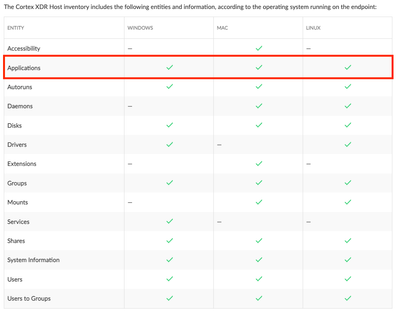- Access exclusive content
- Connect with peers
- Share your expertise
- Find support resources
Click Preferences to customize your cookie settings.
Unlock your full community experience!
Cortex XDR_Browser version
- LIVEcommunity
- Discussions
- Security Operations
- Cortex XDR Discussions
- Re: Cortex XDR_Browser version
- Subscribe to RSS Feed
- Mark Topic as New
- Mark Topic as Read
- Float this Topic for Current User
- Printer Friendly Page
- Mark as New
- Subscribe to RSS Feed
- Permalink
04-12-2023 09:54 PM
Hello,
I would like to know about the browser version present in the system. Is it possible to get this detail from cortex XDR console?
Thanks in advance!
Regards,
Sakshi Seth
Accepted Solutions
- Mark as New
- Subscribe to RSS Feed
- Permalink
04-13-2023 05:28 PM
Hi @Seth_Sakshi,
Thank you for reaching out through LIVEcommunity.
What @MartaS said is correct. An important clarification though is that the feature being referred to is a part of the Host Insights Add-On. It requires a separate license to use it's features. The screenshot below shows some features of Host Insights and the platforms they support.
- Mark as New
- Subscribe to RSS Feed
- Permalink
04-13-2023 10:35 AM
Yes.
Under the 'asset' heading, in the vulnerability assessment tool, there is a sidebar where you can select "Applications". Scroll to or search for whatever your browser is, and you should be able to view all different versions of the application, and how many computers it is installed on.
Alternately you may find it under Incident Response>Host Inventory.
Have a delightful afternoon.
- Mark as New
- Subscribe to RSS Feed
- Permalink
04-13-2023 05:28 PM
Hi @Seth_Sakshi,
Thank you for reaching out through LIVEcommunity.
What @MartaS said is correct. An important clarification though is that the feature being referred to is a part of the Host Insights Add-On. It requires a separate license to use it's features. The screenshot below shows some features of Host Insights and the platforms they support.
- 1 accepted solution
- 2399 Views
- 2 replies
- 1 Likes
Show your appreciation!
Click Accept as Solution to acknowledge that the answer to your question has been provided.
The button appears next to the replies on topics you’ve started. The member who gave the solution and all future visitors to this topic will appreciate it!
These simple actions take just seconds of your time, but go a long way in showing appreciation for community members and the LIVEcommunity as a whole!
The LIVEcommunity thanks you for your participation!
- Request for Query to Retrieve Endpoint Security Details. in Cortex XDR Discussions
- XQL query to get a list of current applications installed on hosts in Cortex XDR Discussions
- Why do the same Windows Server data collected using XDRC and WEC agents show different statuses in the following fields? in Cortex XSIAM Discussions
- Can we upgrade Cortex XDR agent version to CE version from console ? in Cortex XDR Discussions
- Please update MITRE Techniques in BIOC module in Cortex XDR Discussions