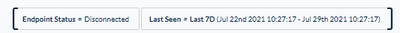- Access exclusive content
- Connect with peers
- Share your expertise
- Find support resources
Click Preferences to customize your cookie settings.
Unlock your full community experience!
Devices that are down cortex XDR
- LIVEcommunity
- Discussions
- Security Operations
- Cortex XDR Discussions
- Devices that are down cortex XDR
- Subscribe to RSS Feed
- Mark Topic as New
- Mark Topic as Read
- Float this Topic for Current User
- Printer Friendly Page
- Mark as New
- Subscribe to RSS Feed
- Permalink
07-29-2021 06:18 AM - edited 07-29-2021 06:48 AM
Accepted Solutions
- Mark as New
- Subscribe to RSS Feed
- Permalink
08-01-2021 10:14 AM
- Mark as New
- Subscribe to RSS Feed
- Permalink
07-29-2021 08:29 AM
Hi Shmuel,
Not sure what you mean by down?
We will show the xdr agent status as below.
- Connected—The Cortex XDR agent has checked in within 10 minutes for standard endpoints, and within 3 hours for mobile endpoints.
- Connection Lost—The Cortex XDR agent has not checked in within 30 to 180 days for standard endpoints, and between 90 minutes and 6 hours for VDI and temporary sessions.
- Disconnected—The Cortex XDR agent has checked in within the defined inactivity window: between 10 minutes and 30 days for standard and mobile endpoints, and between 10 minutes and 90 minutes for VDI and temporary sessions.
You can also create a filter from endpoint administration using Last Seen. ex. screenshot below with endpoint status disconnected and last seen 7 Days
- Mark as New
- Subscribe to RSS Feed
- Permalink
07-29-2021 09:01 AM - edited 07-29-2021 09:08 AM
- Mark as New
- Subscribe to RSS Feed
- Permalink
07-29-2021 09:57 AM
This is a little bit tricky, since the agent is disconnected for a long time probably more than 180 or either some issue with agent itself that cause it to be disconnected to the tenant. Once its past 180 days, the endpoint is gone on from the table.
I believe your issue might be that most of these endpoints have older-older 🙂 version possibly 7.1
A possible workaround is looking at agent audit logs then filter Sub-Type = Stop, then from there you can filter XDR Agent Version Contains contains 7.1 . That will give you the list of the agents to start with. Then you can compare the list with connected.
Other option is to use a tool like sccm to check the protection status of the agent. You can submit a support case on this and ask for the registry that you can use.
- Mark as New
- Subscribe to RSS Feed
- Permalink
08-01-2021 10:14 AM
- 1 accepted solution
- 8099 Views
- 5 replies
- 0 Likes
Show your appreciation!
Click Accept as Solution to acknowledge that the answer to your question has been provided.
The button appears next to the replies on topics you’ve started. The member who gave the solution and all future visitors to this topic will appreciate it!
These simple actions take just seconds of your time, but go a long way in showing appreciation for community members and the LIVEcommunity as a whole!
The LIVEcommunity thanks you for your participation!
- Android Cortex XDR in Cortex XDR Discussions
- Android Cortex XDR in Cortex XDR Discussions
- Can we upgrade Cortex XDR agent version to CE version from console ? in Cortex XDR Discussions
- File search query for Android in Cortex XDR Discussions
- Search Files by Query on Android (Cortex XDR) in Cortex XDR Discussions