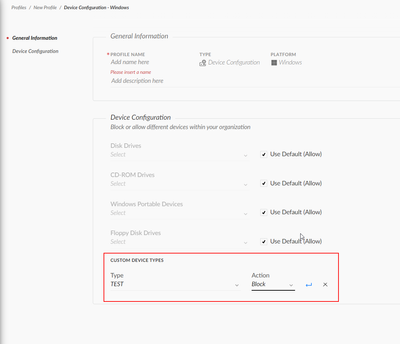- Access exclusive content
- Connect with peers
- Share your expertise
- Find support resources
Click Preferences to customize your cookie settings.
Unlock your full community experience!
SD-card Block
- LIVEcommunity
- Discussions
- Security Operations
- Cortex XDR Discussions
- Re: SD-card Block
- Subscribe to RSS Feed
- Mark Topic as New
- Mark Topic as Read
- Float this Topic for Current User
- Printer Friendly Page
- Mark as New
- Subscribe to RSS Feed
- Permalink
05-12-2022 03:43 PM
How to block execution from an SD-card by leveraging a restriction profile?
Accepted Solutions
- Mark as New
- Subscribe to RSS Feed
- Permalink
05-12-2022 07:08 PM
Hi @akash_totia you can consider using Device Control to block portable media devices.
Please refer to the link, and follow the steps in sequence. At a high-level, this is a two-step process:
Step1: Identify the Device GUID. As per the documentation here, the GUID should fall under the class of Memory Technology Driver. Add it as a custom device in Endpoints -> Policy Management -> Device Management.
Step 2: Add a new Extensions Profile and choose the custom class that you created, and set the Action to Block. Apply the profile to your endpoints.
- Mark as New
- Subscribe to RSS Feed
- Permalink
05-12-2022 07:08 PM
Hi @akash_totia you can consider using Device Control to block portable media devices.
Please refer to the link, and follow the steps in sequence. At a high-level, this is a two-step process:
Step1: Identify the Device GUID. As per the documentation here, the GUID should fall under the class of Memory Technology Driver. Add it as a custom device in Endpoints -> Policy Management -> Device Management.
Step 2: Add a new Extensions Profile and choose the custom class that you created, and set the Action to Block. Apply the profile to your endpoints.
- Mark as New
- Subscribe to RSS Feed
- Permalink
05-15-2022 04:39 PM
Thanks, @bbarmanroy works perfectly 🙂
- 1 accepted solution
- 4732 Views
- 3 replies
- 0 Likes
Show your appreciation!
Click Accept as Solution to acknowledge that the answer to your question has been provided.
The button appears next to the replies on topics you’ve started. The member who gave the solution and all future visitors to this topic will appreciate it!
These simple actions take just seconds of your time, but go a long way in showing appreciation for community members and the LIVEcommunity as a whole!
The LIVEcommunity thanks you for your participation!
- Cortex Pop-ups Triggered for StoreDesktopExtension.exe Despite Being Blocklisted in Cortex XSIAM Discussions
- I want to block commands and special operations that require administrator privileges on Windows. in Cortex XDR Discussions
- Cortex XDR Blocking Intel process in Cortex XDR Discussions
- Block Execution of Specific Applications Regard of version in Cortex XDR Discussions
- Allowing access to a specific IP while blocking the rest of IPs in XDR host firewall in Cortex XDR Discussions