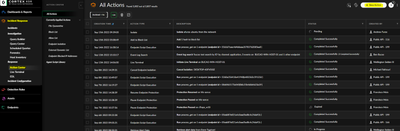- Access exclusive content
- Connect with peers
- Share your expertise
- Find support resources
Click Preferences to customize your cookie settings.
Unlock your full community experience!
XDR Quick Scan
- LIVEcommunity
- Discussions
- Security Operations
- Cortex XDR Discussions
- XDR Quick Scan
- Subscribe to RSS Feed
- Mark Topic as New
- Mark Topic as Read
- Float this Topic for Current User
- Printer Friendly Page
XDR Quick Scan
- Mark as New
- Subscribe to RSS Feed
- Permalink
09-14-2022 11:23 AM
Hi , Does Cortex XDR have a Quick Scan feature?
Thanks.
- Mark as New
- Subscribe to RSS Feed
- Permalink
09-14-2022 05:56 PM
Hi @Shahwaz_Md!
Cortex XDR does not have a 'Quick Scan' feature as it operates different than legacy antivirus software.
It does however offer custom scans (like specific files or folders) for Windows machines, assuming you are running Cortex XDR agent 7.1 or later.
You can find more information about the scan types available here and here.
Please feel free to ask if you need any additional assistance,
Mor
- Mark as New
- Subscribe to RSS Feed
- Permalink
09-15-2022 07:56 AM
Hi Shahwaz_Md,
Can you be a little more clear on what you mean by ‘Quick’?
In the meantime one of the following options may fit your needs.
Cortex XDR has a System scan feature called Malware Scan. To access this feature you’ll need to (assuming you’re logged in to Cortex XDR):
- Select Incident Response -> Response -> Action Center > New Action.
- Select Malware Scan
- Select which endpoints you’d like to scan (You have the ability to select up to 100 at a time)
For a more detailed explanation of Malware Scan and the associated steps please see the associated Tech Doc linked here and above.
Additionally Cortex XDR has Periodic scan functionality which can be configured when adding a New Malware Security Profile.
There’s also a Custom scan (which requires Windows and a Cortex XDR agent 7.1 or later release). Custom scans allow end users to initiate a scan on a file or folder by right clicking and accessing through the dialog menu. You can read more information about Custom scan here.
In summary, above there are references to the following Cortex XDR scan functions:
- Malware Scan
- Custom Scan
- Periodic Scan
I hope you find this information helpful!
- 2679 Views
- 2 replies
- 0 Likes
Show your appreciation!
Click Accept as Solution to acknowledge that the answer to your question has been provided.
The button appears next to the replies on topics you’ve started. The member who gave the solution and all future visitors to this topic will appreciate it!
These simple actions take just seconds of your time, but go a long way in showing appreciation for community members and the LIVEcommunity as a whole!
The LIVEcommunity thanks you for your participation!
- Brew package manager for MacOS in Cortex XDR Discussions
- Unable to download a from from an endpoint - File size limit exceeded in Cortex XDR Discussions
- Xpanse China Restriction in Cortex Xpanse Discussions
- Scan SharePoint Sites or other cloud storage using Cortex in Cortex XDR Discussions
- XSIAM XQL Query help needed in Cortex XSIAM Discussions