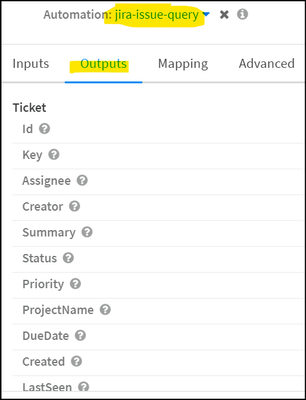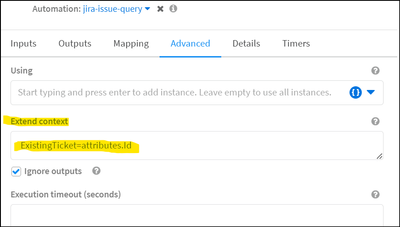- Access exclusive content
- Connect with peers
- Share your expertise
- Find support resources
Click Preferences to customize your cookie settings.
Unlock your full community experience!
not able to retrieve Extend Context Output
- LIVEcommunity
- Discussions
- Security Operations
- Cortex XSOAR Discussions
- not able to retrieve Extend Context Output
- Subscribe to RSS Feed
- Mark Topic as New
- Mark Topic as Read
- Float this Topic for Current User
- Printer Friendly Page
- Mark as New
- Subscribe to RSS Feed
- Permalink
02-07-2023 07:13 PM
Hi Team,
I'm trying to get the output field which I want in "jira-issue-query" command. But I couldn't be able to get it.
Below are the default outputs for Jira Issue. Now I want only one particular Field as an output.
So I used Extend Context field to get the desired output (in this case, I want only the "ID" field as an ouput)
But, I'm not getting the output.
is there any other way to use the extend Context field to get the desired output?
is my query correct? (Existingticket=attributes.Id)
I Tried below options as well. But, it didn't work.
Existingticket=data.Id
Existingticket=result.Id
Existingticket=field.Id
Please help.
Thanks,
Keerthi
Accepted Solutions
- Mark as New
- Subscribe to RSS Feed
- Permalink
02-08-2023 05:10 PM
Hi @Keerthigav – To see the data that extend-context has to work with, run the command with arg raw-response=true as discussed here: https://xsoar.pan.dev/docs/playbooks/playbooks-extend-context
Based on the raw-response data, I think this is the extend-context value you want:
ExistingTicket=issues.id
- Mark as New
- Subscribe to RSS Feed
- Permalink
02-08-2023 01:37 AM
Hi @Keerthigav ,
Can you try using val.Id ?
Kind regards,
-Kiwi.
Cheers,
Kiwi
Please help out other users and “Accept as Solution” if a post helps solve your problem !
Read more about how and why to accept solutions.
- Mark as New
- Subscribe to RSS Feed
- Permalink
02-08-2023 04:57 AM
Hi @kiwi !
Thanks for your reply.
I tried val.Id. But it didn't work. I tried with below options as well. But still no luck.
Existingticket=value.Id
Existingticket=arg.Id
Existingticket=arguments.Id
Is there any other way?
- Mark as New
- Subscribe to RSS Feed
- Permalink
02-08-2023 05:10 PM
Hi @Keerthigav – To see the data that extend-context has to work with, run the command with arg raw-response=true as discussed here: https://xsoar.pan.dev/docs/playbooks/playbooks-extend-context
Based on the raw-response data, I think this is the extend-context value you want:
ExistingTicket=issues.id
- Mark as New
- Subscribe to RSS Feed
- Permalink
02-08-2023 08:35 PM
OMG! Thank you so much @asawyer. This works.
I've been working for hours to get that done. Now, with the help of your's, I can finally be able to finish it.
Thanks a lot!
Cheers,
Keerthi
- 1 accepted solution
- 3412 Views
- 4 replies
- 0 Likes
Show your appreciation!
Click Accept as Solution to acknowledge that the answer to your question has been provided.
The button appears next to the replies on topics you’ve started. The member who gave the solution and all future visitors to this topic will appreciate it!
These simple actions take just seconds of your time, but go a long way in showing appreciation for community members and the LIVEcommunity as a whole!
The LIVEcommunity thanks you for your participation!
- Problem with Conditional Task Not Matching XQL Output in Cortex XSIAM Playbook in Cortex XSIAM Discussions
- Retrieve screenshots from Notes section in Cortex XSOAR Discussions
- Extracting fields from Context/JSON in Playbook in Cortex XSOAR Discussions
- Cortex XDR Query for USB/External Drive Usage in Cortex XDR Discussions
- File retrieval in user context in Cortex XDR Discussions