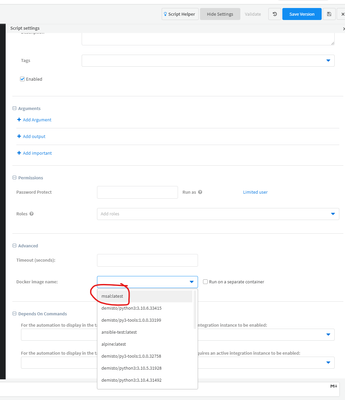- Access exclusive content
- Connect with peers
- Share your expertise
- Find support resources
Click Preferences to customize your cookie settings.
Unlock your full community experience!
python question about importing "msal" module
- LIVEcommunity
- Discussions
- Security Operations
- Cortex XSOAR Discussions
- Re: python question about importing "msal" module
- Subscribe to RSS Feed
- Mark Topic as New
- Mark Topic as Read
- Float this Topic for Current User
- Printer Friendly Page
- Mark as New
- Subscribe to RSS Feed
- Permalink
09-02-2022 09:29 AM
I want to be able to use this module with my automation scripts:
msal: https://github.com/AzureAD/microsoft-authentication-library-for-python
import msal
by default fails as the module is not installed or available by default.
How would i manually correct?
Accepted Solutions
- Mark as New
- Subscribe to RSS Feed
- Permalink
09-02-2022 09:43 AM
To use a python module in an automation script/integration the module must be installed in the docker container that the automation script/integration is configured to use. Palo Alto Networks provides many prebuilt containers that are available for use. You can see all of the containers here and you can view the docker files that generate those containers here.
Looking through the available containers I do not see one with msal installed. This means you would have to use the /docker_image_create command in XSOAR to create a custom container to use for your automation script/integration. You could run something similar to the following command to create a new container with msal available in it:
/docker_image_create msal dependencies=msalAfter the image is created you can configure the 'Docker Image Name' setting in your automation script/integration to msal:latest.
- Mark as New
- Subscribe to RSS Feed
- Permalink
09-02-2022 09:43 AM
To use a python module in an automation script/integration the module must be installed in the docker container that the automation script/integration is configured to use. Palo Alto Networks provides many prebuilt containers that are available for use. You can see all of the containers here and you can view the docker files that generate those containers here.
Looking through the available containers I do not see one with msal installed. This means you would have to use the /docker_image_create command in XSOAR to create a custom container to use for your automation script/integration. You could run something similar to the following command to create a new container with msal available in it:
/docker_image_create msal dependencies=msalAfter the image is created you can configure the 'Docker Image Name' setting in your automation script/integration to msal:latest.
- Mark as New
- Subscribe to RSS Feed
- Permalink
09-02-2022 09:49 AM - edited 09-02-2022 09:54 AM
Thanks for the quick reply
Stupid question where would i run this -
If i run from a tenant playground do I have to run in every tenant playground, so an image per tenant (i might not understand how this works)
/docker_image_create msal dependencies=msal
- Mark as New
- Subscribe to RSS Feed
- Permalink
09-02-2022 09:54 AM
Assuming that you are using docker, I believe the tenants share the docker images that are on the host. So in a MT environment I would think that you would need to run the /docker_image_create command on at least 1 tenant per host, but I have not confirmed this.
You configure the "Docker Image Name" in the settings of your automation script/integration.
- Mark as New
- Subscribe to RSS Feed
- Permalink
09-02-2022 10:24 AM
Got it working, thanks again
- 1 accepted solution
- 4343 Views
- 4 replies
- 0 Likes
Show your appreciation!
Click Accept as Solution to acknowledge that the answer to your question has been provided.
The button appears next to the replies on topics you’ve started. The member who gave the solution and all future visitors to this topic will appreciate it!
These simple actions take just seconds of your time, but go a long way in showing appreciation for community members and the LIVEcommunity as a whole!
The LIVEcommunity thanks you for your participation!
- O365 Email integration question in Cortex XSIAM Discussions
- Why do the same Windows Server data collected using XDRC and WEC agents show different statuses in the following fields? in Cortex XSIAM Discussions
- XDR 4 - Integrations AD Query in Cortex XDR Discussions
- Firewall cortex and Windows 11 in Cortex XSOAR Discussions
- Preventing Access to "Resolve & Create Exclusion " based on Role in Cortex XSIAM Discussions