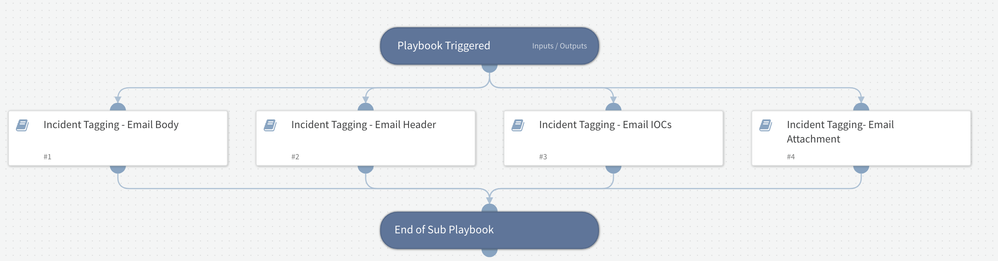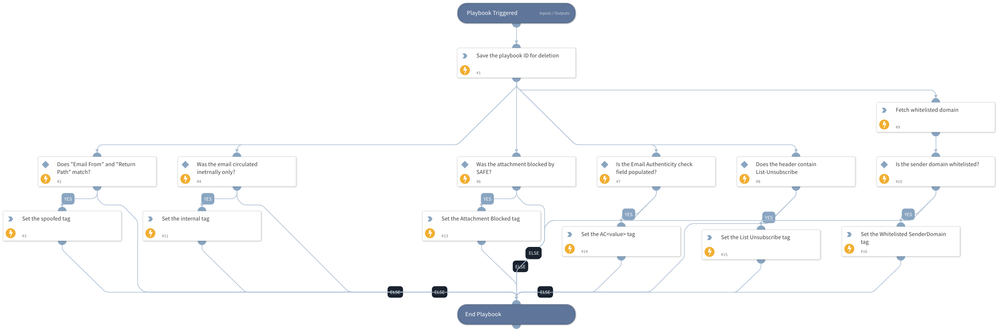- Access exclusive content
- Connect with peers
- Share your expertise
- Find support resources
Click Preferences to customize your cookie settings.
Unlock your full community experience!
Read Email Body
- LIVEcommunity
- Discussions
- Security Operations
- Cortex XSOAR Discussions
- Read Email Body
- Subscribe to RSS Feed
- Mark Topic as New
- Mark Topic as Read
- Float this Topic for Current User
- Printer Friendly Page
- Mark as New
- Subscribe to RSS Feed
- Permalink
11-10-2022 02:26 PM
I am trying to write a playbook that will read the email body and understand what the email is related to base on keywords or patterns. Is there a script or integration that could do that? My best idea is to use Machine Learning for it, but I am not sure it will work. Thank you
Accepted Solutions
- Mark as New
- Subscribe to RSS Feed
- Permalink
11-10-2022 05:58 PM
Hi @axespera, the ML model for email body analysis works best if there is existing classified content for it to learn from. Refer - https://docs.paloaltonetworks.com/cortex/cortex-xsoar/6-9/cortex-xsoar-admin/machine-learing-models/... to see how it works once configured correctly.
If you want to do this without ML. I have previously done this with the help of a tags fields and playbook. The playbook checked the emails body for a list of keyword matches. Ex. if it contained un-subscribe the playbook would add "newsletter" to the tags fields. We had conditional check for multiple keywords with tags added for promotional, offer, financial, credential and newsletter. We then had a secondary playbook that checked for combination of tags. We also had tags added from the other parts of the email like the header.
- Mark as New
- Subscribe to RSS Feed
- Permalink
11-10-2022 05:58 PM
Hi @axespera, the ML model for email body analysis works best if there is existing classified content for it to learn from. Refer - https://docs.paloaltonetworks.com/cortex/cortex-xsoar/6-9/cortex-xsoar-admin/machine-learing-models/... to see how it works once configured correctly.
If you want to do this without ML. I have previously done this with the help of a tags fields and playbook. The playbook checked the emails body for a list of keyword matches. Ex. if it contained un-subscribe the playbook would add "newsletter" to the tags fields. We had conditional check for multiple keywords with tags added for promotional, offer, financial, credential and newsletter. We then had a secondary playbook that checked for combination of tags. We also had tags added from the other parts of the email like the header.
- Mark as New
- Subscribe to RSS Feed
- Permalink
11-13-2022 08:14 PM
Hi @jfernandes1 Thank you, my understanding is that with machine learning it would check for malicious words to make the decision, would you know if with the classifier I could make it just check if the words are business related or not instead of malicious or not? Also, I liked what you did with the tags.
- 1 accepted solution
- 2768 Views
- 2 replies
- 0 Likes
Show your appreciation!
Click Accept as Solution to acknowledge that the answer to your question has been provided.
The button appears next to the replies on topics you’ve started. The member who gave the solution and all future visitors to this topic will appreciate it!
These simple actions take just seconds of your time, but go a long way in showing appreciation for community members and the LIVEcommunity as a whole!
The LIVEcommunity thanks you for your participation!
- Adding an Error condition to a failed playbook run question in Cortex XSIAM Discussions
- Layout Section in Email in Cortex XSOAR Discussions
- Phishing PlayBook Issue in Cortex XSOAR Discussions
- Email Alerts in Cortex XDR Discussions
- Newbie question - how to write an array to a file in the context so I can send with O365 email integration in Cortex XSOAR Discussions