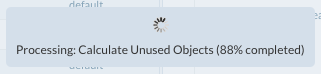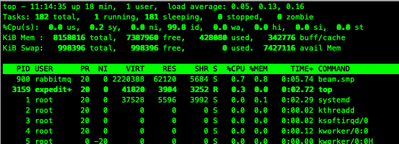- Access exclusive content
- Connect with peers
- Share your expertise
- Find support resources
Click Preferences to customize your cookie settings.
Unlock your full community experience!
Stuck Processing Calculate Unused Objects (88% completed)
- LIVEcommunity
- Tools
- Expedition
- Expedition Discussions
- Stuck Processing Calculate Unused Objects (88% completed)
- Subscribe to RSS Feed
- Mark Topic as New
- Mark Topic as Read
- Float this Topic for Current User
- Printer Friendly Page
- Mark as New
- Subscribe to RSS Feed
- Permalink
03-12-2021 11:16 AM
Hello all,
I've been using Expedition without issue for months but today after I upgraded to v1.1.94 I'm running into an issue in all my Expedition projects where if I click Objects menu within any project Expedition automatically pops up the message that it is Processing: Calculate Unused Objects (88% completed).
Normally this would only last a few seconds or a few minutes depending on if I had already removed unused objects in my project but now it never finishes, even after waiting 30 minutes. Also the Dashboard is showing that all of my objects are unused but I know almost 100% of the objects in my project are in use.
Based on top output from the cli I don't think Expedition is even processing anything.
I've downgraded Expedition to v.1.1.93 but the issue still remains.
Accepted Solutions
- Mark as New
- Subscribe to RSS Feed
- Permalink
03-13-2021 03:37 AM - edited 03-13-2021 03:38 AM
looks like v1.1.94.1 has just come out, just going to upgrade and check this bug is fixed!
Edit- looks like its fixed- thanks Palo!
- Mark as New
- Subscribe to RSS Feed
- Permalink
03-12-2021 12:00 PM
Hi @HowsThisWork ,
Could you please try to adjust the "PARSER_max_execution_memory" to a higher value based on the amount of the memory in Expedition. Step is described in the below article:
- Mark as New
- Subscribe to RSS Feed
- Permalink
03-12-2021 12:53 PM
Hello @lychiang ,
Following your suggestion I increased the "PARSER_max_execution_memory" value to 7G, max available to the VM is 8G. The issue seemed to continue so I rebooted Expedition and verified the value was still at 7G and the issue persists. I upgraded back to v1.1.94 and the issue seems to persist.
- Mark as New
- Subscribe to RSS Feed
- Permalink
03-12-2021 01:18 PM
@HowsThisWork I experienced the same issue in v1.1.94 as you mentioned. Let me open a case with our developer team. Will provide update next week. Thank you!
- Mark as New
- Subscribe to RSS Feed
- Permalink
03-12-2021 02:14 PM - edited 03-12-2021 02:21 PM
@HowsThisWork Let it run for a while, more than 45mins and the old tasks will eventually timeout, you will be able to go back to the objects tab, in v1.1.93 , I verified that I am able to click on calculate unused object again after the old tasks timeout.
- Mark as New
- Subscribe to RSS Feed
- Permalink
03-13-2021 03:37 AM - edited 03-13-2021 03:38 AM
looks like v1.1.94.1 has just come out, just going to upgrade and check this bug is fixed!
Edit- looks like its fixed- thanks Palo!
- Mark as New
- Subscribe to RSS Feed
- Permalink
03-13-2021 03:53 AM
Thanks for reporting it!
Otherwise it would have taken longer to fix.
- 1 accepted solution
- 8653 Views
- 7 replies
- 0 Likes
Show your appreciation!
Click Accept as Solution to acknowledge that the answer to your question has been provided.
The button appears next to the replies on topics you’ve started. The member who gave the solution and all future visitors to this topic will appreciate it!
These simple actions take just seconds of your time, but go a long way in showing appreciation for community members and the LIVEcommunity as a whole!
The LIVEcommunity thanks you for your participation!
- Expedition Release Notes for Hotfixes in Expedition Release Notes
- Expedition Version 1.1.50 Log Analysis: CSV Still Pending after processing completes successfully in Expedition Discussions
- RE error_SecRulesEnrich No traffic found in Expedition Discussions
- Expedition Release Notes for Hotfixes in Expedition Release Notes