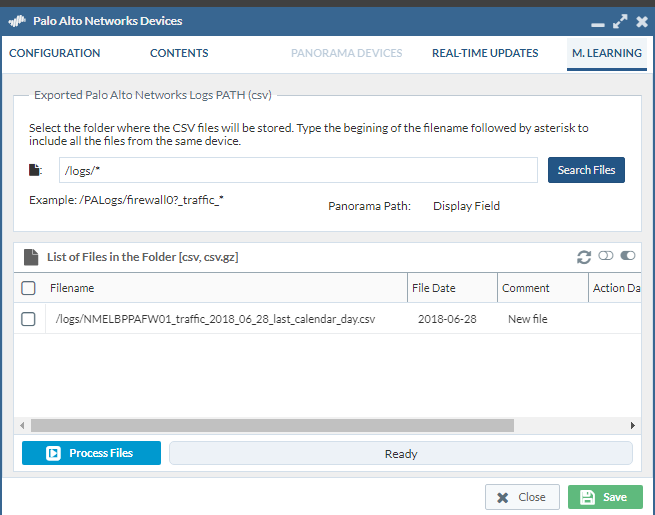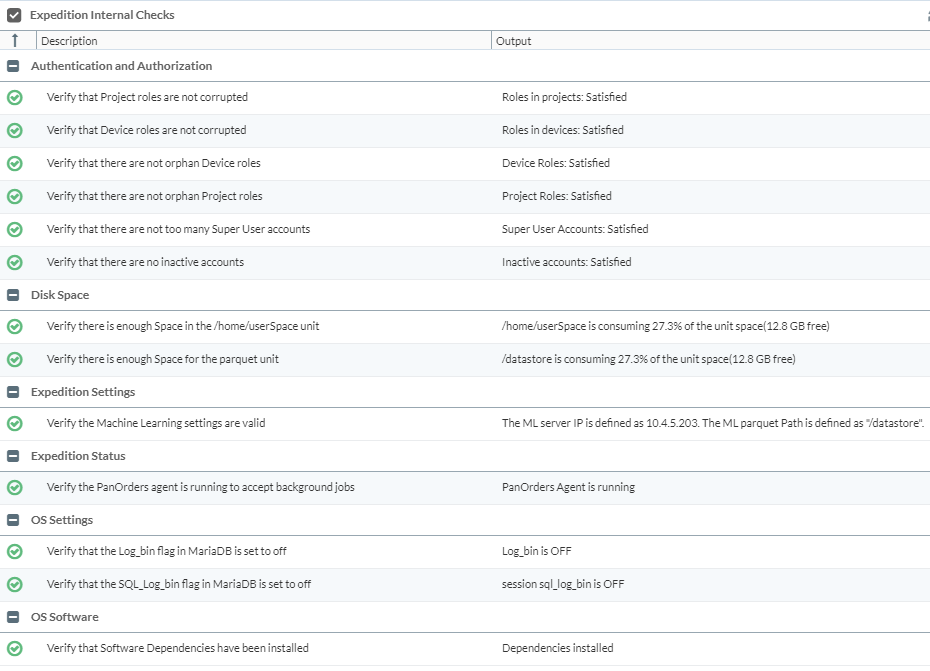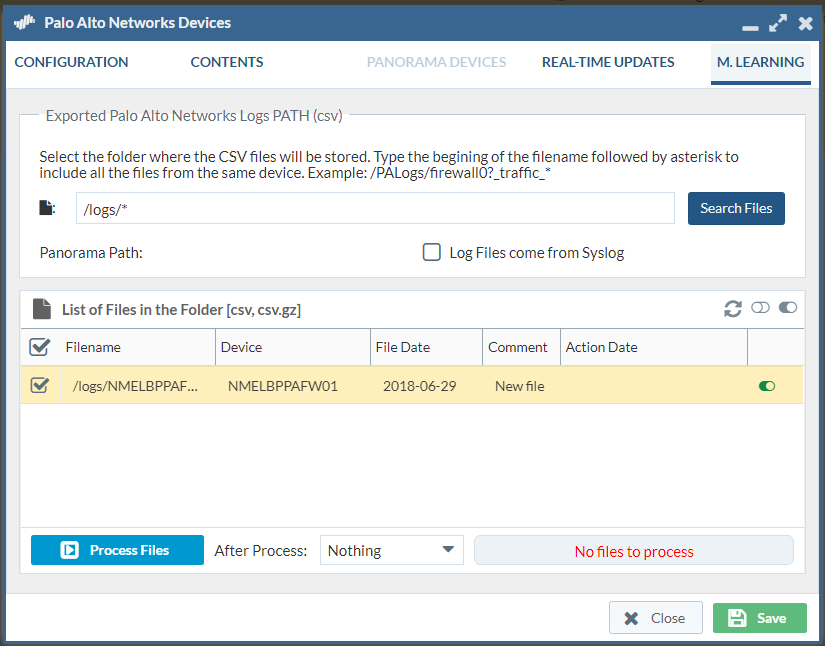- Access exclusive content
- Connect with peers
- Share your expertise
- Find support resources
Click Preferences to customize your cookie settings.
Unlock your full community experience!
Won't process CSV files
- LIVEcommunity
- Tools
- Expedition
- Expedition Discussions
- Re: Won't process CSV files
- Subscribe to RSS Feed
- Mark Topic as New
- Mark Topic as Read
- Float this Topic for Current User
- Printer Friendly Page
Won't process CSV files
- Mark as New
- Subscribe to RSS Feed
- Permalink
06-27-2018 02:48 PM
I blew away my VM and reloaded it with an OVA our PA SE created for us. It installed and functioned just like the one I had created and tried the first half of the week, but I wanted to start with a clean slate. I'm using the specs from the Workstation image of 1 cpu, 1.5Gb RAM, 40Gb disk. v1.0.84
I did the following:
Created the M.learning /data directory and used chown to set permissions for www-data
Created the /logs directory and set permissions with chmod 777
SCP'd a file from the firewall to Expedition (138MB)
Created the Device
Created API key, saved
Retrieved Contents, saved
Defined m.learning directory to search, saved
Checked the box on the csv to process
Clicked process. Button changed color, nothing happens. Still says Ready.
Settings, Jobs only shows retrieving the contents of the Device.
This is the same issue I had on the last image I used.
- Mark as New
- Subscribe to RSS Feed
- Permalink
06-28-2018 03:17 AM
Could you verify that you do not have warnings in the main Dashboard HealthChecks?
I could not replicate the issue you describe but some of the following could be the source:
- Either we did not find logs to process in the path you provided
- The files are not having a valid/expected CSV format
- The files do not belong to the firewall we have defined (serial does not match)
- All the files are ignored (with the red icon)
- The /data folder is not actually writable by www-data
- Mark as New
- Subscribe to RSS Feed
- Permalink
06-28-2018 08:30 AM
expedition@Expedition:/$ ls -al
drwxr-xr-x 2 www-data www-data 4096 Jun 27 16:05 datastore
drwxrwxrwx 2 root root 4096 Jun 27 16:20 logs
I copied the name, serial, and IP directly from the Dashboard of the FW and the FW SCP'd the log to Expedition.
- Mark as New
- Subscribe to RSS Feed
- Permalink
06-28-2018 08:36 AM
expedition@Expedition:/$ cd /logs
expedition@Expedition:/logs$ ls -la
-rw-rw-r-- 1 expedition expedition 143755393 Jun 27 16:23 NMELBPPAFW01_traffic_2018_06_28_last_calendar_day.csv
- Mark as New
- Subscribe to RSS Feed
- Permalink
06-28-2018 08:48 AM
Also, could you check that your Expedition is updated and try again?
- Mark as New
- Subscribe to RSS Feed
- Permalink
06-28-2018 01:19 PM
Correct. /datastore
Are my permissions correct for the two folders?
expedition@Expedition:/$ ls -al
drwxr-xr-x 2 www-data www-data 4096 Jun 27 16:05 datastore
drwxrwxrwx 2 root root 4096 Jun 27 16:20 logs
I successfully upgraded to 1.0.94 and now when I tell it to process the file, it says that there are no files to process. I did delete yesterdays and had the firewall SCP a new one.
- Mark as New
- Subscribe to RSS Feed
- Permalink
06-28-2018 01:29 PM
I assume that those two folders are hanging from the root folder ( / ).
Send me your contact to fwmigrate at paloaltonetworks dot com and let's try to have a zoom session tomorrow.
We will post the resolution back here for others with similar problems.
- Mark as New
- Subscribe to RSS Feed
- Permalink
06-28-2018 01:40 PM
They are under Expedition, so /home/expedition/logs and /home/expedition/datastore.
When I change the CSV search to /home/expedition/logs it doesn't see anything.
I sent you my information.
- Mark as New
- Subscribe to RSS Feed
- Permalink
06-28-2018 03:30 PM
I added another firewall and had it send it's log via SCP and it processed it fine. Success!
I deleted the original device that existed before the 1.0.94 upgrade and recreated it. Same result. "No files to process"
I deleted the device again and deleted the config folder in /home/userSpace/devices and then recreated the device. Same result. "No files to process".
If it matters, it is a PA-500 running 5.0.9 code.
Export the logs from Panorama that is running newer code instead?
Can Expedition pull the logs directly from Panorama using the log connector?
I've read every other thread in this Discussion trying to figure out what options there are and how to do them. Thanks!
- Mark as New
- Subscribe to RSS Feed
- Permalink
07-02-2018 01:24 AM
The CSV logs formats supported are from 7.1 onwards.
Most probably the format for 5.0 does not comply with the formats we currently support.
We aim at giving log support to the supported versions of PANOS. PANOS 6.1 is still supported (until October, if I remember correctly).
- Mark as New
- Subscribe to RSS Feed
- Permalink
08-02-2018 11:45 AM
Try to update for the latest version, I had the same problems until I tried to update and it fixed all of them.
My current version is expedition 1.0.101
run the commands
sudo apt-get update
sudo apt-get install expedition-beta
good luck
- 10817 Views
- 10 replies
- 1 Likes
Show your appreciation!
Click Accept as Solution to acknowledge that the answer to your question has been provided.
The button appears next to the replies on topics you’ve started. The member who gave the solution and all future visitors to this topic will appreciate it!
These simple actions take just seconds of your time, but go a long way in showing appreciation for community members and the LIVEcommunity as a whole!
The LIVEcommunity thanks you for your participation!
- Panorama exported firewall logs 'PANOS Ver. Unsupported' in Expedition Discussions
- Modifying Apache-PHP Setup to Enable Ingestion of Large Configuration Files by Expedition in Expedition Articles
- Expedition M.Learning Log Analysis "No supported new files to process" in Expedition Discussions
- Verify that Expedition will be able to compress/delete CSV logs reported by "expedition" user. in Expedition Discussions
- Expedition 1.2.85 Hotfix Information in Expedition Release Notes