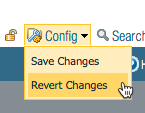- Access exclusive content
- Connect with peers
- Share your expertise
- Find support resources
Click Preferences to customize your cookie settings.
Unlock your full community experience!
candidate configuration
- LIVEcommunity
- Discussions
- General Topics
- candidate configuration
- Subscribe to RSS Feed
- Mark Topic as New
- Mark Topic as Read
- Float this Topic for Current User
- Printer Friendly Page
candidate configuration
- Mark as New
- Subscribe to RSS Feed
- Permalink
02-09-2018 09:04 PM
Hi,
What is candidate configuration and what is the purpose of candidate configuration ?
What is the differnece between save candidate configuration and the save using the button on the top right corner ?
What is the differnce between save candidte configuration and commit
Thanks
- Mark as New
- Subscribe to RSS Feed
- Permalink
02-11-2018 02:52 AM
Any changes made to the firewall are written to the candidate config.
they are not applied until you select commit.
if you make a change to the firewall and it is rebooted before you commit, the changes will be lost, unless you save the candidate config first....
if you commit after reboot then the saved candidate config will be applied...
i can see no difference in doing this from setup or the save icon.
- Mark as New
- Subscribe to RSS Feed
- Permalink
02-11-2018 11:41 PM
the save is actually a soft save and will not survive reboot, both buttons do the same thing
The candidate config allows you to change, verify, redo, correct, experiment,... anything you need to do without interfering with your dataplane, until you decide your configuration is good and hit the 'commit' button at which time it will be loaded to the dataplane and ipacket nspection decissions are made on it
in PAN-OS 8.0 the save option has been enhanced so that you can more easily choose to save, and revert to your last save, while working on the candidate config:
PANgurus - Strata & Prisma Access specialist
- Mark as New
- Subscribe to RSS Feed
- Permalink
02-12-2018 12:07 AM
@reaper, many thanks for that information, i must have misread the pan documentation that clearly states the following...
Clicking on 'save' (see screenshot below) causes the system to save the candidate configuration to a hidden file, enabling the un-committed changes to survive a reboot or management server restart.
Maybe this applied to an older version....
- Mark as New
- Subscribe to RSS Feed
- Permalink
02-12-2018 01:25 AM
Hi @Mick_Ball
no you're right, it used to not survive reboot,m but it does now! 🙂
PANgurus - Strata & Prisma Access specialist
- 4016 Views
- 4 replies
- 0 Likes
Show your appreciation!
Click Accept as Solution to acknowledge that the answer to your question has been provided.
The button appears next to the replies on topics you’ve started. The member who gave the solution and all future visitors to this topic will appreciate it!
These simple actions take just seconds of your time, but go a long way in showing appreciation for community members and the LIVEcommunity as a whole!
The LIVEcommunity thanks you for your participation!
- Need help on this XSOAR Weird behavior on preprocessing scripts in General Topics
- Panorama scheduled export path in Panorama Discussions
- Inquiry regarding Tenant Backu & Recovery in Cortex XDR Discussions
- Can you configure clientless VPN in SCM ? in GlobalProtect Discussions
- HA ACTIVE firewall is failing when commit in General Topics