- Access exclusive content
- Connect with peers
- Share your expertise
- Find support resources
Click Preferences to customize your cookie settings.
Unlock your full community experience!
Default application timeout values
- LIVEcommunity
- Discussions
- General Topics
- Re: Default application timeout values
- Subscribe to RSS Feed
- Mark Topic as New
- Mark Topic as Read
- Float this Topic for Current User
- Printer Friendly Page
Default application timeout values
- Mark as New
- Subscribe to RSS Feed
- Permalink
09-18-2013 09:22 AM
Is there a document that shows what the default application specific timeout values are?
- Labels:
-
App-ID
-
Troubleshooting
- Mark as New
- Subscribe to RSS Feed
- Permalink
09-18-2013 09:29 AM
Hello,
In the below screenshot as explained by shasnain we can select any application in specific and look for the timeouts. If needed we can modify right there by Customizing it.
Hope this helps.
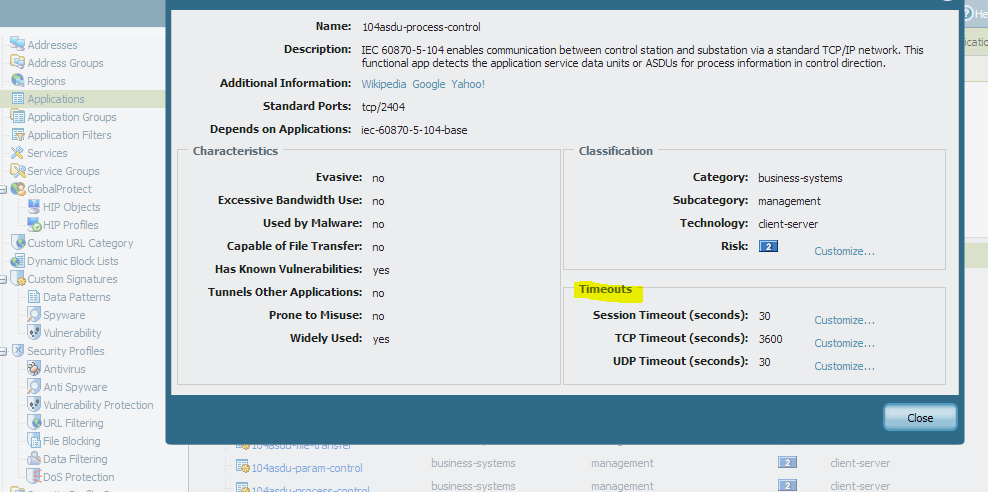
- Mark as New
- Subscribe to RSS Feed
- Permalink
09-18-2013 10:13 AM
The default session timeout values can be seen by running the command from CLI
show session info
Session timeout
TCP default timeout: 3600 secs
TCP session timeout before SYN-ACK received: 5 secs
TCP session timeout before 3-way handshaking: 10 secs
TCP session timeout after FIN/RST: 30 secs
UDP default timeout: 30 secs
ICMP default timeout: 6 secs
other IP default timeout: 30 secs
Captive Portal session timeout: 30 secs
Session timeout in discard state:
TCP: 90 secs, UDP: 60 secs, other IP protocols: 60 secs
--------------------------------------------------------------------------------
Session accelerated aging: True
Accelerated aging threshold: 80% of utilization
Scaling factor: 2 X
--------------------------------------------------------------------------------
However there is no existing doc that i am aware of which will show the session timeout value for each application. As explained above you and look at each application to find their individual timeout values.
Thanks
Numan
- Mark as New
- Subscribe to RSS Feed
- Permalink
09-19-2013 06:47 AM
I was aware on how to check the applications and the system timeouts, but thanks for the try.
I was just wondering if Palo or anyone has taken the time to create a spreadsheet with the default application timeouts. I wanted to distribute to our application development teams so they could identify network settings as the build their applications.
Guess this isn't around quite yet, maybe if I get some time I will try to create it and post it.
- Mark as New
- Subscribe to RSS Feed
- Permalink
09-19-2013 06:02 PM
You can check with SE if he is able to get default timeout information.
FYI - if you need application timeout changed only for certain traffic and not all the traffic then,
1. create a custom app with higher timeout value.
2. Setup application override policy
https://live.paloaltonetworks.com/docs/DOC-1071
3. Create a security rule to allow new custom application.
This way you have control timeout for interesting traffic only.
- 6783 Views
- 6 replies
- 0 Likes
Show your appreciation!
Click Accept as Solution to acknowledge that the answer to your question has been provided.
The button appears next to the replies on topics you’ve started. The member who gave the solution and all future visitors to this topic will appreciate it!
These simple actions take just seconds of your time, but go a long way in showing appreciation for community members and the LIVEcommunity as a whole!
The LIVEcommunity thanks you for your participation!
- Cortex XDR Tenant Auto-Upgrade 3.17 → 5.0: UI mixed theme, AI pages stuck loading, Marketplace/Playbook Catalog empty + ingestion quota warning in Cortex XDR Discussions
- Windows-Remote-Management & Implicit Use of Web-Browsing in General Topics
- Security Policy with Destination Criteria in Strata Cloud Manager
- [SOLVED] - NGFW The Connection To Global Protect On The IPads Times Out!! in GlobalProtect Discussions
- stream timeout in General Topics



