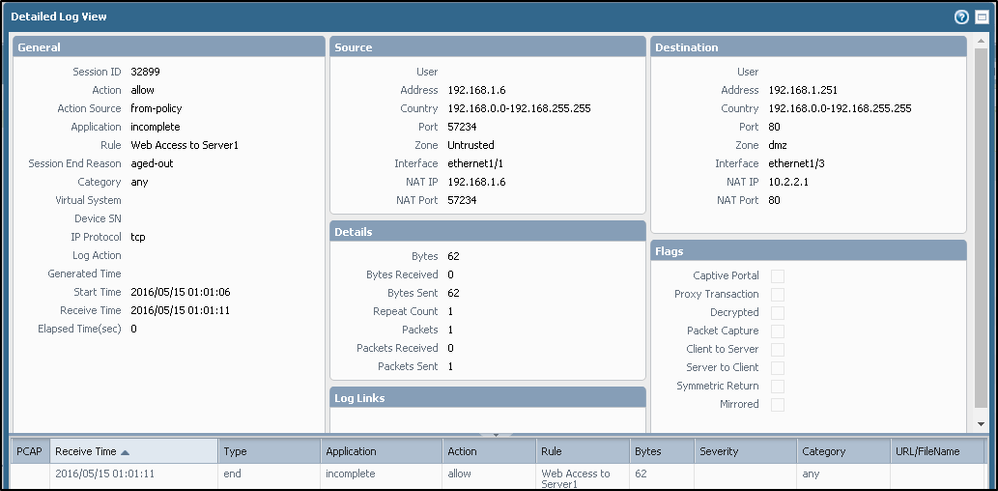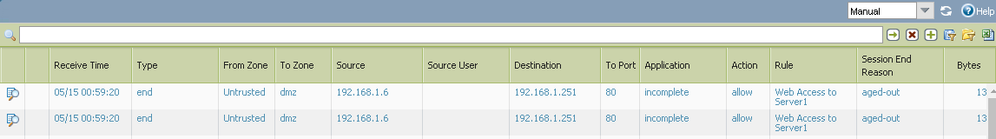- Access exclusive content
- Connect with peers
- Share your expertise
- Find support resources
Click Preferences to customize your cookie settings.
Unlock your full community experience!
DMZ Web Server Access Setup
- LIVEcommunity
- Discussions
- General Topics
- DMZ Web Server Access Setup
- Subscribe to RSS Feed
- Mark Topic as New
- Mark Topic as Read
- Float this Topic for Current User
- Printer Friendly Page
- Mark as New
- Subscribe to RSS Feed
- Permalink
05-15-2016 06:53 AM
Hello Community,
I have set up a lab environment shown in the below below that is meant to allow access from 192.168.1.X to the sever 10.2.2.1 using static NAT ip address 192.168.1.251
I have configured everything as demonstrated in the CBT Nugget see below for the NAT and Security Policies
However, the policy wont
Accepted Solutions
- Mark as New
- Subscribe to RSS Feed
- Permalink
05-15-2016 08:47 PM
Hi,
On Server 1, do you have a route to let traffic going back to 192.168.1.0/24? A default route maybe?
Benjamin
- Mark as New
- Subscribe to RSS Feed
- Permalink
05-15-2016 07:58 AM
Sorry, I didn't finish the last sentence...
I meant to say the policy won't alllow me to open up the browser on the server. The strange thing is the policy isn't denying me access.
Any help will be greatly appreciated.
Cheers
Carlton
- Mark as New
- Subscribe to RSS Feed
- Permalink
05-15-2016 07:59 AM
Please see attached logs from monitor.. hopefully this will help you help me...
- Mark as New
- Subscribe to RSS Feed
- Permalink
05-15-2016 11:13 AM
Anyone able to help with this please?
- Mark as New
- Subscribe to RSS Feed
- Permalink
05-15-2016 08:47 PM
Hi,
On Server 1, do you have a route to let traffic going back to 192.168.1.0/24? A default route maybe?
Benjamin
- Mark as New
- Subscribe to RSS Feed
- Permalink
05-15-2016 11:39 PM
Also check if service is listening on port 80 or if there is some local fw on server.
- Mark as New
- Subscribe to RSS Feed
- Permalink
05-16-2016 01:04 AM
Hey,
So, from the logs you can see that "bytes recieved" is "0",
You can also see that NAT is taking place,
Means L2 or L3 issue.
Try and check the arp tables on both the PC and NGFW.
- Mark as New
- Subscribe to RSS Feed
- Permalink
05-16-2016 03:51 AM
Ozamir,
Thanks for responding.
Can you direct me to samples of DMZ access to webserver from the Internet?
Regards
- 1 accepted solution
- 4676 Views
- 7 replies
- 0 Likes
Show your appreciation!
Click Accept as Solution to acknowledge that the answer to your question has been provided.
The button appears next to the replies on topics you’ve started. The member who gave the solution and all future visitors to this topic will appreciate it!
These simple actions take just seconds of your time, but go a long way in showing appreciation for community members and the LIVEcommunity as a whole!
The LIVEcommunity thanks you for your participation!
- IPSEC VPN for the FW MGMT in Next-Generation Firewall Discussions
- Error when calling “Get number of users at location(s)” API in Prisma SASE Aggregate Monitoring APIs in Prisma Access Discussions
- High Bandwidth on Broker VM: Cluster Mismatch (v29 vs v28) & P2P in Cortex XDR Discussions
- Azure to OnPrem Connectivity issue in Next-Generation Firewall Discussions
- impossibility of access to the palto firewall in Next-Generation Firewall Discussions