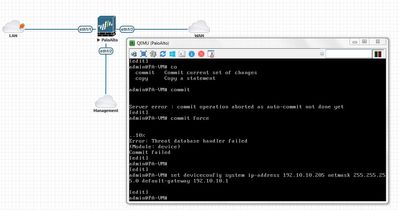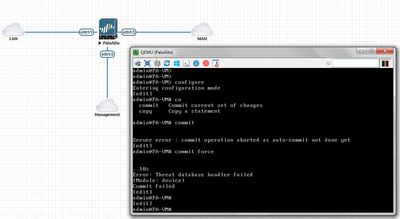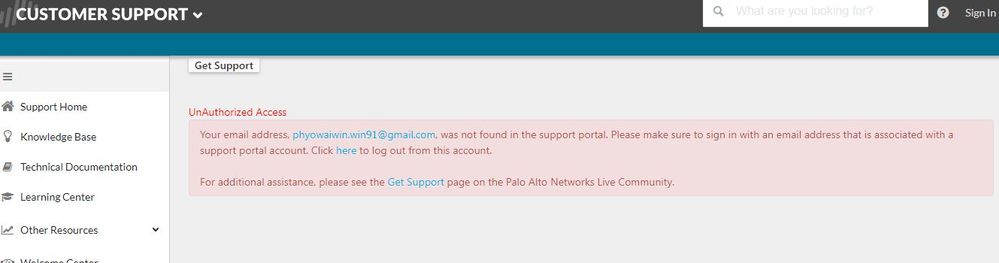- Access exclusive content
- Connect with peers
- Share your expertise
- Find support resources
Click Preferences to customize your cookie settings.
Unlock your full community experience!
Erro: Threat database Handler failed (Module: device) commit failed
- LIVEcommunity
- Discussions
- General Topics
- Erro: Threat database Handler failed (Module: device) commit failed
- Subscribe to RSS Feed
- Mark Topic as New
- Mark Topic as Read
- Float this Topic for Current User
- Printer Friendly Page
Erro: Threat database Handler failed (Module: device) commit failed
- Mark as New
- Subscribe to RSS Feed
- Permalink
12-06-2018 05:55 AM
Hi, i have to test the lab in eve-ng with palo alto 7.0.1 image and i can't commit to save the configuration as well as ip-address cannot set into this for management interface. Are we need to set the management ip address same EVE-ng ip address or same prefix range? How can i do the set ip address to reachability to internet? How can i fix this error and please reply back to me (email send) or comment below this post, thanks and regard.
Phyo Wai Han, Myanmar User of Palo Alto
phyowaiwin.win91@gmail.com
+959425303518
- Mark as New
- Subscribe to RSS Feed
- Permalink
12-06-2018 07:12 AM
Hello,
Looks like something maybe corrput in the threat database. Check out this article. It explains the error and how to correct it. Worst case you can open a support case and they can assist.
https://knowledgebase.paloaltonetworks.com/KCSArticleDetail?id=kA10g000000ClTBCA0
Regards,
- Mark as New
- Subscribe to RSS Feed
- Permalink
12-06-2018 07:19 AM
Hi Otakar.klier,
I cann't download from support site and where can i download the antivirus ? To install manual upload into palo alto image folder with filezilla using, Do you know the download link and please give me link to download. Thanks for your advice.
Phyo Wai Han
- Mark as New
- Subscribe to RSS Feed
- Permalink
12-06-2018 07:24 AM
Hello,
When you log into the support site, go to the Updates on the left and select Dynamic updates.
https://support.paloaltonetworks.com
Then select the update to download. Once you have them downloaded log into your PAN management interface and go to the Device tab at the top ->Dynamic Updates on the Left. Then at the bottom select Upload. Once uploaded, them click Install from file at the bottom and select the proper package and file name.
Once that is complete, you can try your commits then.
Cheers!
- Mark as New
- Subscribe to RSS Feed
- Permalink
12-06-2018 08:01 AM
Hi Otakar,
I can't log in to support site that's your link but i 've met UnAuthorized Access, What's going wrong ? I have already account. Where can i register new user to access support site? After log-in my account, that will be shown. Please reply to me thanks.
- Mark as New
- Subscribe to RSS Feed
- Permalink
12-06-2018 08:05 AM
Hello,
So you got that error after you entered your credentials when you clicked the Sign In at the top right of that page?
When you click the Sign In it will redirect you to the following URL.
Also you must have a valid support contract to sign in and get the files you need.
Regards,
- 4943 Views
- 5 replies
- 0 Likes
Show your appreciation!
Click Accept as Solution to acknowledge that the answer to your question has been provided.
The button appears next to the replies on topics you’ve started. The member who gave the solution and all future visitors to this topic will appreciate it!
These simple actions take just seconds of your time, but go a long way in showing appreciation for community members and the LIVEcommunity as a whole!
The LIVEcommunity thanks you for your participation!
- GRPC status UNAVAILABLE in intelligent offload in VM-Series in the Private Cloud
- Issues running VPN for UI Debian distribution in General Topics
- error: azure marketplace vm-series do not bootstrap in VM-Series in the Public Cloud
- We updated the dynamic antivirus database and threats, but it failed in Custom Signatures
- Not-resolved URL blocking PAN url cloud updates in Advanced Threat Prevention Discussions