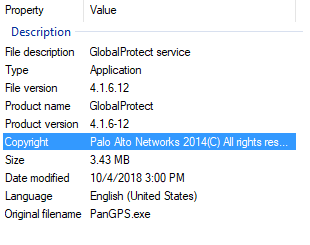- Access exclusive content
- Connect with peers
- Share your expertise
- Find support resources
Click Preferences to customize your cookie settings.
Unlock your full community experience!
GlobalProtect - Windows 10 - Client Won't display
- LIVEcommunity
- Discussions
- General Topics
- Re: GlobalProtect - Windows 10 - Client Won't display
- Subscribe to RSS Feed
- Mark Topic as New
- Mark Topic as Read
- Float this Topic for Current User
- Printer Friendly Page
GlobalProtect - Windows 10 - Client Won't display
- Mark as New
- Subscribe to RSS Feed
- Permalink
11-01-2018 09:11 PM - edited 11-01-2018 09:22 PM
I have a fresh install of Windows 10. When I right click on the GlobalProtect icon in the tray no menu ever shows up. I see the GlobalProtect icon in the taskbar but any click on it will make icon dissappear. Any ideas or workarounds?
I have re-installed the client at least 5 times now and restarted my PC several times. Same behavior every time.

- Mark as New
- Subscribe to RSS Feed
- Permalink
11-02-2018 03:44 AM
V4x no longer displays a menu on right click, just left click the settings cog in top right hand corner of GP window
- Mark as New
- Subscribe to RSS Feed
- Permalink
11-02-2018 03:58 AM
sorry @bunk3rk1ng, just seen your video clip,
have you tried to click and drag icon to the taskbar and then open it.
- Mark as New
- Subscribe to RSS Feed
- Permalink
11-02-2018 09:16 AM
Dragging the icon to the taskbar acts the same as launching PanGPS.exe - It looks like the app is trying to launch then the windows troubleshooter comes up. The troubleshooter solution is to launch in Windows 8 compatability mode but that doesn't change any of the behavior I'm seeing.
- Mark as New
- Subscribe to RSS Feed
- Permalink
11-02-2018 09:57 AM
I would attempt to fully uninstall and reinstall the application; it's possible that something didn't get installed correctly with the initial install.
- Mark as New
- Subscribe to RSS Feed
- Permalink
11-02-2018 11:43 AM
I have fully uninstalled and reinstalled more than 5 times now. I also redownloaded the installer just in case it got messed up during transport.
Still the same issue.
- Mark as New
- Subscribe to RSS Feed
- Permalink
11-02-2018 03:36 PM - edited 11-02-2018 03:36 PM
The same behaviour whilst booted into Safe mode? I'm thinking it is some issue with a driver if reinstalling 5 times has not fixed
Does restarting the "PanGPS" service have any impact?
- Mark as New
- Subscribe to RSS Feed
- Permalink
11-02-2018 04:27 PM
Good ideas - I will try them when I get home. Although I am starting to think it might be GPC-3860 from the known issues page
- Mark as New
- Subscribe to RSS Feed
- Permalink
11-02-2018 06:05 PM
I have this problem too
- Mark as New
- Subscribe to RSS Feed
- Permalink
11-02-2018 07:02 PM
Are you able to open Global Protect when you click on the icon in the start menu instead of thr one in the system tray?
- Mark as New
- Subscribe to RSS Feed
- Permalink
11-05-2018 09:49 AM
have you checked to see if there are any pointers in the workstation logs, event viewer etc...
- Mark as New
- Subscribe to RSS Feed
- Permalink
11-05-2018 03:09 PM - edited 11-05-2018 03:11 PM
Update: I tried the workaround for GPC-3860. No change in behavior
@LukeBullimore Restarting PanGPS service had no affect either. I have not tried your safe mode idea yet since that's not really a long term solution. I might try it later if I get desperate enough lol - getting close.
@Mick_Ball wrote:have you checked to see if there are any pointers in the workstation logs, event viewer etc...
I will check this next.
- 16084 Views
- 16 replies
- 0 Likes
Show your appreciation!
Click Accept as Solution to acknowledge that the answer to your question has been provided.
The button appears next to the replies on topics you’ve started. The member who gave the solution and all future visitors to this topic will appreciate it!
These simple actions take just seconds of your time, but go a long way in showing appreciation for community members and the LIVEcommunity as a whole!
The LIVEcommunity thanks you for your participation!
- [Cortex XSIAM ] XDR Collector Collect Windows Security Log。XDR Collectors Administration Status display "Error". in Cortex XSIAM Discussions
- [Let me know reason & workaround] Global Protect Agent ver6.3.3 “PanPUAC_xxx.dat” does not work (auto create or renew, failed to open). in GlobalProtect Discussions
- GlobalProtect VPN Client windows 11 crash in GlobalProtect Discussions
- GlobalProtect client takes extra time to disconnect in GlobalProtect Discussions
- Display IPSec to SSL Fallback Notification edit in GlobalProtect Discussions