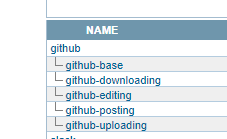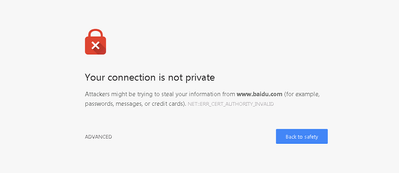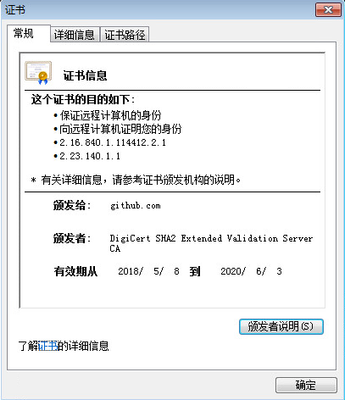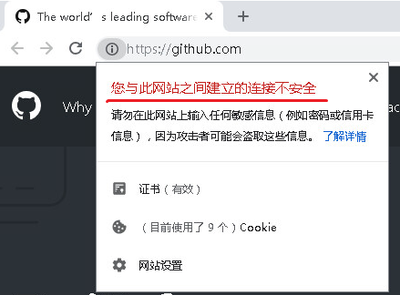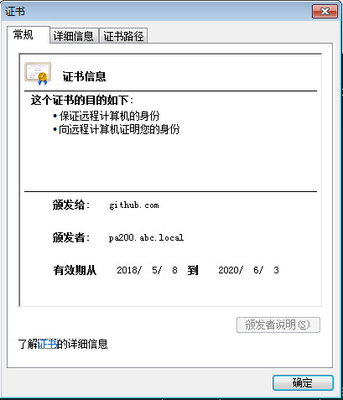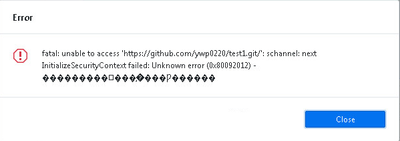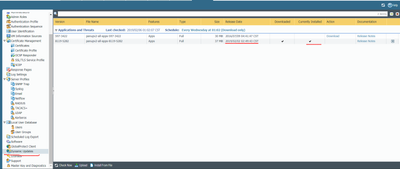- Access exclusive content
- Connect with peers
- Share your expertise
- Find support resources
Click Preferences to customize your cookie settings.
Unlock your full community experience!
How to disable github upload function?
- LIVEcommunity
- Discussions
- General Topics
- Re: How to disable github upload function?
- Subscribe to RSS Feed
- Mark Topic as New
- Mark Topic as Read
- Float this Topic for Current User
- Printer Friendly Page
- Mark as New
- Subscribe to RSS Feed
- Permalink
01-23-2019 10:16 AM
If you aren't decrypting traffic the firewall wouldn't be able to constantly be able to identify the app-id correctly. You could take a packet capture and see if you can find a specific URL that you can block to deny uploading specifically, or you could start decrypting traffic.
- Mark as New
- Subscribe to RSS Feed
- Permalink
01-23-2019 12:55 PM
Hello,
I agree with BPry, decrypt the traffic and then do not allow or block the application github-uploading.
https://applipedia.paloaltonetworks.com/
Regards,
- Mark as New
- Subscribe to RSS Feed
- Permalink
01-23-2019 06:38 PM
@BPry Thank you for your reply, how to set up decryption is correct?
1.Is decryption set this way?
2.All web pages display an exception after the configuration is complete.
- Mark as New
- Subscribe to RSS Feed
- Permalink
01-30-2019 10:37 PM - edited 01-30-2019 10:41 PM
HI,I configured the domain certificate and the web page can be accessed normally. But there is a problem with the upload and download of github, I just want to limit the upload.How should I solve it?
- Mark as New
- Subscribe to RSS Feed
- Permalink
01-31-2019 07:38 AM
Did you do as @OtakarKlier mentioned in his earlier post about denying github-uploading?
- Mark as New
- Subscribe to RSS Feed
- Permalink
02-01-2019 06:58 PM - edited 02-01-2019 07:19 PM
Is there a problem with the configuration?



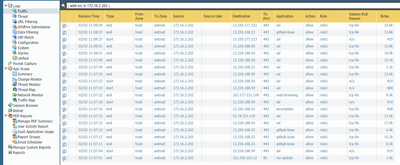
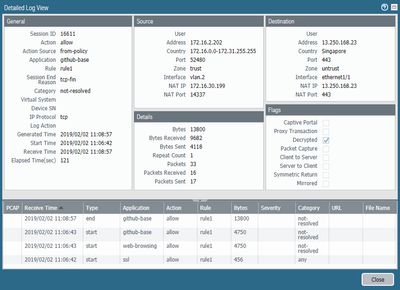
- Mark as New
- Subscribe to RSS Feed
- Permalink
02-01-2019 07:58 PM
I just verified that with a basic Decryption profile assigned what @OtakarKlier and myself are asking you to do is able to limit upload functionality to GitHub as expected. If you continue to run into an issue I recommend that you contact support so they can spend some time looking over your configuration in-depth more then we can do here.
- Mark as New
- Subscribe to RSS Feed
- Permalink
02-04-2019 07:07 AM
Thank you for your help.
I want to know if the environment you tested is installing GitHubDesktop with Windows.
Can you provide your configuration reference?
My paloalto device is borrowed, lisence has expired, I wonder if it will affect my test results?
I am not sure what channels the official can provide technical advice?
- Mark as New
- Subscribe to RSS Feed
- Permalink
02-04-2019 11:17 AM
Yes, the desktop client was utilized for testing.
The decryption profile was set to decrypt anything from a test machine, the security policy simply denied github-uploading.
Depending on how long your device hasn't had a license, it's quite possible that your app-id signature for github-uploading is out of date and will no longer function; if that's the case, you'll need to purchase a lab license to get the latest content update.
- Mark as New
- Subscribe to RSS Feed
- Permalink
02-11-2019 12:58 AM - edited 02-11-2019 05:48 AM
I want to know the effect of your test, github limits uploading, does the download function have any effect?
How to check if the app-id signature expires?
Is it related to the APP update time in the figure below?
- 9245 Views
- 11 replies
- 0 Likes
Show your appreciation!
Click Accept as Solution to acknowledge that the answer to your question has been provided.
The button appears next to the replies on topics you’ve started. The member who gave the solution and all future visitors to this topic will appreciate it!
These simple actions take just seconds of your time, but go a long way in showing appreciation for community members and the LIVEcommunity as a whole!
The LIVEcommunity thanks you for your participation!
- Concerns of Firewall 5250 dropping packets and enabled DSRI (Disable Server Respponse Inspection) relieve issues for a few hours but came back in Next-Generation Firewall Discussions
- Using Panorama to change controlled firewalls Active/Passive in Panorama Discussions
- Global protect gateway is reusing cached HIP reports by default if no HIP report is received at login in GlobalProtect Discussions
- upload and download speed issue in General Topics
- [Cortex XDR ] Does Broker VM support tandem log dumping? Can you dump to more than 2 external storage systems at the same time (3rd party SIEM...) in Endpoint (Traps) Discussions