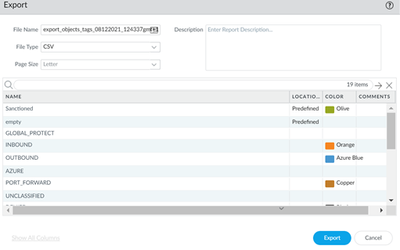- Access exclusive content
- Connect with peers
- Share your expertise
- Find support resources
Click Preferences to customize your cookie settings.
Unlock your full community experience!
Import/export settings
- LIVEcommunity
- Discussions
- General Topics
- Re: Import/export settings
- Subscribe to RSS Feed
- Mark Topic as New
- Mark Topic as Read
- Float this Topic for Current User
- Printer Friendly Page
Import/export settings
- Mark as New
- Subscribe to RSS Feed
- Permalink
08-11-2021 07:48 PM
Hi everyone there is an export to csv/pdf option for rules/objects.
is there an import button ? I would like to export these setting to another firewall surely I don't have to mess around in the CLI for this ? if it can read from the config location it can write to it surely ?
- Mark as New
- Subscribe to RSS Feed
- Permalink
08-12-2021 01:37 AM
Hi @BPSoftware ,
From what I understand you need to export rules from one firewall and import it to another, not the complete configuration, correct?
You should check Load a Partial Configuration (paloaltonetworks.com) . Unfortunately you will need to work under the CLI. I haven't personaly done this before, but it should be fairly straighforward:
1. Export the config file from one firewall - Device -> Setup -> Operations -> Export named config snapshot -> running-config.xml
2. Import the file to second firewall (import only) - Device -> Setup -> Operations -> Import named config snapshot (I would suggest to to rename the file before uploading it, so you can easliy identify it)
3. Under CLI run the command from the documentation to load only the section of the imported config you want.
How to Load Partial Configurations - Knowledge Base - Palo Alto Networks
Example for importing security rules.
- Mark as New
- Subscribe to RSS Feed
- Permalink
08-15-2021 06:30 PM
Yes just rules from certain sections.
I'll have a look at the source you mentioned. seems odd that you can export a file from the GUI, but not import it.
Thanks for the reply I'll see how it goes.
- 2936 Views
- 2 replies
- 0 Likes
Show your appreciation!
Click Accept as Solution to acknowledge that the answer to your question has been provided.
The button appears next to the replies on topics you’ve started. The member who gave the solution and all future visitors to this topic will appreciate it!
These simple actions take just seconds of your time, but go a long way in showing appreciation for community members and the LIVEcommunity as a whole!
The LIVEcommunity thanks you for your participation!
- PA1420 IKE packet disappear between receive (ingress) and firewall session state in General Topics
- Tuning Panorama HA Timers to Stop False HA1 Alerts over MPLS in Panorama Discussions
- global protect connection failed authentication failed !!! in GlobalProtect Discussions
- Sending USB Alerts via syslog (Cortex XDR) in Cortex XDR Discussions
- Migration problem from PA220 to PA540 - Virtual Router in Next-Generation Firewall Discussions