- Access exclusive content
- Connect with peers
- Share your expertise
- Find support resources
Click Preferences to customize your cookie settings.
Unlock your full community experience!
L2 trunk and subinterfaces to Cisco
- LIVEcommunity
- Discussions
- General Topics
- L2 trunk and subinterfaces to Cisco
- Subscribe to RSS Feed
- Mark Topic as New
- Mark Topic as Read
- Float this Topic for Current User
- Printer Friendly Page
L2 trunk and subinterfaces to Cisco
- Mark as New
- Subscribe to RSS Feed
- Permalink
09-19-2013 01:37 AM
I am trying to configure a L2 trunk from a Cisco 3750 to a Palo 5020
I cannot find any info on how to configure the Palo, as the terminology is different to me.
As a side note we are also running two 5020's in an Active/Active configuration
I have tried configuring it but getting errors saying L2 interfaces not supported in HA active/active
I need to run OSPF to the Palo so have to have L3 interfaces
Can anyone provide any assistance.
If we can start with the Trunk and sub interfaces on the Palo and take it from there.
Thanks
Roger
- Labels:
-
Networking
-
Set Up
- Mark as New
- Subscribe to RSS Feed
- Permalink
09-19-2013 02:28 AM
Hello Roger,
Configure Layer3 sub-interfaces for physical interface that connects to the Trunk port as exhibited in the following documents
How to Create Tagged Sub-Interfaces
(section For PAN-OS 4.1)
You may also use following tech note for reference :
- Mark as New
- Subscribe to RSS Feed
- Permalink
09-19-2013 03:18 AM
Thanks,
We are running 5 so the config is a bit different, I have configured the L3 subinterfaces.
However I want this to trunk to a Cisco switch and if you make e1/1 a L2 interface then you cannot make the sub-interfaces L3?
I just need to know:
How to make a port a trunk port
What do I configure the Cisco end as
Then create sub interfaces to be able to ping.
Thanks
- Mark as New
- Subscribe to RSS Feed
- Permalink
09-19-2013 03:36 AM
You can configure eth1 as L2,create L2 sub-interfaces foe eth1 with tags needed and assign these to a VLAN.
An L3 vlan interface can then be created to terminate OSPF .
Ref :Layer 2 Networking
- Mark as New
- Subscribe to RSS Feed
- Permalink
09-19-2013 04:19 AM
OK I have managed to get it working now 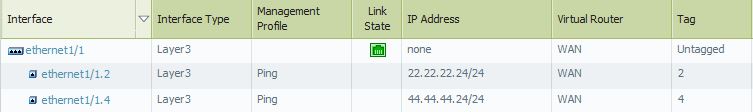
L3 interface which is trunking to a Cisco 3750 and L3 subinterfaces which I can ping from the Cisco
Cisco 3750 Configuration
interface FastEthernet1/0/1
switchport trunk encapsulation dot1q
switchport mode trunk
end
SwitchTEST#sh int trunk
Port Mode Encapsulation Status Native vlan
Fa1/0/1 on 802.1q trunking 1
Thanks for the help
Is there any documentation about how the Palo's form a trunk?
I just set the Cisco to mode trunk and it works so assume that is the best thing to do?
Roger
Currently studying for my CCIE in R&S!
latest updates on my CCIE Blog - www.rogerperkin.co.uk/ccie
- Mark as New
- Subscribe to RSS Feed
- Permalink
09-19-2013 04:56 AM
You said it is working? On the cisco it appears Fa1/0/1 is set to use vlan tag=1. While on the PA eth1/1.2 and eth1/1.4 are set to VLAN tags=2 and 4, respectively. There seems to be a mismatch.
The trunk on the PA is using 802.1q standard and the packets are marked with vlan tag just like the Cisco. Thanks.
- Mark as New
- Subscribe to RSS Feed
- Permalink
09-19-2013 05:00 AM
It is working!
The 1 on the Cisco output refers the the Native Vlan
The port is running as a trunk and any traffic that comes into the trunk that is not tagged will be put into Vlan 1
Roger
- Mark as New
- Subscribe to RSS Feed
- Permalink
09-19-2013 05:25 AM
thanks for the confirmation.
- 13978 Views
- 7 replies
- 0 Likes
Show your appreciation!
Click Accept as Solution to acknowledge that the answer to your question has been provided.
The button appears next to the replies on topics you’ve started. The member who gave the solution and all future visitors to this topic will appreciate it!
These simple actions take just seconds of your time, but go a long way in showing appreciation for community members and the LIVEcommunity as a whole!
The LIVEcommunity thanks you for your participation!
- How to add switchport trunk allowed to AE interfaces? in General Topics
- SIP TRunk over PA6-440 not working in Next-Generation Firewall Discussions
- L2 trunks between 3 Cisco switches in General Topics
- Layer 2 subinterfaces w/ Vlan interface for routing..... in General Topics
- Can we configure Layer 2 Trunk between Cisco Switches and PaloAlto Firewall in Layer 2 Deployment? in Next-Generation Firewall Discussions



