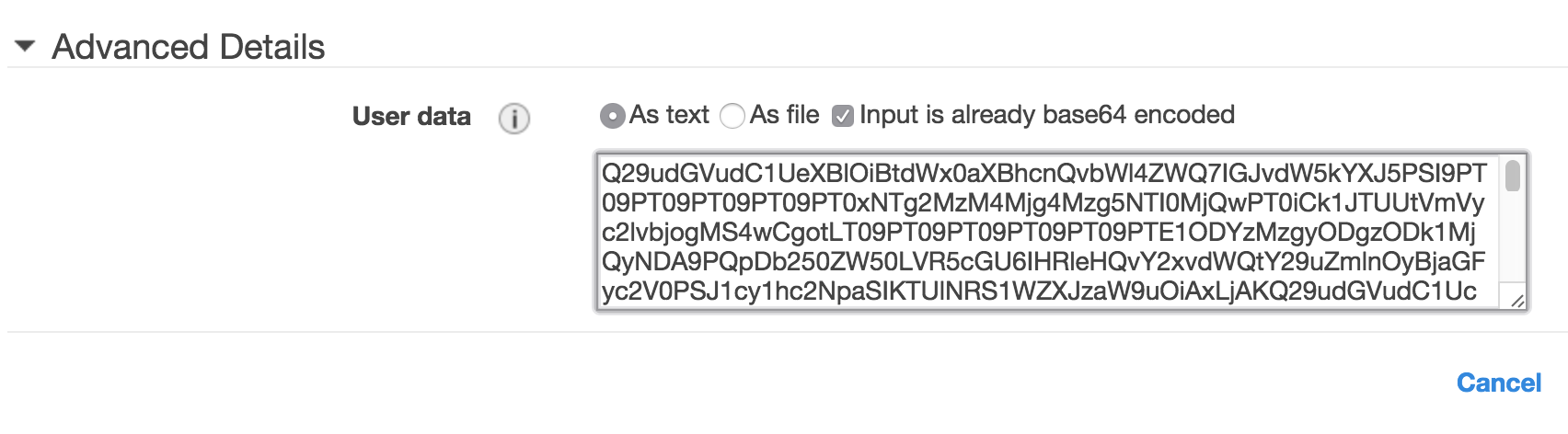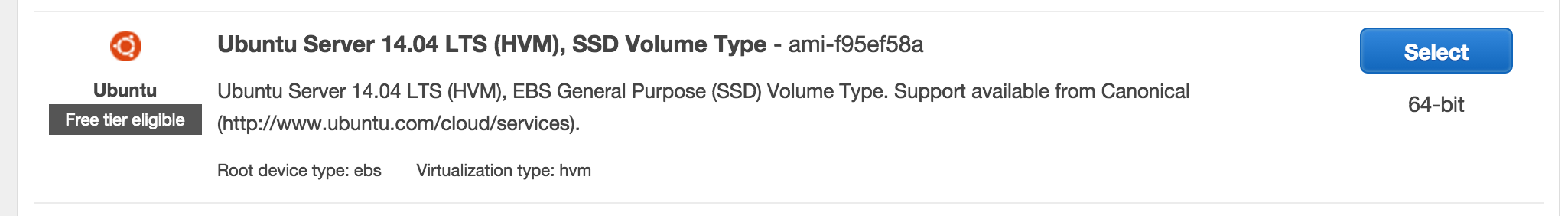- Access exclusive content
- Connect with peers
- Share your expertise
- Find support resources
Click Preferences to customize your cookie settings.
Unlock your full community experience!
Minemeld AWS user data error
- LIVEcommunity
- Discussions
- General Topics
- Re: Minemeld AWS user data error
- Subscribe to RSS Feed
- Mark Topic as New
- Mark Topic as Read
- Float this Topic for Current User
- Printer Friendly Page
Minemeld AWS user data error
- Mark as New
- Subscribe to RSS Feed
- Permalink
02-21-2016 12:58 PM
hi all,
I spun up a linux server in AES and followed the instruction to import user data from here https://minemeld-dist.s3.amazonaws.com/0_9/minemeld-cloud-init-0.9.0rc2.b64
according to the instruction, the user data was encoded in base 64, but it doesnt seem to work. see attachment.
- Mark as New
- Subscribe to RSS Feed
- Permalink
02-21-2016 03:56 PM
Thanks, managed to pass the user data error. how do I know if Minemeld has been installed. I waited to 15 minutes and nothing indicated that Minemeld has been succesfully downloaded and installed.
is there any log file that I can check ?
- Mark as New
- Subscribe to RSS Feed
- Permalink
02-21-2016 03:59 PM
Hi bartoq,
have you tried accessing it on https or via SSH ?
- Mark as New
- Subscribe to RSS Feed
- Permalink
02-21-2016 04:18 PM
Yes, I can SSH and HTTPS to the instance. Ive got the default apache2 SSL page.
- Mark as New
- Subscribe to RSS Feed
- Permalink
02-22-2016 12:05 AM
Hi bartoq,
Apache2 should not be there. Please, could you make sure you have selected official Ubuntu 14.04 LTS AMI ?
- Mark as New
- Subscribe to RSS Feed
- Permalink
02-22-2016 02:21 AM
all good now, I rebuilt the server and added the user data during the creation of the instance and working as expected. it has to be added during the creation of an instance. Thanks for the help.
- Mark as New
- Subscribe to RSS Feed
- Permalink
02-22-2016 02:36 AM
Hi bartoq,
thanks for trying the procedure with no docs 🙂
luigi
- 7990 Views
- 7 replies
- 0 Likes
Show your appreciation!
Click Accept as Solution to acknowledge that the answer to your question has been provided.
The button appears next to the replies on topics you’ve started. The member who gave the solution and all future visitors to this topic will appreciate it!
These simple actions take just seconds of your time, but go a long way in showing appreciation for community members and the LIVEcommunity as a whole!
The LIVEcommunity thanks you for your participation!
- Cortex XDR Tenant Auto-Upgrade 3.17 → 5.0: UI mixed theme, AI pages stuck loading, Marketplace/Playbook Catalog empty + ingestion quota warning in Cortex XDR Discussions
- GP connction failed in GlobalProtect Discussions
- PA-415-5G not working with fresh T-Mobile SIM in General Topics
- GRPC status UNAVAILABLE in intelligent offload in VM-Series in the Private Cloud
- Unable to Access Prisma Cloud DSPM (Data Security) APIs – 403 Forbidden Error in Prisma Cloud Discussions