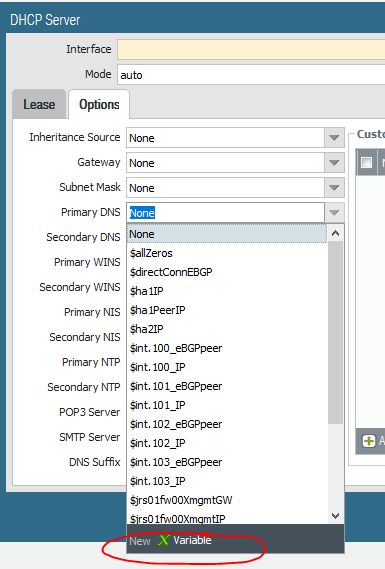- Access exclusive content
- Connect with peers
- Share your expertise
- Find support resources
Click Preferences to customize your cookie settings.
Unlock your full community experience!
Panorama using Variables with DHCP server
- LIVEcommunity
- Discussions
- General Topics
- Re: Panorama using Variables with DHCP server
- Subscribe to RSS Feed
- Mark Topic as New
- Mark Topic as Read
- Float this Topic for Current User
- Printer Friendly Page
Panorama using Variables with DHCP server
- Mark as New
- Subscribe to RSS Feed
- Permalink
09-03-2018 08:40 AM
Ciao,
I'm using variables in Panorama in order to use one Template for all firewall remote site deployment.
However in the DHCP server configuration I'm able to use variables as primary DNS server (i'm usign PAN as DNS proxy).
Any Idea?
Thanks
- Mark as New
- Subscribe to RSS Feed
- Permalink
08-13-2019 07:16 AM
@IarnoPagliani wrote:
However in the DHCP server configuration I'm able to use variables as primary DNS server (i'm usign PAN as DNS proxy).
Ciao! Did you mean you are NOT able to use template variables in the DNS field of the DHCP server definition? I can use a template variable in the IP Pools field but not in the DNS Server field.
- Mark as New
- Subscribe to RSS Feed
- Permalink
08-13-2019 07:42 AM
cIao,
yes you are right I'm NOT able to configure.....
Sorry for typing error.....
When I implemented these guest networks in many branch offices, with needed to use a local DNS for each of thme, it could be useful to use the variable even for DNS ip address in DHCP config.
- Mark as New
- Subscribe to RSS Feed
- Permalink
08-14-2019 06:24 AM
Which version of Panorama are you using? 9.x expanded the use of variables and appears to have what you are looking for. Is this what you are looking for?
- Mark as New
- Subscribe to RSS Feed
- Permalink
08-16-2019 09:41 AM
@jeremy.larsen wrote:Which version of Panorama are you using? 9.x expanded the use of variables and appears to have what you are looking for. Is this what you are looking for?
Yes, thank you! I'm using 8.1 and there is no way to use variables in the DNS option of the DHCP server settings.
- 8059 Views
- 4 replies
- 0 Likes
Show your appreciation!
Click Accept as Solution to acknowledge that the answer to your question has been provided.
The button appears next to the replies on topics you’ve started. The member who gave the solution and all future visitors to this topic will appreciate it!
These simple actions take just seconds of your time, but go a long way in showing appreciation for community members and the LIVEcommunity as a whole!
The LIVEcommunity thanks you for your participation!
- Panorama managed - Global protect SAML cert renew - IDP xml import wrong expiry in GlobalProtect Discussions
- When web proxy will support XFF header insertion and web cache ? in Web Proxy Discussions
- Admin GUI Login Fails on WAN Interface - Slow Load & "Single Sign-On" Error on PA-410 in Panorama Discussions
- How can I test a ldap server that is healthy or not? in General Topics
- Error pushing templates from PANORAMA to PA850 device in Panorama Discussions