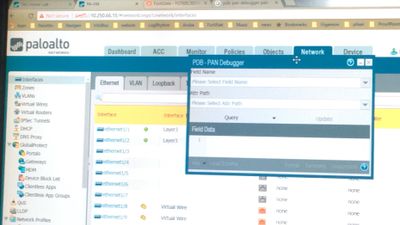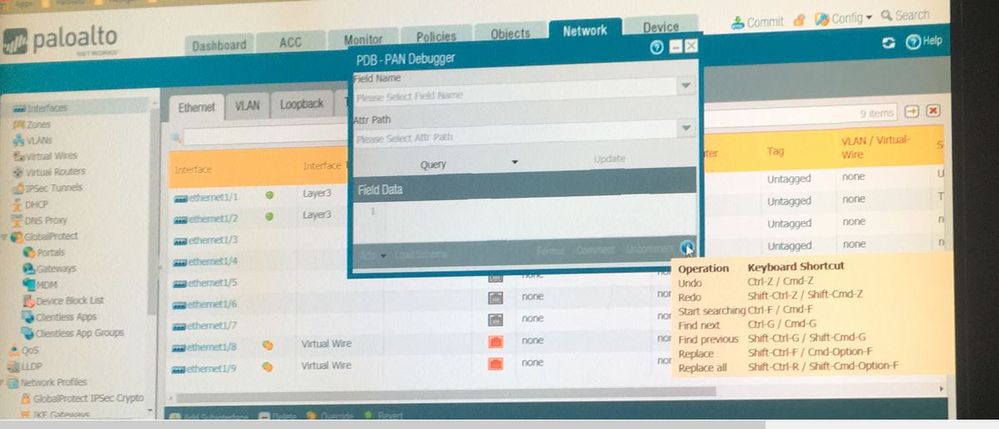- Access exclusive content
- Connect with peers
- Share your expertise
- Find support resources
Click Preferences to customize your cookie settings.
Unlock your full community experience!
PDB-PAN Debugger
- LIVEcommunity
- Discussions
- General Topics
- PDB-PAN Debugger
- Subscribe to RSS Feed
- Mark Topic as New
- Mark Topic as Read
- Float this Topic for Current User
- Printer Friendly Page
- Mark as New
- Subscribe to RSS Feed
- Permalink
07-18-2017 04:58 PM
Well Team,
Hit a keyboard shortcut earlier by accident and this populated. Can't find anything on the web about it or community. Know there was another way to debug the gui , https://[ip]/debug but never seen this. Took a picture and can't replicate what ever shortcut populated it 🙂
PAN-OS 8.0.3-h3 -> happened on a VM-200. Is it a new feature that was left out of the release notes ?
best regards
Rob
Accepted Solutions
- Mark as New
- Subscribe to RSS Feed
- Permalink
07-19-2017 10:49 PM
It's internal debug tool for ui used by developers. Customers should not be using it.
Sorry cannot say the shortcut here 🙂
- Mark as New
- Subscribe to RSS Feed
- Permalink
07-19-2017 10:49 PM
It's internal debug tool for ui used by developers. Customers should not be using it.
Sorry cannot say the shortcut here 🙂
- Mark as New
- Subscribe to RSS Feed
- Permalink
07-19-2017 11:09 PM
Who will find the shortcut first - somewhere in the various javascript files of the PAN WebUI?
😉
- Mark as New
- Subscribe to RSS Feed
- Permalink
07-20-2017 07:04 AM
No see the real question is who knows the shortcut but won't post it here because it's actually not all that helpful as a debug tool for what we actually need to be looking at?
Also I wonder how many people have read this and just tried random shortcuts on their keyboard to see if they can get it to come up; I definitely didn't waste 10 minutes trying to find it yesterday, nope not me 😉
- Mark as New
- Subscribe to RSS Feed
- Permalink
07-20-2017 07:40 AM
Yes of course, for us firewalladmins it's more an easteregg than anything else 😉
- Mark as New
- Subscribe to RSS Feed
- Permalink
07-24-2017 03:26 AM - edited 07-24-2017 05:25 AM
FYI: After searching 30 seconds in the sourcode I found the key combination ... Ctrl + Alt + x
😉
(I am not responsible for any damage you do to your firewall/panorama with this debugging tool. Use this key combination at your own risk)
- Mark as New
- Subscribe to RSS Feed
- Permalink
07-24-2017 04:36 AM
... and there are also other combinations ... have fun searching 😉
- 1 accepted solution
- 5092 Views
- 6 replies
- 1 Likes
Show your appreciation!
Click Accept as Solution to acknowledge that the answer to your question has been provided.
The button appears next to the replies on topics you’ve started. The member who gave the solution and all future visitors to this topic will appreciate it!
These simple actions take just seconds of your time, but go a long way in showing appreciation for community members and the LIVEcommunity as a whole!
The LIVEcommunity thanks you for your participation!
- Unable to send Slack block messages in Cortex XSOAR Discussions
- Can I test Playbooks with CLI? in Cortex XSOAR Discussions
- extend-context of multiple columns at once in Cortex XSOAR Discussions
- Not able to use the context of one closed incident in a new one using Debugger Panel. in Cortex XSOAR Discussions
- Question from "A developer's guide to XSOAR 6.2" webinar: Can we use the Debugger directly on the subplaybook? in Cortex XSOAR Discussions