- Access exclusive content
- Connect with peers
- Share your expertise
- Find support resources
Click Preferences to customize your cookie settings.
Unlock your full community experience!
Problem with Captive portal :
- LIVEcommunity
- Discussions
- General Topics
- Re: Problem with Captive portal :
- Subscribe to RSS Feed
- Mark Topic as New
- Mark Topic as Read
- Float this Topic for Current User
- Printer Friendly Page
Problem with Captive portal :
- Mark as New
- Subscribe to RSS Feed
- Permalink
03-04-2014 12:12 AM
Dears,
I'm using PA-500 with 5.0.11 OS.
I would like to get help for the captive portal, HTTPS traffic isn't being interrupted while HTTP is working fine and redirecting traffic for authorization.
Please help me.
Regards,
Umair.
- Mark as New
- Subscribe to RSS Feed
- Permalink
03-04-2014 03:18 AM
Hi Vince
My CP policy of course using service-http AND service-https.
When I try to connect to any site with https://www.mozilla.com my webbrowser (Firefox) display "Connection was reset"
Regards
Slawek
- Mark as New
- Subscribe to RSS Feed
- Permalink
03-04-2014 04:38 AM
Thanks for the responses.
I have configured both HTTP and HTTPS both in service policy.
but unfortunately not getting right result and because of that some users are able to browse via https ![]()
Regards,
Umair.
- Mark as New
- Subscribe to RSS Feed
- Permalink
03-04-2014 04:45 AM
In my opinion something wrong is in Your security policy configuration if users are able to browse by https.
My looks like:
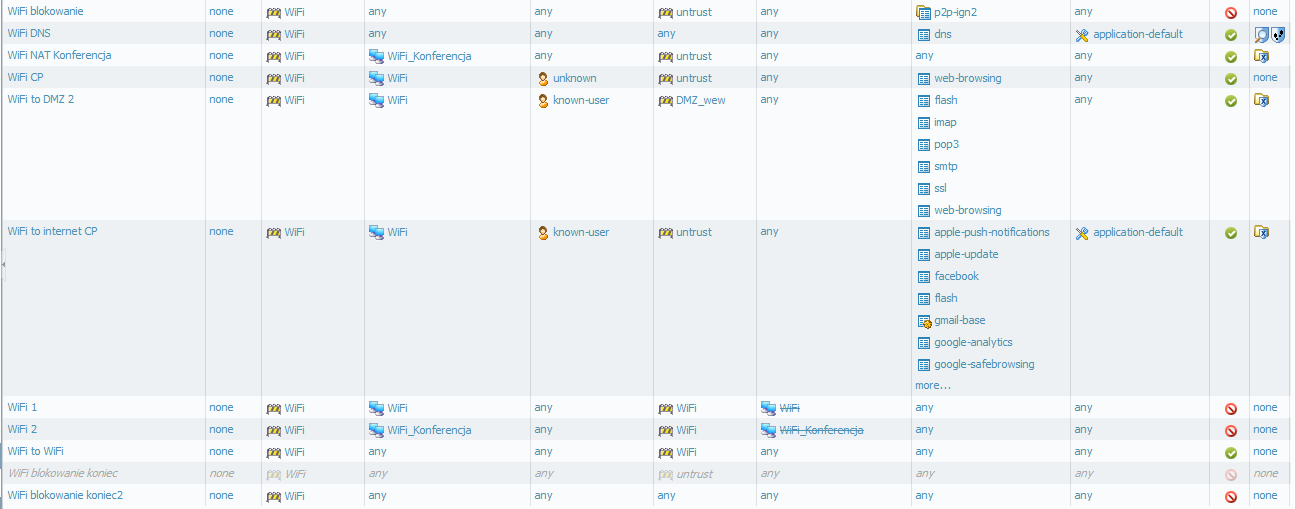

Vince - why in my config users aren't redirected to CP portal?
Regards
SLawek
- Mark as New
- Subscribe to RSS Feed
- Permalink
03-04-2014 10:33 AM
Hello Everyone,
For captive portal to work with https you need to setup decryption policy.
Regards,
Hari Yadavalli
- Mark as New
- Subscribe to RSS Feed
- Permalink
03-05-2014 01:00 AM
Please take a look MikroTik RouterOS • View topic - Hotspots and SSL redirection to login
"There is the new HTTP status codes which include 511 "Authentication Required", and although the RFC itself mentions that currently, browsers will show a certificate error on an SSL page, I think browser vendors should be asked to not do that."
Maybe this is a way to go with CP and PAN?
Regards
Slawek
- Mark as New
- Subscribe to RSS Feed
- Permalink
03-05-2014 04:58 PM
Umair,
We have a PA-5020 running 5.1.10 and do Captive portal internally and externally. In both cases we redirect http and https. Please check the following setting:
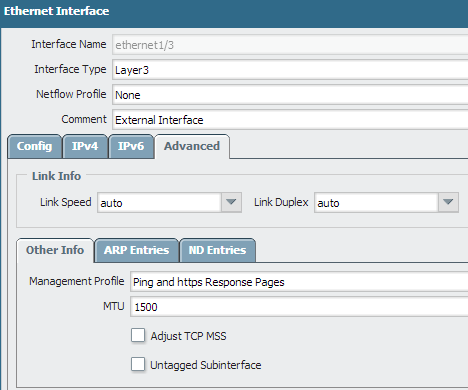
Please check the management profile and make sure you have selected https response pages.
The Captive portal settings should look something like this:
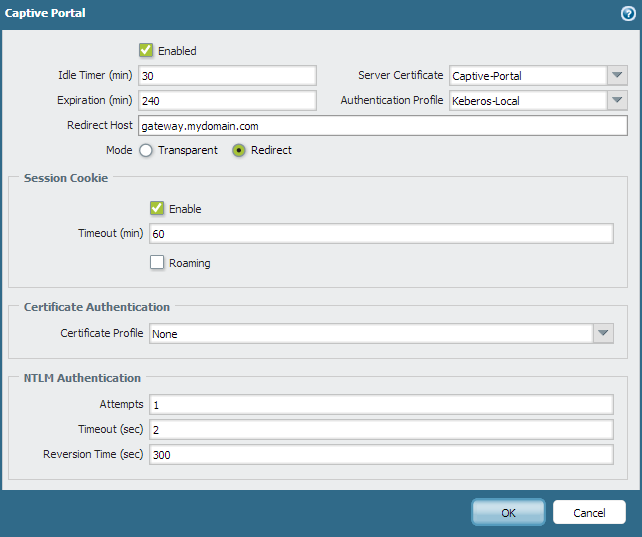
Phil
- Mark as New
- Subscribe to RSS Feed
- Permalink
03-05-2014 11:53 PM
Hi Hitsec
thats very intersting what You wrote.
Could You share with us your settings of managemanet profile?
My looks like:
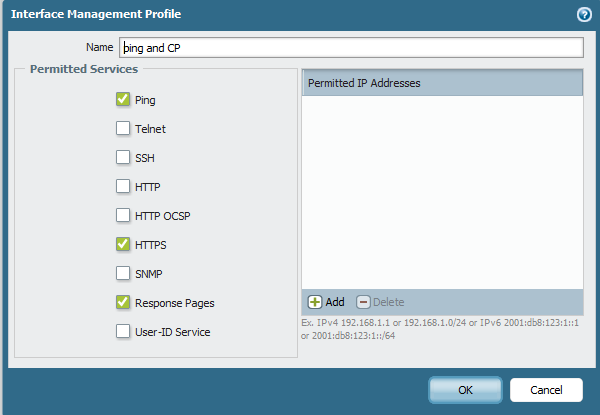
and it doesn'r redirect when You try to open https://www.mozilla.com with FF browser.
Regards
Slawek
- Mark as New
- Subscribe to RSS Feed
- Permalink
03-06-2014 01:21 AM
Hi Phil
I forgot to ask You about decryption policy - do You use SSL decryption?
Regards
Slawek
- Mark as New
- Subscribe to RSS Feed
- Permalink
03-06-2014 05:39 PM
Slawek,
I realized that is only http traffic that I am seeing redirected to Captive portal. Sorry for misleading you and the discussion thread. That has prompted me to look further into it.
Phil
- Mark as New
- Subscribe to RSS Feed
- Permalink
03-08-2014 02:50 PM
Agree with hyadavalli
You have to use SSL decryption.Without that page will not be loaded.(For unknown users allow only dns.)
- Mark as New
- Subscribe to RSS Feed
- Permalink
03-09-2014 06:27 PM
Just to add to discussion, CP works by sending a 302 redirect when HTTP GET is received. HTTPS encrypts the GET message. Hence no redirect is triggered. This is why you need SSL decryption if you want to CP HTTPS traffic.
-Richard
- 7400 Views
- 13 replies
- 0 Likes
Show your appreciation!
Click Accept as Solution to acknowledge that the answer to your question has been provided.
The button appears next to the replies on topics you’ve started. The member who gave the solution and all future visitors to this topic will appreciate it!
These simple actions take just seconds of your time, but go a long way in showing appreciation for community members and the LIVEcommunity as a whole!
The LIVEcommunity thanks you for your participation!
- GlobalProtect Always-On (6.3.3-c711) – Users Stuck in “Connecting” State but Still Have Internet Access in General Topics
- Windows Clients – Captive Portal Not Triggering with GlobalProtect Always-On Enabled in General Topics
- How to create a support case without a TCF file in Next-Generation Firewall Discussions
- CIE for user/group mapping for firewall on-premise in General Topics
- High Data Plane Utilization During Business Hours in Next-Generation Firewall Discussions



