- Access exclusive content
- Connect with peers
- Share your expertise
- Find support resources
Click Preferences to customize your cookie settings.
Unlock your full community experience!
Read only
- LIVEcommunity
- Discussions
- General Topics
- Re: Read only
- Subscribe to RSS Feed
- Mark Topic as New
- Mark Topic as Read
- Float this Topic for Current User
- Printer Friendly Page
Read only
- Mark as New
- Subscribe to RSS Feed
- Permalink
05-08-2014 12:32 PM
If I want to set an application like linkedin so that user can view it but not do any thing like send emails, endorse people etc make it read only how do I do that?
- Mark as New
- Subscribe to RSS Feed
- Permalink
05-08-2014 12:46 PM
I believed linkedin is actually a parent application (basically a group). I think you would only want to allow linkedin-base instead.
- Mark as New
- Subscribe to RSS Feed
- Permalink
05-08-2014 12:47 PM
Hello Infotech,
Palo Alto networks App-ID signature is having below mentioned signature for linkedin. Hence you can choose the required sub-category in your "Application" filed and set the required action for it ( In a security policy).
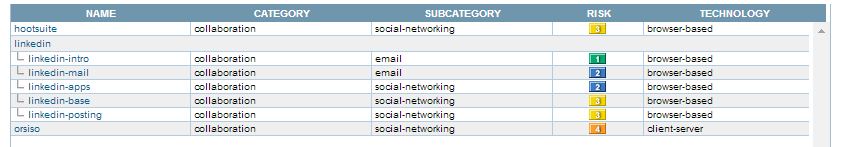
NOTE: As per your query, you can set application as "linkedin-base" just to view the profile.
Hope this helps.
Thanks
- Mark as New
- Subscribe to RSS Feed
- Permalink
05-08-2014 12:48 PM
Oh okay I was trying to find a listing in the PA documentation that gives the information describing what each options like linkedin-base gives the users access too
- Mark as New
- Subscribe to RSS Feed
- Permalink
05-08-2014 12:51 PM
Thats good to know hulk but how does that tell me what the difference in access between linkedin-base from linkedin app?
- Mark as New
- Subscribe to RSS Feed
- Permalink
05-08-2014 12:52 PM
Hello Infotech,
You can verify the functionality( detail information) of each App-ID in Application Research Center.
Example: 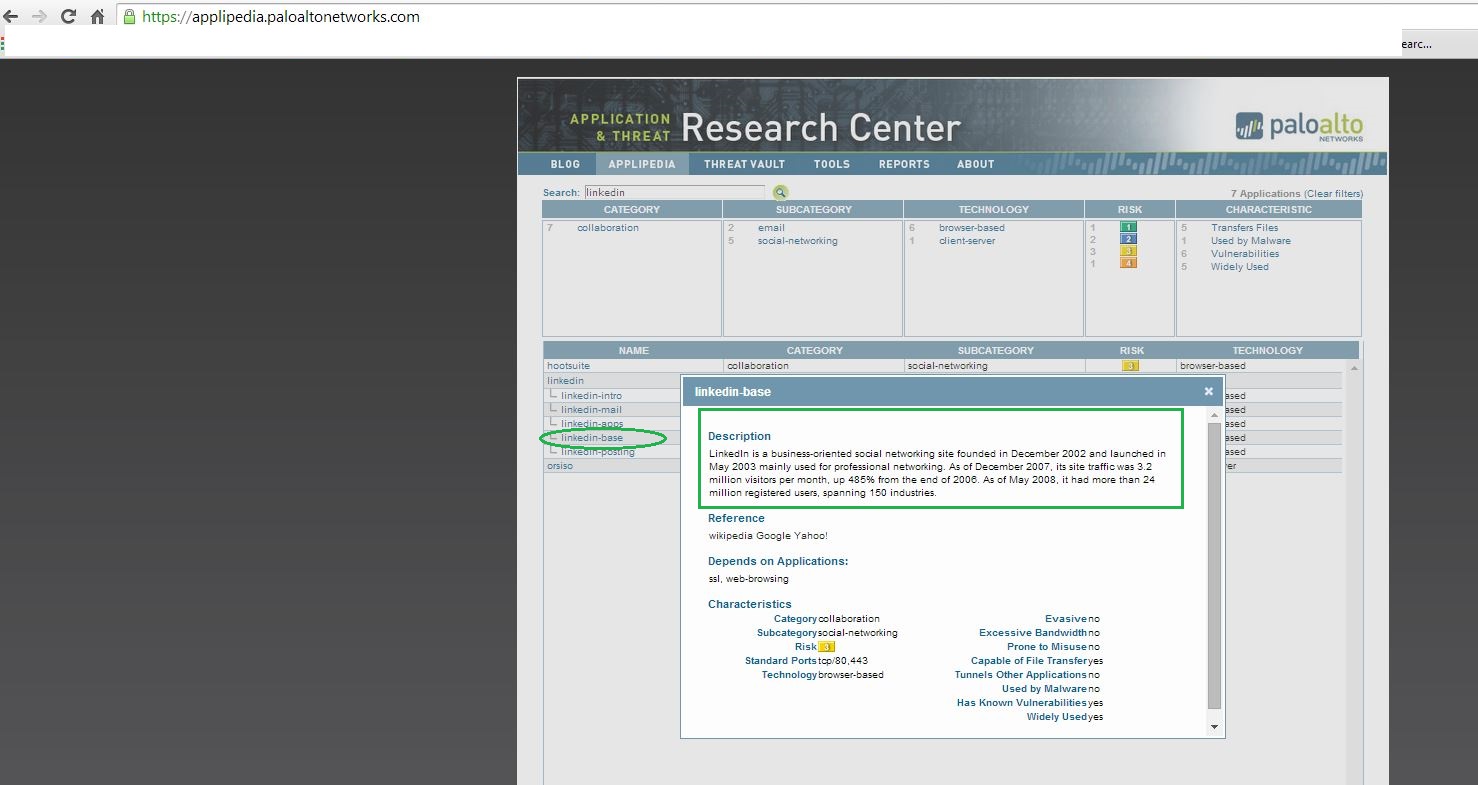
Hope this helps.
Thanks
- Mark as New
- Subscribe to RSS Feed
- Permalink
05-08-2014 12:58 PM
Great information hulk but I still don't see where it tells me the difference between linkedin-base and linkedin-apps in reguard to limited there ability to post , send email. My goal is to make it so they can only looked at linkedin and nothing else
- Mark as New
- Subscribe to RSS Feed
- Permalink
05-09-2014 12:28 AM
better block sub applications and allow main
make a lab test.
- 4971 Views
- 7 replies
- 1 Likes
Show your appreciation!
Click Accept as Solution to acknowledge that the answer to your question has been provided.
The button appears next to the replies on topics you’ve started. The member who gave the solution and all future visitors to this topic will appreciate it!
These simple actions take just seconds of your time, but go a long way in showing appreciation for community members and the LIVEcommunity as a whole!
The LIVEcommunity thanks you for your participation!
- Backup Peer HA1 IP Address ? in Next-Generation Firewall Discussions
- Sending USB Alerts via syslog (Cortex XDR) in Cortex XDR Discussions
- Superreader User Privilege Not Available on WF-500 Appliance in General Topics
- Does User ID Agent 10.2.4 compatible with PAN OS 11.1.13? in General Topics
- Why do the same Windows Server data collected using XDRC and WEC agents show different statuses in the following fields? in Cortex XSIAM Discussions



