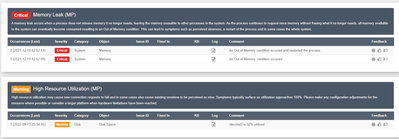- Access exclusive content
- Connect with peers
- Share your expertise
- Find support resources
Click Preferences to customize your cookie settings.
Unlock your full community experience!
Root partition full
- LIVEcommunity
- Discussions
- General Topics
- Root partition full
- Subscribe to RSS Feed
- Mark Topic as New
- Mark Topic as Read
- Float this Topic for Current User
- Printer Friendly Page
Root partition full
- Mark as New
- Subscribe to RSS Feed
- Permalink
09-15-2022 10:02 AM
-> Root partition running full at 92-94%
-> Model: PA-5060 Version: 8.1.13 - Customer is not willing to upgrade
-> We have already followed HIGH DISK SPACE USAGE ON / ROOT PARTITION AND HOW TO CLEAR https://knowledgebase.paloaltonetworks.com/KCSArticleDetail?id=kA10g000000ClaJCAS
-> debug software disk-usage cleanup deep threshold 90 -> after running this we see root at 88%
-> But it again fills up in a couple of days
-> We have removed all debug filter files were present by -> delete debug-filter file <file-name>
-> Also ran delete pcap directory * - still disk space constant.
-> There were a bunch of saved config files - we ran delete config saved <filename> and removed them too
-> The box had high uptime, so even rebooted the device, but the issue persists.
-> Also checked debug techsupport duts run - if there were any large files growing, but nothing relevant.
-> Based on Techsupport file, we did see Memory Leak occurred in the past - going back to December 2021
-> Any other thoughts or suggestions?
Reference:
Filesystem Size Used Avail Use% Mounted on
/dev/md3 3.8G 3.4G 221M 92% /
/dev/md5 7.6G 4.3G 2.9G 60% /opt/pancfg
/dev/md6 3.8G 2.4G 1.3G 67% /opt/panrepo
tmpfs 2.0G 210M 1.8G 11% /dev/shm
cgroup_root 2.0G 0 2.0G 0% /cgroup
/dev/md8 88G 64G 20G 77% /opt/panlogs
tmpfs 12M 0 12M 0% /opt/pancfg/mgmt/lcaas/ssl/private
- Mark as New
- Subscribe to RSS Feed
- Permalink
09-15-2022 10:20 AM
Hello,
That is really old code, I would suggest an upgrade since there could have been bugs that caused this. But also the code has vulnerabilities that should be addressed. Not sure why they wont et you upgrade but let you reboot.
Regards,
- Mark as New
- Subscribe to RSS Feed
- Permalink
09-19-2022 06:32 AM
We do not have the option to add more space, do you believe 220MB in root will let us upgrade?
What else could we do to make sure there is enough space to upgrade the device?
Thanks
Param
- 5689 Views
- 2 replies
- 1 Likes
Show your appreciation!
Click Accept as Solution to acknowledge that the answer to your question has been provided.
The button appears next to the replies on topics you’ve started. The member who gave the solution and all future visitors to this topic will appreciate it!
These simple actions take just seconds of your time, but go a long way in showing appreciation for community members and the LIVEcommunity as a whole!
The LIVEcommunity thanks you for your participation!
- GlobalProtect Always-On (6.3.3-c711) – Users Stuck in “Connecting” State but Still Have Internet Access in General Topics
- Root Partition Full in Next-Generation Firewall Discussions
- Agent stops because of full storage in Cortex XDR Discussions
- root partition available space reducing in General Topics
- Increase disk space on Panorama VM in Azure in General Topics