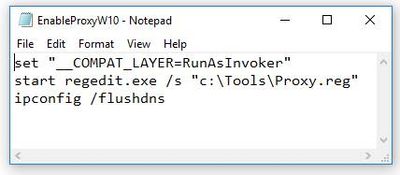- Access exclusive content
- Connect with peers
- Share your expertise
- Find support resources
Click Preferences to customize your cookie settings.
Unlock your full community experience!
Running script user cinnecting to GP
- LIVEcommunity
- Discussions
- General Topics
- Re: Running script user cinnecting to GP
- Subscribe to RSS Feed
- Mark Topic as New
- Mark Topic as Read
- Float this Topic for Current User
- Printer Friendly Page
Running script user cinnecting to GP
- Mark as New
- Subscribe to RSS Feed
- Permalink
12-16-2020 03:36 AM
Hi,
We would like to run a script for the users when GP VPN goes UP. This script is for mapping network drives in theclients.
Is possible to do that? any link with info?
- Mark as New
- Subscribe to RSS Feed
- Permalink
12-16-2020 05:39 AM
Good Morning.
Thank you for your question.
While not specifically something related to GP or PANW, there are plenty of websites that discuss how to script network mapped drives:
I believe your script would need to be run AFTER the GP is connected. It should be possible to create an IF/THEN loop in your script. IF connected to GP, THEN do this, else, go back to IF statement. There are WHILE statements as well... WHILE the VPN is up, DO this mapping script, etc.
Good Luck.
- Mark as New
- Subscribe to RSS Feed
- Permalink
12-16-2020 07:01 AM
But what is the trigger to run this script? is there any config in GP to do this in clients?
- Mark as New
- Subscribe to RSS Feed
- Permalink
12-16-2020 07:04 AM
There is no "scripting" that I am aware of, to start any processes.
You would need to build this from scratch.
Thank you.
- Mark as New
- Subscribe to RSS Feed
- Permalink
12-16-2020 07:06 AM
Yes, i know, but there is any confgi in Palo to load this customized script in order to activate it whne GP tunnel is UP?
- Mark as New
- Subscribe to RSS Feed
- Permalink
12-16-2020 08:21 AM - edited 12-16-2020 08:39 AM
you can run a pre or post VPN script. just edit the registry and tell it what file to run on connection (post vpn)
HKEY_LOCAL_MACHINE\SOFTWARE\Palo Alto Networks\GlobalProtect\Settings\post-vpn-connect
so we have it here..
and it runs this script, this script also incudes a reg setting that is added on connection..
additional help can be found here...
- 3608 Views
- 5 replies
- 0 Likes
Show your appreciation!
Click Accept as Solution to acknowledge that the answer to your question has been provided.
The button appears next to the replies on topics you’ve started. The member who gave the solution and all future visitors to this topic will appreciate it!
These simple actions take just seconds of your time, but go a long way in showing appreciation for community members and the LIVEcommunity as a whole!
The LIVEcommunity thanks you for your participation!
- Need help on this XSOAR Weird behavior on preprocessing scripts in General Topics
- Hostfirewall Status Report in Cortex XDR Discussions
- setPlaybook + Post-Processing in Cortex XSOAR Discussions
- How to run a specific file or process on an endpoint using Run Endpoint Script in Cortex XDR Discussions
- Difficulty in Displaying Unused Firewall policies in PA networks using API key in Next-Generation Firewall Discussions