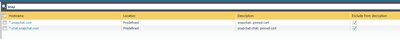- Access exclusive content
- Connect with peers
- Share your expertise
- Find support resources
Click Preferences to customize your cookie settings.
Unlock your full community experience!
SSL decryption( Some traffic is not decrypted)
- LIVEcommunity
- Discussions
- General Topics
- Re: SSL decryption( Some traffic is not decrypted)
- Subscribe to RSS Feed
- Mark Topic as New
- Mark Topic as Read
- Float this Topic for Current User
- Printer Friendly Page
SSL decryption( Some traffic is not decrypted)
- Mark as New
- Subscribe to RSS Feed
- Permalink
02-07-2020 11:46 AM
Dear All,
I have applied SSL forward decryption in my Paloalto, then i observed some traffic are decrypted and some traffic not decrypt.
Example:- I have applied the decryption in social-networking (Facebook traffic is decrypted but Snapchat traffic is not decrypted,however, both are falling under the social-networking category.)
Why it's strange behaviour.
- Mark as New
- Subscribe to RSS Feed
- Permalink
02-07-2020 12:39 PM
Hello,
Unfortunately there is some traffic that cannot be decrypted or it will break the connection. Snapchat is one of these as it uses a pinned certificate.
To view the automatically bypassed domains, click the Device tab -> Certificate Management -> SSL Decryption Exclusion
https://knowledgebase.paloaltonetworks.com/KCSArticleDetail?id=kA10g000000ClEzCAK
Hope that helps.
- Mark as New
- Subscribe to RSS Feed
- Permalink
02-07-2020 12:53 PM
Ok, thanks for the information. it means all the URL/Application which are already in exclusion, will not decrypt?
Apart from this if any traffic is not decrypted so what is the issue?
- Mark as New
- Subscribe to RSS Feed
- Permalink
02-07-2020 01:13 PM
Correct; if the domain is listed in the SSL Decryption Exclusion list, the firewall is going to let that through without going through the decryption process so that it doesn't break anything.
@Jafar_Hussain wrote:Apart from this if any traffic is not decrypted so what is the issue?
Can you provide one of the domains that you are running into an issue with that isn't covered by an exclusion? Keep in mind, depending on how you have things configured if the firewall detects that it isn't able to decrypt certain traffic without causing an issue, it will put that into a cache to skip decryption going forward so it doesn't continue to break the site for users.
- Mark as New
- Subscribe to RSS Feed
- Permalink
02-07-2020 01:27 PM
@BPry Thanks for the information.
I will keep is in observation. if i found something I will let you know.
Thanks once again.
- Mark as New
- Subscribe to RSS Feed
- Permalink
02-10-2020 02:54 AM
I am facing a problem with the certificate(When I enabled the decryption and tried to open the website in Mozilla and internet explorer it is working as expected means it is taking the same self-sign certificate which I have generated).
However, when I tried to access the website in chrome, the browser is not accepting the certificate which is generated by FW. it is taking its own google certificate.
Can you help me with this?
- Mark as New
- Subscribe to RSS Feed
- Permalink
02-10-2020 11:27 AM
any one can give me reply........
- Mark as New
- Subscribe to RSS Feed
- Permalink
02-10-2020 11:32 AM
Can you post the actual website so we can actually take a look at it.
- Mark as New
- Subscribe to RSS Feed
- Permalink
02-10-2020 11:39 AM
Example:- For testing, I have created a custom URL category only for (youtube+facebook+netflix). this is policy i mention in decryption rule with decrypt SSL forward proxy. and I have an import certificate already in my machine. when i try to open this URL in Mozilla and Internet explorer it is working as expected both browsers are taking a certificate which i have import however in chrome i can't see the same certificate this browser is taking its own google certificate why ?????
- Mark as New
- Subscribe to RSS Feed
- Permalink
02-10-2020 11:43 AM
How do these connecrions look in the traffic log? Could it be possible that they use port 443/udp?
- Mark as New
- Subscribe to RSS Feed
- Permalink
02-10-2020 11:43 AM
Right off the bat I would look at if you are allowing QUIC traffic when you are utilizing Chrome.
- Mark as New
- Subscribe to RSS Feed
- Permalink
02-10-2020 12:00 PM
Chrome will default to using the QUIC protocol, which to @Remo's point will come across on udp/443. Best practices would have you disallowing QUIC connections so that traffic is forced to fail-back to standard SSL/TLS connections over tcp/443. Then your decryption will actually work.
- Mark as New
- Subscribe to RSS Feed
- Permalink
02-10-2020 10:52 PM
Thanks for your help and support.
Below is the task i have performed:-
I have disabled the QUIC protocol in the chrome browser then it is working as expected.
Problem:-
But i have large network in my environment, so i am not going through to disable the QUIC protocol in every system.
Solution:- I have gone through the below documents and deny the traffic of the QUIC application. now it is working as expected.
https://knowledgebase.paloaltonetworks.com/KCSArticleDetail?id=kA10g000000ClarCAC
- 17627 Views
- 24 replies
- 0 Likes
Show your appreciation!
Click Accept as Solution to acknowledge that the answer to your question has been provided.
The button appears next to the replies on topics you’ve started. The member who gave the solution and all future visitors to this topic will appreciate it!
These simple actions take just seconds of your time, but go a long way in showing appreciation for community members and the LIVEcommunity as a whole!
The LIVEcommunity thanks you for your participation!
- Decryption suddenly failed for all Webpages using Sectigo Certs in General Topics
- Log forwarding from Cloud NGFW in Azure to Log Analytics Workspace for Sentinel in VM-Series in the Public Cloud
- Not able to log XFF (Actual Client IP) in PaloAlto Logs even when we enable XFF and URL filtering profile in Palo's in Next-Generation Firewall Discussions
- Trendmicro application identified as "ssl" despite of proper SNI, CN, SAN. in General Topics
- possibility of secure MQTT's decryption at Palo alto firewall in Next-Generation Firewall Discussions