- Access exclusive content
- Connect with peers
- Share your expertise
- Find support resources
Click Preferences to customize your cookie settings.
Unlock your full community experience!
What timezone of release date for dynamic update?
- LIVEcommunity
- Discussions
- General Topics
- Re: What timezone of release date for dynamic update?
- Subscribe to RSS Feed
- Mark Topic as New
- Mark Topic as Read
- Float this Topic for Current User
- Printer Friendly Page
- Mark as New
- Subscribe to RSS Feed
- Permalink
05-10-2012 12:35 AM
Hello guys
As you know that PAN could show a release date of contents as below.
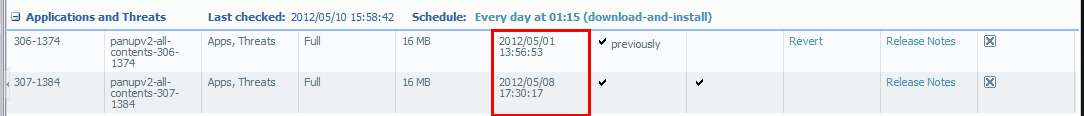
I wonder about above date is related timezone configured PA box or only US/Pacific time?
Thanks..
Regards.
Roh.
Accepted Solutions
- Mark as New
- Subscribe to RSS Feed
- Permalink
05-10-2012 01:45 PM
Hi Roh,
It appears to be one single time-zone [can be US Pacific Time] displayed as a release date of contents under Device-->Dynamic Updates.
I also checked it by changing the time on the device to be a differnect zone (US Eastern ) to see if it dynamically changes according to the local region but Dynamic Updates relase date and time in the User Interface doesnt change.
Regards,
Parth
- Mark as New
- Subscribe to RSS Feed
- Permalink
05-10-2012 01:45 PM
Hi Roh,
It appears to be one single time-zone [can be US Pacific Time] displayed as a release date of contents under Device-->Dynamic Updates.
I also checked it by changing the time on the device to be a differnect zone (US Eastern ) to see if it dynamically changes according to the local region but Dynamic Updates relase date and time in the User Interface doesnt change.
Regards,
Parth
- Mark as New
- Subscribe to RSS Feed
- Permalink
06-14-2013 06:10 AM
Hi
When I worked on issue related on Dynamic Updates I also realize that te dates are from different time zones.
In my opinion every date should be marked with PT and CEST - just for better readability/understanding
As a support engineer sugested send feature request to my sales engineer.
This FR has a name "Correct timezone time on dynamic updates" and has a 3 votes.
If you feel that is usefull for You - please vote for it
Regards
Slawek
- Mark as New
- Subscribe to RSS Feed
- Permalink
06-15-2013 03:39 PM
Hmpf... PA should bring that voting to this forum so it would be far easier to vote for the feature requests one like...
- Mark as New
- Subscribe to RSS Feed
- Permalink
06-16-2013 09:29 AM
Exactly!
Now, our problem is that we don't know what FR other people requested. From time to time someone put some information ot this forum about their FR.
Other vendors ( I heard that Checkpoint has) has where FR are listed and every user (with active support) can vote for it. That is good for both side.
Regards
SLawek
- 1 accepted solution
- 3266 Views
- 4 replies
- 0 Likes
Show your appreciation!
Click Accept as Solution to acknowledge that the answer to your question has been provided.
The button appears next to the replies on topics you’ve started. The member who gave the solution and all future visitors to this topic will appreciate it!
These simple actions take just seconds of your time, but go a long way in showing appreciation for community members and the LIVEcommunity as a whole!
The LIVEcommunity thanks you for your participation!
- Newsletter: Cloud Delivered Security Services, Aug-Sep, 2025 in Advanced WildFire Discussions
- where can i see the all wildfire release notes ,their only show two days when i see them in the CSP in General Topics
- Old Content Update Release Notes in Next-Generation Firewall Discussions
- EDL and FQDN ID Tools in Next-Generation Firewall Discussions
- RESTAPI call for Dynamic Address Group members in Panorama Discussions



