- Access exclusive content
- Connect with peers
- Share your expertise
- Find support resources
Click Preferences to customize your cookie settings.
Unlock your full community experience!
Wildfire Double Ring - Perimetral Network External / Internal
- LIVEcommunity
- Discussions
- General Topics
- Wildfire Double Ring - Perimetral Network External / Internal
- Subscribe to RSS Feed
- Mark Topic as New
- Mark Topic as Read
- Float this Topic for Current User
- Printer Friendly Page
- Mark as New
- Subscribe to RSS Feed
- Permalink
02-12-2015 09:15 AM
Hello, :smileyinfo:
We have a double ring structure and we are trying to implement the most appropriate settings for the Wildfire, according to the scenario that we have.
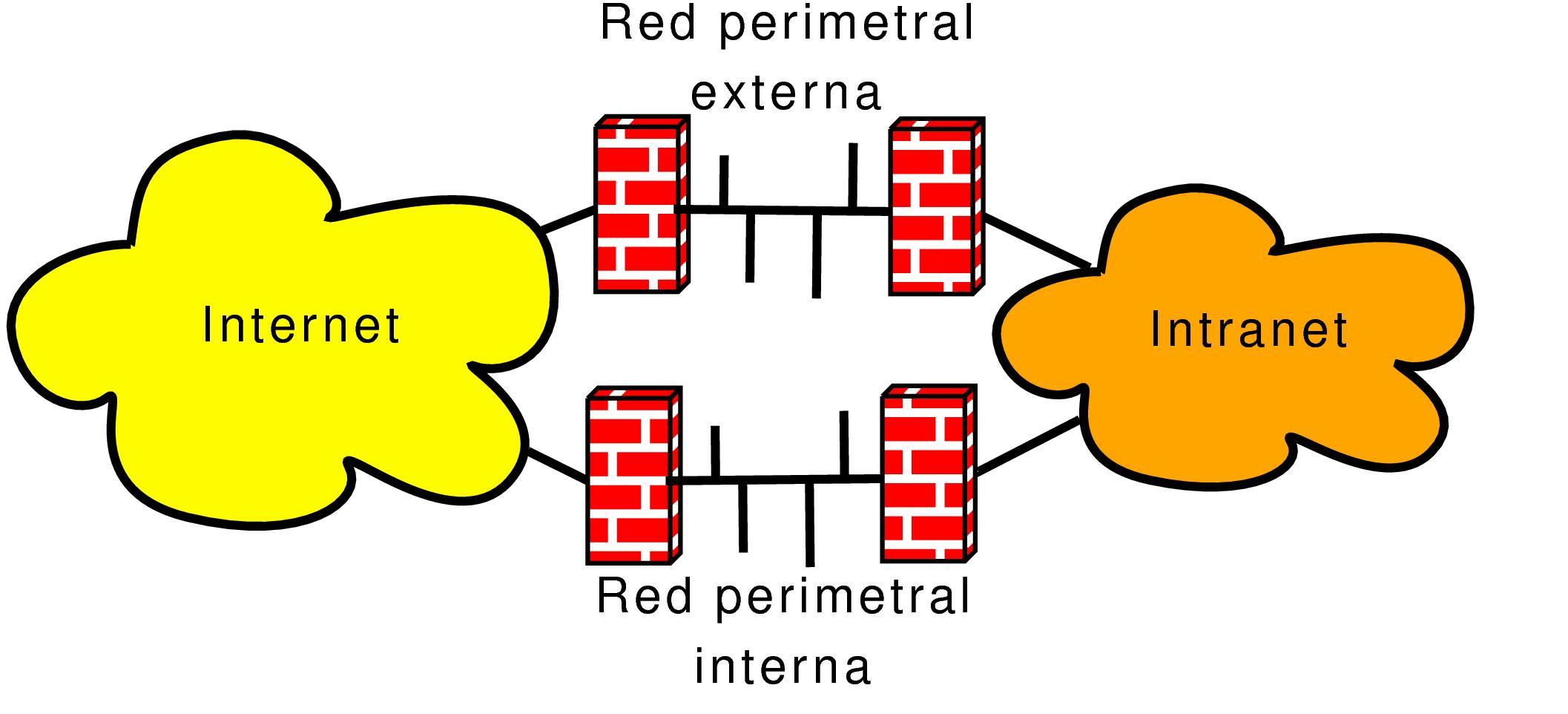
-A Cluster 2 firewalls External *OUT*
Model PA-500
WildFire Version 52587-59292 (02/02/15)
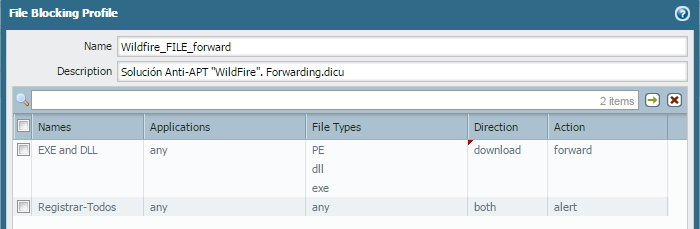
-A Cluster 2 firewalls Internal *IN
Model PA-2050
WildFire Version 52588-59293 (02/03/15)
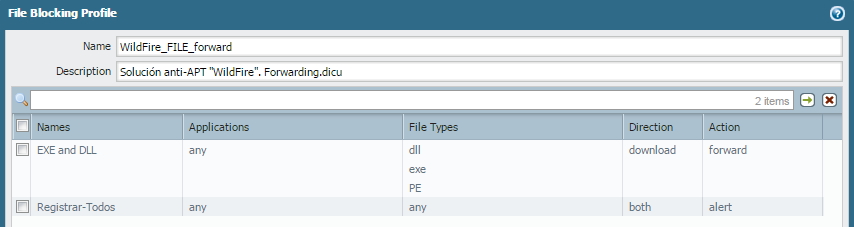
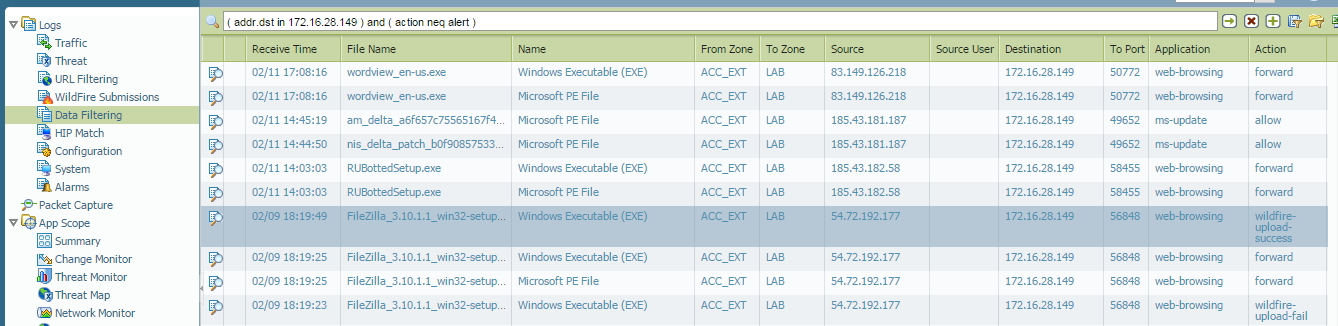
Logs -> Wildfire Submissions
Why we don't see anything in Wildfire Submissions?
What settings can you recommand me?
To perform an analysis. How could we do this?
- A monthly report by wildfire scanned files with malware verdict.
- A monthly report with the Top of machines that are connected to dangerous sites.
- A monthly report with the Top dangerous sites.
- A monthly report with the machines that are trying to download files and analyzed with malware verdict.
Regards,
Diego C.
- Labels:
-
Configuration
-
Management
-
Troubleshooting
Accepted Solutions
- Mark as New
- Subscribe to RSS Feed
- Permalink
02-12-2015 09:54 AM
Hello Diego,
Could you please check what action has been set on your file-blocking profile, it should be "forward" or "continue-and-forward" to send the file to wildfire cloud for analysis.
forward—The file is automatically sent to WildFire. |
– | continue-and-forward—A continue page is presented, and the file is sent to WildFire (combines the continue and forward actions). This action only works with web-based traffic. This is due to the fact that a user must click continue before the file will be forward and the continue response page option is only available with http/https. |
Thanks
- Mark as New
- Subscribe to RSS Feed
- Permalink
02-12-2015 09:31 AM
Hello Diego,
You may follow this doc to understand different settings for wildfire: How to Configure WildFire
FYI..
How to Generate a Custom Report for Wildfire Logs
Thanks
- Mark as New
- Subscribe to RSS Feed
- Permalink
02-12-2015 09:54 AM
Hello Diego,
Could you please check what action has been set on your file-blocking profile, it should be "forward" or "continue-and-forward" to send the file to wildfire cloud for analysis.
forward—The file is automatically sent to WildFire. |
– | continue-and-forward—A continue page is presented, and the file is sent to WildFire (combines the continue and forward actions). This action only works with web-based traffic. This is due to the fact that a user must click continue before the file will be forward and the continue response page option is only available with http/https. |
Thanks
- 1 accepted solution
- 2808 Views
- 2 replies
- 0 Likes
Show your appreciation!
Click Accept as Solution to acknowledge that the answer to your question has been provided.
The button appears next to the replies on topics you’ve started. The member who gave the solution and all future visitors to this topic will appreciate it!
These simple actions take just seconds of your time, but go a long way in showing appreciation for community members and the LIVEcommunity as a whole!
The LIVEcommunity thanks you for your participation!
- Discord voice chat no longer connecting after PA-440 install in General Topics
- Rapid connecting/disconnecting after some time in GlobalProtect Discussions
- Request Advice – BGP Failover Route-Based IPsec VPN With WatchGuard (WG) in Next-Generation Firewall Discussions
- Strata Cloud Manager with NGFW in Strata Cloud Manager
- One portal, multiple gateways for different users in GlobalProtect Discussions



