
- Access exclusive content
- Connect with peers
- Share your expertise
- Find support resources
We are happy to be introducing 2 new features that are now available inside of the new Cloud Services Portal:
Log Forwarding (Syslog)
We will start with the new Log Forarding feature. This is of course will now give you the ability to send Syslog to External syslog servers. The introduction of the new Logging Service was a great and very useful feature, but the Log Forwarding feature was missing. We heard everyone who has asked for this and now here it is.
With this new feature, you can now forward all logs from all Logging Service log sources: Traps and Firewall (including firewall logs generated by GlobalProtect cloud service). Or you can select a specific log source and log sub types to forward. For example, you could choose to forward only Authentication, User-ID, and Threat firewall logs, but not HIP Match, Data, System, or Config logs.
The new app is going to be called "Log-Forwarder" in the App Portal if you already have the Logging Service running.
Note: Of course you need to have a Syslog server that supports TLS based connections.
Log Quota Management
Next up is the Log Quota Management feature. What good is the new Logging service if you do not have the ability to manage the Log Quota? Which is why we made sure to now give you the ability to manage your log quota size.
This is accessed from the Cloud Services portal and then clicking on the "Logging Service" App.
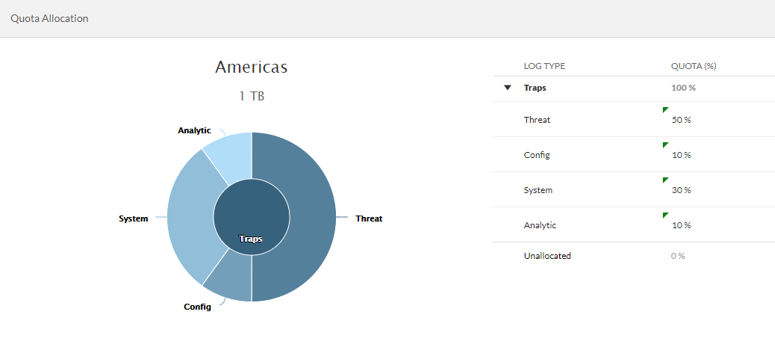
For more info
Check out the Log Forwarding app Release Notes for details about this release.
To learn more about how to get started with the Log Forwarding app now, refer to the Log Forwarding App Getting Started Guide.
As always, you can find our content on our Technical Documentation site.
If you have found this blog useful, don't forget to give it a Thumb Up.
As always, we welcome all comments and questions below in the comments section.
Stay Secure,
Joe Delio
End of line.
You must be a registered user to add a comment. If you've already registered, sign in. Otherwise, register and sign in.
| Subject | Likes |
|---|---|
| 3 Likes | |
| 2 Likes | |
| 2 Likes | |
| 1 Like | |
| 1 Like |




