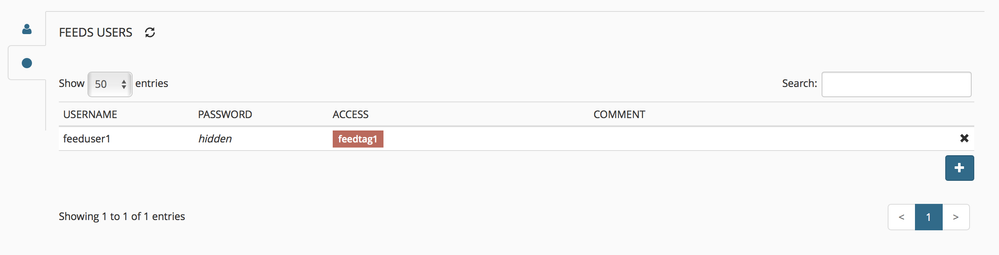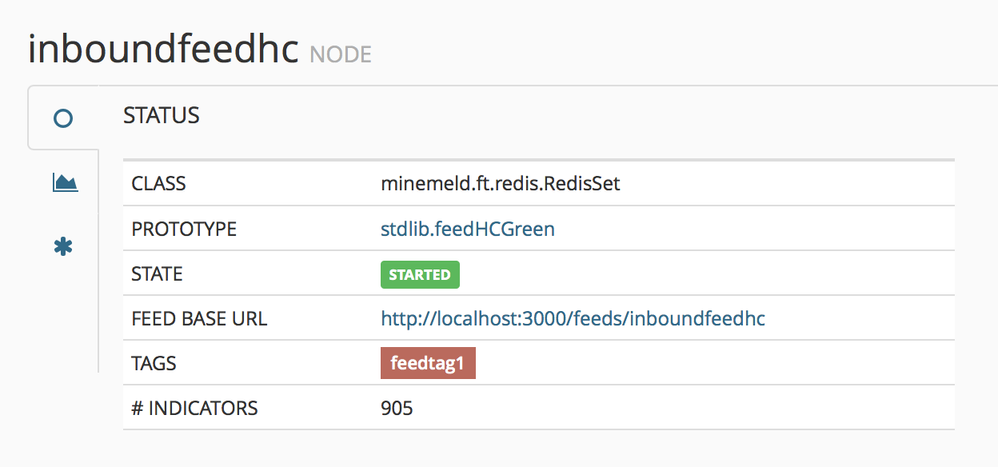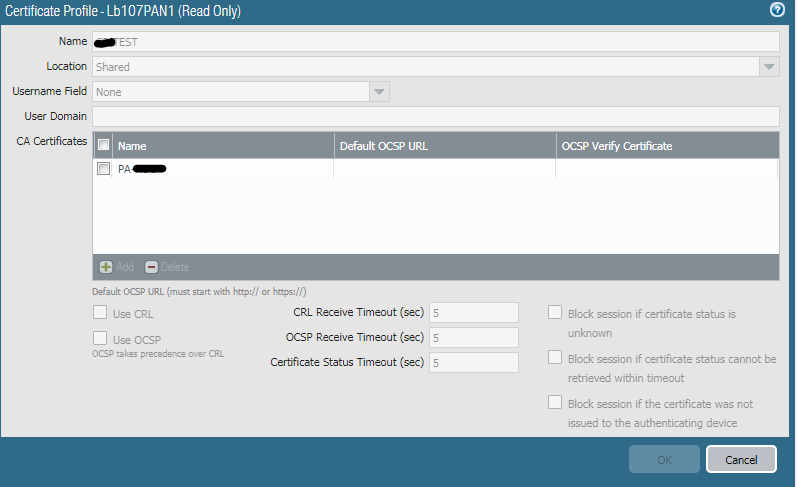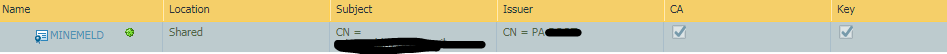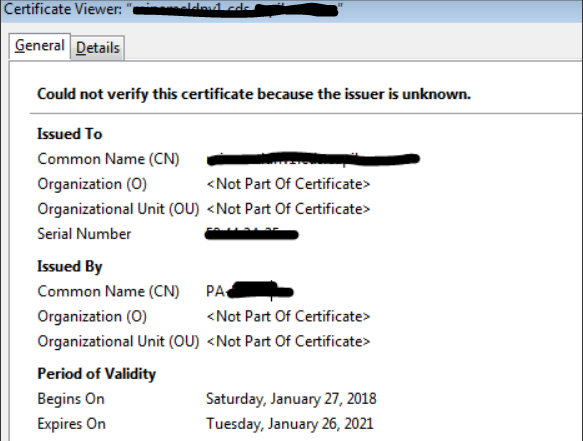- Access exclusive content
- Connect with peers
- Share your expertise
- Find support resources
Click Preferences to customize your cookie settings.
Unlock your full community experience!
Minemeld Feed Password OR api security
- LIVEcommunity
- Discussions
- General Topics
- Minemeld Feed Password OR api security
- Subscribe to RSS Feed
- Mark Topic as New
- Mark Topic as Read
- Float this Topic for Current User
- Printer Friendly Page
- Mark as New
- Subscribe to RSS Feed
- Permalink
12-07-2016 01:16 AM
Hi we have used minemeld for some monthes and i figured out that i want to tighten the security even more.
The question that then arose was the posibility to generate an api key or an user based authentication for my output indicators
I don't know or think it matters but we run minemeld in two datacenters with mirroring and global loadbalancing.
The servers are placed in one of our DMZ Zones.
We have agents on our internal network that pulls the feeds from ether node x or y in DMZ (active active)
And it is this string i want to have tighter security on.
Feed map if it matters
Accepted Solutions
- Mark as New
- Subscribe to RSS Feed
- Permalink
12-07-2016 04:16 AM - edited 02-10-2017 12:12 AM
Hi @Kimwii,
as usual documentation is lagging, but you can enable authentication on feeds following this procedure
IMPORTANT: after step 1 all the feeds will become unreachable as authentication will be enabled but no user/tag is defined.
1 - create an API config file in /opt/minemeld/local/config/api/ with FEEDS_AUTH_ENABLED set to True:
$ sudo -u minemeld sh -c 'echo "FEEDS_AUTH_ENABLED: True" > /opt/minemeld/local/config/api/30-feeds-auth.yml'
2 - on the WebUI in the ADMIN > FEEDS USERS section add a user with username, password and some tags in the ACCESS section. Tags will be used to determine which feeds this user will have access to:
3 - In NODES select one of the output nodes and click on tags to access tags to the feed:
NOTES ON ACCESS TAGS
- all the admin users have access to all the feeds
- a feed user has access to a feed if the feed has at least one tag in common with the user
- if the feed has the tag any, any authenticated user has access to the feed
- if the feed has the tag anonymous, the feed is accessible to non-authenticated users
- Mark as New
- Subscribe to RSS Feed
- Permalink
12-07-2016 04:16 AM - edited 02-10-2017 12:12 AM
Hi @Kimwii,
as usual documentation is lagging, but you can enable authentication on feeds following this procedure
IMPORTANT: after step 1 all the feeds will become unreachable as authentication will be enabled but no user/tag is defined.
1 - create an API config file in /opt/minemeld/local/config/api/ with FEEDS_AUTH_ENABLED set to True:
$ sudo -u minemeld sh -c 'echo "FEEDS_AUTH_ENABLED: True" > /opt/minemeld/local/config/api/30-feeds-auth.yml'
2 - on the WebUI in the ADMIN > FEEDS USERS section add a user with username, password and some tags in the ACCESS section. Tags will be used to determine which feeds this user will have access to:
3 - In NODES select one of the output nodes and click on tags to access tags to the feed:
NOTES ON ACCESS TAGS
- all the admin users have access to all the feeds
- a feed user has access to a feed if the feed has at least one tag in common with the user
- if the feed has the tag any, any authenticated user has access to the feed
- if the feed has the tag anonymous, the feed is accessible to non-authenticated users
- Mark as New
- Subscribe to RSS Feed
- Permalink
01-24-2017 01:15 PM
How feed users would authenticate is not covered by this explanation. Based on browser development tools I see some cookies for my admin authenticated session which grants me access to the feeds. But if I open new browser I of course get "Unauthorized". I can copy the cookies from my browser sessions for a curl or wget, but I need a permanent access key. What authentication mechanism/process is being used for feed admins?
- Mark as New
- Subscribe to RSS Feed
- Permalink
01-24-2017 01:18 PM
Feed users should Basic Auth to authenticate to feeds.
luigi
- Mark as New
- Subscribe to RSS Feed
- Permalink
01-24-2017 01:36 PM
Thanks
So with curl, basic auth is the default:
curl https://<hostname>/feeds/<feed_url> -u <username>
(enter password via prompt, or append password to username with colon <username:password>
- Mark as New
- Subscribe to RSS Feed
- Permalink
09-29-2017 08:08 AM
I'm hoping someone can help me with implementing basic auth for a feed for use with EDL object on my firewall.
I've successfully configured authentication on my Minemeld deployment for the feed and added a user and password as well as the necessary tags to restrict access to the feed. I've also tested feed authentication using curl so I know the Minemeld part is good to go.
Now the firewall configuration only has Server Authentication as an option to configure and this is based on a certificate profile. I've seen other configuration screenshoots that also have a Client Authentication option (Panorama?) but I want to use the basic auth on the firewall. Is this not possible?
I'm missing something, but I'm not sure what. Any assistance would be greatly appreciated.
- Mark as New
- Subscribe to RSS Feed
- Permalink
09-29-2017 08:16 AM
@tajman : The configuration workflow depends on the PANOS release.
For PANOS 8.0 you must create a a new Certificate Profile. A WebUI form in the EDL dialog will allow you to specify the user and password once you chose the Certificate Profile (steps 9 and 10 of documentation)
For PANOS 7.1 and before you must use the hxxps:\\user:password@host URL syntax for the EDL
- Mark as New
- Subscribe to RSS Feed
- Permalink
09-29-2017 08:23 AM
Thank you very much! I was focusing so much on the minemeld portion that I forgot to look at the EDL documentation.
- Mark as New
- Subscribe to RSS Feed
- Permalink
02-13-2018 11:57 AM - edited 02-14-2018 08:23 AM
Don't know, where i am wrong. I am using firewall issued certificate used on minemeld server. Authentication piece doesn't seem to work, I am using anonymous tag for production but i want to use authentication and eliminate all the warnings. I have feed authentication enabled using command mentioned earlier and a user created with a tag specified, this tag is used in one of the output feeds.
I have tried using both, the root cert(PA) and the cert generated using root(MINEMELD). Result is always blank
- Mark as New
- Subscribe to RSS Feed
- Permalink
02-13-2018 01:21 PM
@raji_toor, does the host header in the URL (PANOS EDL configuration) matches the Common Name in the MineMeld certificate? That could explain why it doesn't work.
Details in PANOS 'less mp-log ms.log' during the EDL refresh might provide troubleshooting info.
- Mark as New
- Subscribe to RSS Feed
- Permalink
02-14-2018 08:37 AM
I see below errors in log
----------------------------
Server certificate authentication failed for EDL name<TEST-PASS> ip/fqdn<https://abc.com/feeds/TEST-HC-PASS> Common name of
the server certificate <abc.com> reason(26)<unsupported certificate purpose>
2018-02-14 04:00:29.351 -0800 Error: ebl_fetch_url_from_remote_libcurl(pan_cfg_ebl.c:1783): curl_easy_perform failed, Err(60):Peer certificate cannot be authenticated with given CA certificates
2018-02-14 04:00:29.352 -0800 Error: ebl_fetch_url_from_remote_libcurl(pan_cfg_ebl.c:1865): EDL entry(0x1d24000, 0xf0b3400, 0x30fe5600 vsys1/TEST-PASS, 1, 1 ip) Cert validation failed for EDL name:TEST-HC-PASS
- Mark as New
- Subscribe to RSS Feed
- Permalink
02-14-2018 11:41 PM
you might have forgotten to add the SAN section in the certificate (HostName) to have the same value as the CN. Almost all SSL Client libraries (PANOS EDL client between them) validate the DNS hostname against the SAN section instead of the CN.
(as per RFC 6125, published in '2011 the validator must check SAN first, and if SAN exists, then CN should not be checked)
- Mark as New
- Subscribe to RSS Feed
- Permalink
02-15-2018 10:42 AM
@xhoms I added the Host Name and Ip fields but it still doesn't work. However i noticed below message in system logs.
event id: tls-edl-auth-failure
Reason: "unsupported certificate purpose"
- Mark as New
- Subscribe to RSS Feed
- Permalink
02-15-2018 02:09 PM
@xhoms Thanks for pointing out to certs. It was the way CA had been generated was causing the issue.
- Mark as New
- Subscribe to RSS Feed
- Permalink
03-08-2018 12:53 PM
i created an empty file called 30-feeds-auth.yml and then used that command and it said 'command not found'
is there another step?
- 1 accepted solution
- 34481 Views
- 15 replies
- 2 Likes
Show your appreciation!
Click Accept as Solution to acknowledge that the answer to your question has been provided.
The button appears next to the replies on topics you’ve started. The member who gave the solution and all future visitors to this topic will appreciate it!
These simple actions take just seconds of your time, but go a long way in showing appreciation for community members and the LIVEcommunity as a whole!
The LIVEcommunity thanks you for your participation!
- How to remove Old versions of Cortex Agent in Cortex XDR Discussions
- SSH certificate authentication in VM-Series in the Public Cloud
- Looking for OTP support solution for cortex xsoar system in Cortex XSOAR Discussions
- Cannot log in to GUI and CLI after upgrade to 11.1.4-h7 in VM-Series in the Private Cloud
- Need help with BruteForce XQL query in Cortex XDR Discussions