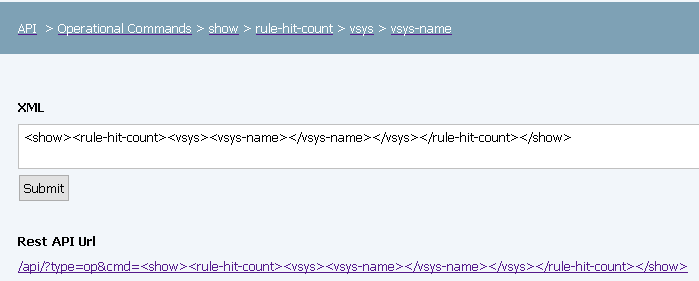- Access exclusive content
- Connect with peers
- Share your expertise
- Find support resources
Click Preferences to customize your cookie settings.
Unlock your full community experience!
API in python works but in browser fails
- LIVEcommunity
- Community Legacy Content
- Automation / API
- Automation/API Discussions
- Re: API in python works but in browser fails
- Subscribe to RSS Feed
- Mark Topic as New
- Mark Topic as Read
- Float this Topic for Current User
- Printer Friendly Page
API in python works but in browser fails
- Mark as New
- Subscribe to RSS Feed
- Permalink
03-23-2020 10:31 PM - edited 03-23-2020 10:38 PM
Trying the API in browser. Clicking either submit or the URL give me error "show rule hit count op-command failed'
Tried on 5250 multi-vsys and 220, both on 8.1.8-h5
https://PA/api/?REST_API_TOKEN=111111111&type=op&cmd=%3Cshow%3E%3Crule-hit-count%3E%3Cvsys%3E%3Cvsys-name%3E%3C%2Fvsys-name%3E%3C%2Fvsys%3E%3C%2Frule-hit-count%3E%3C%2Fshow%3E
I managed to run the code and used on my firewall and was successful. But direct browsing fails.
https://panos.pan.dev/docs/apis/panos_tutorials_rule_hit_count
This uses
<show><rule-hit-count><vsys><vsys-name><entry name='vsys1'><rule-base><entry name='security'><rules><all></all></rules></entry></rule-base></entry></vsys-name></vsys></rule-hit-count></show>"
- Mark as New
- Subscribe to RSS Feed
- Permalink
03-25-2020 04:40 PM
The reason it's failing is because the GUI API browser is already at the following XML location (per your first screenshot): show > rule-hit-count > vsys > vsys-name
The API browser kinda fails when you need to give multiple params at a specific depth... I don't know if it'd work, but you could try going back to the vsys location, then pasting the entire vsys-name block from opening to close and see if that works..?
- Mark as New
- Subscribe to RSS Feed
- Permalink
03-25-2020 09:33 PM
@gfreeman I browsed API till vsys-name and there is nothing below it. Also i tried going up it still failed.
Then i copied the text above and it showed results although not human readable
- 3880 Views
- 2 replies
- 0 Likes
Show your appreciation!
Click Accept as Solution to acknowledge that the answer to your question has been provided.
The button appears next to the replies on topics you’ve started. The member who gave the solution and all future visitors to this topic will appreciate it!
These simple actions take just seconds of your time, but go a long way in showing appreciation for community members and the LIVEcommunity as a whole!
The LIVEcommunity thanks you for your participation!
- Panorama REST API python script examples in Automation/API Discussions
- XML API call creates persistent Web session in Automation/API Discussions
- API in python works but in browser fails in Automation/API Discussions
- Building an Automation host in AWS in Automation/API Discussions
- API Powershell script fails with specific Invoke-WebRequest call in Automation/API Discussions