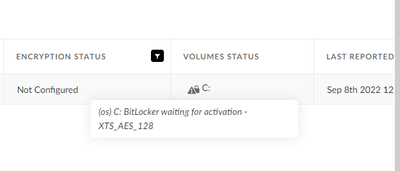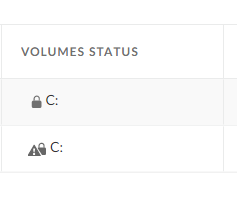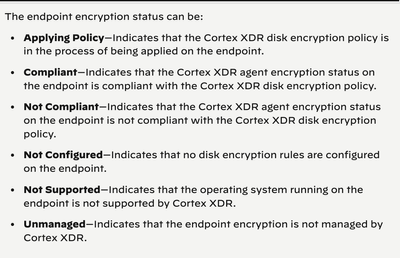- Access exclusive content
- Connect with peers
- Share your expertise
- Find support resources
Click Preferences to customize your cookie settings.
Unlock your full community experience!
Bitlocker Volume Status questions
- LIVEcommunity
- Discussions
- Security Operations
- Cortex XDR Discussions
- Bitlocker Volume Status questions
- Subscribe to RSS Feed
- Mark Topic as New
- Mark Topic as Read
- Float this Topic for Current User
- Printer Friendly Page
- Mark as New
- Subscribe to RSS Feed
- Permalink
09-08-2022 01:57 PM
Hello dear community members!
What is the difference between the locked symbol with the exklamation mark and without?
Bitlocker is turned on through windows directly and not through cortex. Encryption Status = Not Configured.
We are a bit confused about the exklamation mark. What is it saying exactly?
BR
Rob
Accepted Solutions
- Mark as New
- Subscribe to RSS Feed
- Permalink
09-09-2022 04:29 AM
Now everything is ok. So I think it was a in between status. After a restart and check in it has now the expected status.
BR
Rob
- Mark as New
- Subscribe to RSS Feed
- Permalink
09-09-2022 12:45 AM - edited 09-09-2022 12:50 AM
Hi @RFeyertag ,
Thank you for reaching out to live community!
The Exclammation on the lock icon means that the endpoint is awaiting bitlocker activation. As you would see, there is also a column on Cortex XDR which states the encryption status whether the disk encryption has following status:
If I am not wrong, you will see the status beside the column in your screenshot which would state whether the bitlocker is configured on both of the endpoints of not. However, if the endpoint does not have bitlocker configured and is compatible for bitlocker encryption, it will show the "!" mark showing awaiting activation with the lock sign.
Hope this helps.
Best Regards
- Mark as New
- Subscribe to RSS Feed
- Permalink
09-09-2022 04:22 AM
Hello Neelrohit,
this isn't the answer we expected.
There are 3 symbols in the volume status. Is there any explanation for them?
BR
Rob
- Mark as New
- Subscribe to RSS Feed
- Permalink
09-09-2022 04:29 AM
Now everything is ok. So I think it was a in between status. After a restart and check in it has now the expected status.
BR
Rob
- 1 accepted solution
- 2931 Views
- 3 replies
- 0 Likes
Show your appreciation!
Click Accept as Solution to acknowledge that the answer to your question has been provided.
The button appears next to the replies on topics you’ve started. The member who gave the solution and all future visitors to this topic will appreciate it!
These simple actions take just seconds of your time, but go a long way in showing appreciation for community members and the LIVEcommunity as a whole!
The LIVEcommunity thanks you for your participation!
- Cortex XDR Tenant Auto-Upgrade 3.17 → 5.0: UI mixed theme, AI pages stuck loading, Marketplace/Playbook Catalog empty + ingestion quota warning in Cortex XDR Discussions
- Full disk access requirement on macos agent in Cortex XDR Discussions
- Understanding ENUM Constants in Cortex XSIAM XDR Data XQL in Cortex XDR Discussions
- get_incidents filter by status question in Cortex XDR Discussions
- XQL query checking BitLocker status in Cortex XDR Discussions