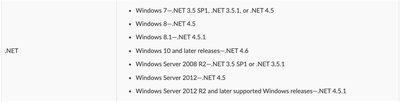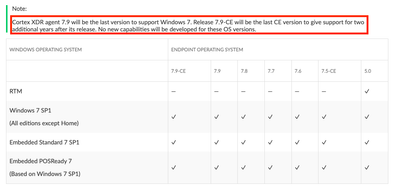- Access exclusive content
- Connect with peers
- Share your expertise
- Find support resources
Click Preferences to customize your cookie settings.
Unlock your full community experience!
Cortex XDR Agent 8.0 Windows Requirements? Windows 7 compatible?
- LIVEcommunity
- Discussions
- Security Operations
- Cortex XDR Discussions
- Cortex XDR Agent 8.0 Windows Requirements? Windows 7 compatible?
- Subscribe to RSS Feed
- Mark Topic as New
- Mark Topic as Read
- Float this Topic for Current User
- Printer Friendly Page
- Mark as New
- Subscribe to RSS Feed
- Permalink
03-29-2023 03:22 AM
Hi,
According to the Cortex Helpcenter Cortex XDR Agent version 8.0 should support Windows 7 SP1:
But when trying to install it on some test Win 7 and Win 8.1 clients (.NET4.7 installed), the installer itself states the OS is to old and not supported.
Also when trying to upgrade the agent from 7.8 to 8.0 using the portal, it is not allowed with the message "agent has an unsupported older OS version"
Does this mean the Helpdesk document is wrong or am I missing something?
Accepted Solutions
- Mark as New
- Subscribe to RSS Feed
- Permalink
03-29-2023 07:37 AM
Hi @jorntweyts,
Thanks for reaching out on LIVEcommunity!
Cortex XDR Agent 8.0 does not support Windows 7 SP1.
The document that you're referring to is a general requirements for the Cortex XDR Agent. In looking at it I can definitely understand where the confusion come from. If you filter to agent version it does show in the .NET section Windows 7 SP1.
A better reference for future guidance would be the compatibility matrix. As you can see in the screenshot below Cortex XDR Agent 7.9 is the last agent to support Windows 7.
I apologize for any inconvenience this may have caused and hope this information will help you move forward. If you have any other questions please feel free to reach out.
Have a great day!
- Mark as New
- Subscribe to RSS Feed
- Permalink
03-29-2023 07:37 AM
Hi @jorntweyts,
Thanks for reaching out on LIVEcommunity!
Cortex XDR Agent 8.0 does not support Windows 7 SP1.
The document that you're referring to is a general requirements for the Cortex XDR Agent. In looking at it I can definitely understand where the confusion come from. If you filter to agent version it does show in the .NET section Windows 7 SP1.
A better reference for future guidance would be the compatibility matrix. As you can see in the screenshot below Cortex XDR Agent 7.9 is the last agent to support Windows 7.
I apologize for any inconvenience this may have caused and hope this information will help you move forward. If you have any other questions please feel free to reach out.
Have a great day!
- Mark as New
- Subscribe to RSS Feed
- Permalink
04-03-2023 12:46 AM - edited 04-03-2023 12:48 AM
- 1 accepted solution
- 6229 Views
- 2 replies
- 0 Likes
Show your appreciation!
Click Accept as Solution to acknowledge that the answer to your question has been provided.
The button appears next to the replies on topics you’ve started. The member who gave the solution and all future visitors to this topic will appreciate it!
These simple actions take just seconds of your time, but go a long way in showing appreciation for community members and the LIVEcommunity as a whole!
The LIVEcommunity thanks you for your participation!
- I want to block commands and special operations that require administrator privileges on Windows. in Cortex XDR Discussions
- LSA Protection and antimalware DLL loading in Cortex XDR Discussions
- Required Windows Event IDs for the best Cortex XDR detection performance in Cortex XDR Discussions
- Which agent version to be installed on Operating system Windows Server 2008 Version 6.0(Build 6003:Service Pack2) in Cortex XDR Discussions