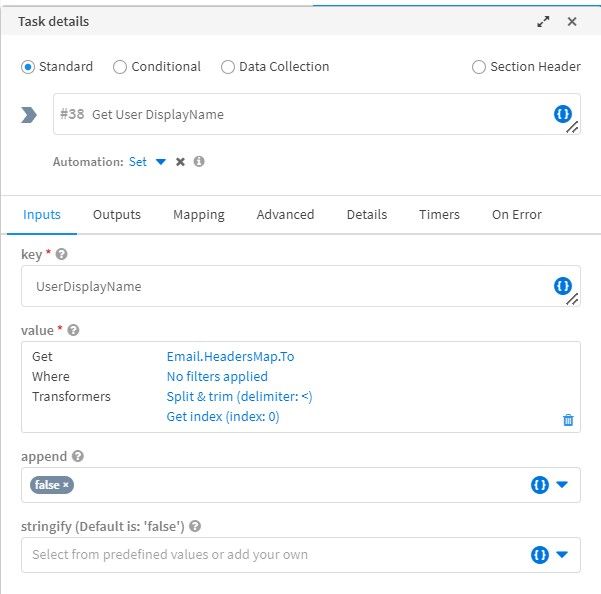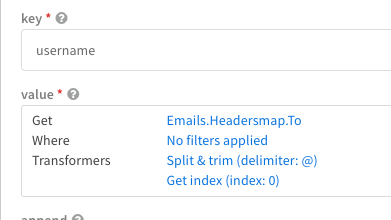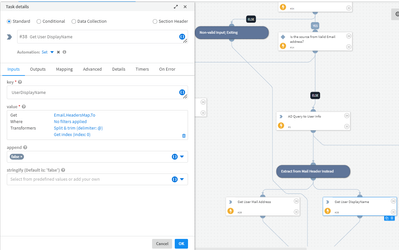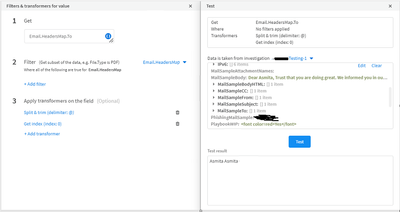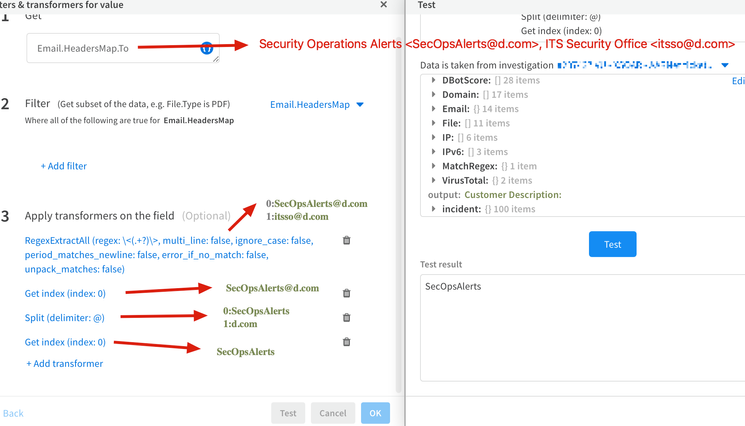- Access exclusive content
- Connect with peers
- Share your expertise
- Find support resources
Click Preferences to customize your cookie settings.
Unlock your full community experience!
getting ERROR while fetching username from the email header
- LIVEcommunity
- Discussions
- Security Operations
- Cortex XSOAR Discussions
- Re: getting ERROR while fetching username from the email header
- Subscribe to RSS Feed
- Mark Topic as New
- Mark Topic as Read
- Float this Topic for Current User
- Printer Friendly Page
getting ERROR while fetching username from the email header
- Mark as New
- Subscribe to RSS Feed
- Permalink
08-07-2023 03:05 AM
Hi,
I am using this below-attached snapshot configuration to get the username from the email header. while running the playbook , it's capturing the output in the context data but also giving the ERROR:
Execution paused, waiting for manual input #364: Get User DisplayName Missing argument value for script Set at Task Get User DisplayName (#364) - stopping Phishing playbook .
Can anyone for this?
- Mark as New
- Subscribe to RSS Feed
- Permalink
08-08-2023 04:03 AM
Hi @Asmita.Asmita ,
Can you share the value of that field by obfuscating the username? I believe the delimiter should be @ instead of <. It worked for me when I use the @ but I got the same error with < as it does not exist in that field
- Mark as New
- Subscribe to RSS Feed
- Permalink
08-08-2023 08:16 PM
Hi @gyldz ,
Thanks. I made the changes as you suggested but still facing the same issue.
- Mark as New
- Subscribe to RSS Feed
- Permalink
08-09-2023 12:30 AM
Hi @Asmita.Asmita ,
Can you also paste the value for the Email.HeadersMap.to. You can obfuscate the username part. It would help to see the structure of the context.
- Mark as New
- Subscribe to RSS Feed
- Permalink
08-09-2023 07:37 PM
Hi @gyldz ,
will this snapshot works for you?
Workflow of the Playbook:
- Mark as New
- Subscribe to RSS Feed
- Permalink
08-10-2023 03:22 PM
Hi @Asmita.Asmita, I think regex might help you better. Screenshot below, showing different transformers used in sequence. You do not need to use all, just stop where the data meets your exact requirements. Text after the arrow shows data output.
Please note that the ParseEmailFileV2 command generates other keys that might contain the information you require. You might find a better format under ${Email.To}
- 4227 Views
- 7 replies
- 0 Likes
Show your appreciation!
Click Accept as Solution to acknowledge that the answer to your question has been provided.
The button appears next to the replies on topics you’ve started. The member who gave the solution and all future visitors to this topic will appreciate it!
These simple actions take just seconds of your time, but go a long way in showing appreciation for community members and the LIVEcommunity as a whole!
The LIVEcommunity thanks you for your participation!
- Fetched Integrations Objects in XSIAM 3.4 in Cortex XSIAM Discussions
- Get specific word from files in Cortex XDR Discussions
- Defining a Known User Object List for Automated Playbook Logic in XSOAR in Cortex XSOAR Discussions
- Parsing Rule - SonicWall NGFW in Cortex XDR Discussions
- Copying directories on an SMB share. in Cortex XSOAR Discussions