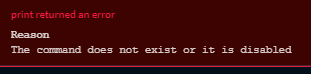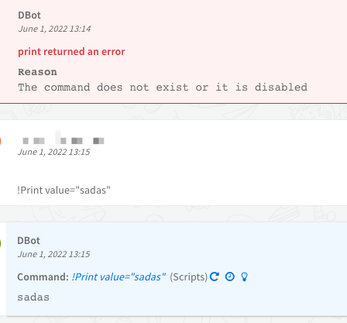- Access exclusive content
- Connect with peers
- Share your expertise
- Find support resources
Click Preferences to customize your cookie settings.
Unlock your full community experience!
Print Command "The command does not exist or it is disabled"
- LIVEcommunity
- Discussions
- Security Operations
- Cortex XSOAR Discussions
- Re: Print Command "The command does not exist or it is disabled"
- Subscribe to RSS Feed
- Mark Topic as New
- Mark Topic as Read
- Float this Topic for Current User
- Printer Friendly Page
- Mark as New
- Subscribe to RSS Feed
- Permalink
05-29-2022 06:22 AM
Hello All, I am having issues with the "Print" command on the XSOAR. I am dealing with the current up to date version (6.5.0) and this is a persistent error that appears every few days. The following error is received and in no way has the command been disabled or removed. Thanks in advance.
Accepted Solutions
- Mark as New
- Subscribe to RSS Feed
- Permalink
05-31-2022 06:49 AM
Hey @michaelsysec242, this issue was identified specifically for Multi-tenant with Elastic setups and was fixed in version 6.6.0. If this is the architecture in your environment, upgrading should fix it, otherwise, I suggest that you open a support ticket with all the information and logs (though I would first try upgrading anyway).
- Mark as New
- Subscribe to RSS Feed
- Permalink
05-29-2022 08:20 PM
Hi @michaelsysec242, Did you attach a screenshot or the error? Please re-check your post.
- Mark as New
- Subscribe to RSS Feed
- Permalink
05-31-2022 06:49 AM
Hey @michaelsysec242, this issue was identified specifically for Multi-tenant with Elastic setups and was fixed in version 6.6.0. If this is the architecture in your environment, upgrading should fix it, otherwise, I suggest that you open a support ticket with all the information and logs (though I would first try upgrading anyway).
- Mark as New
- Subscribe to RSS Feed
- Permalink
05-31-2022 07:49 AM
Many thanks, unfortunately what you mentioned isn't relevant for my XSOAR Setup. I will upgrade in any case as this could solve this problem.
- Mark as New
- Subscribe to RSS Feed
- Permalink
05-31-2022 08:19 PM
@michaelsysec242 Looking at the screenshot it think I see the error. It looks like you have typed the command wrong. It should be a capital 'P' for print. I was able to replicate you issue.
Let me know if this fixes your issue.
- 1 accepted solution
- 4671 Views
- 5 replies
- 0 Likes
Show your appreciation!
Click Accept as Solution to acknowledge that the answer to your question has been provided.
The button appears next to the replies on topics you’ve started. The member who gave the solution and all future visitors to this topic will appreciate it!
These simple actions take just seconds of your time, but go a long way in showing appreciation for community members and the LIVEcommunity as a whole!
The LIVEcommunity thanks you for your participation!
- Force XDR Agent in Cortex XDR Discussions
- Capture the running command in memory in Cortex XDR Discussions
- I want to block commands and special operations that require administrator privileges on Windows. in Cortex XDR Discussions
- Creating a custom command for XSOAR marketplace integration in Cortex XSOAR Discussions
- Deduping in Playbooks in Cortex XSOAR Discussions