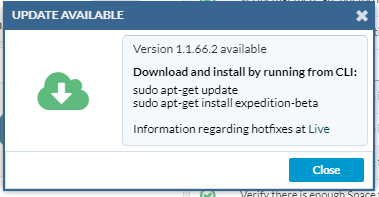- Access exclusive content
- Connect with peers
- Share your expertise
- Find support resources
Click Preferences to customize your cookie settings.
Unlock your full community experience!
Invalid ip addresses when upgrading
- LIVEcommunity
- Tools
- Expedition
- Expedition Discussions
- Invalid ip addresses when upgrading
- Subscribe to RSS Feed
- Mark Topic as New
- Mark Topic as Read
- Float this Topic for Current User
- Printer Friendly Page
Invalid ip addresses when upgrading
- Mark as New
- Subscribe to RSS Feed
- Permalink
04-14-2020 04:01 PM
I run the sudo apt-get update and I get the following errors
Get:1 http://security.ubuntu.com/ubuntu xenial-security/main amd64 git-man all 1:2.7.4-0ubuntu1.8 [737 kB]
Err:2 http://ppa.launchpad.net/jonathonf/python-3.6/ubuntu xenial/main amd64 python3.6 amd64 3.6.7-1~16.04.york3
403 Forbidden [IP: 91.189.95.83 80]
Err:3 http://ppa.launchpad.net/jonathonf/python-3.6/ubuntu xenial/main amd64 libpython3.6-stdlib amd64 3.6.7-1~16.04.york3
403 Forbidden [IP: 91.189.95.83 80]
Get:4 http://security.ubuntu.com/ubuntu xenial-security/main amd64 git amd64 1:2.7.4-0ubuntu1.8 [3,083 kB]
Err:5 http://ppa.launchpad.net/jonathonf/python-3.6/ubuntu xenial/main amd64 python3.6-minimal amd64 3.6.7-1~16.04.york3
403 Forbidden [IP: 91.189.95.83 80]
Err:6 http://ppa.launchpad.net/jonathonf/python-3.6/ubuntu xenial/main amd64 libpython3.6-minimal amd64 3.6.7-1~16.04.york3
403 Forbidden [IP: 91.189.95.83 80]
Err:7 http://ppa.launchpad.net/jonathonf/python-3.6/ubuntu xenial/main amd64 python3-gdbm amd64 3.6.5-3~16.04.york4
403 Forbidden [IP: 91.189.95.83 80]
Fetched 3,820 kB in 1s (3,459 kB/s)
E: Failed to fetch http://ppa.launchpad.net/jonathonf/python-3.6/ubuntu/pool/main/p/python3.6/python3.6_3.6.7-1~16.04.y... 403 Forbidden [IP: 91.189.95.83 80]
E: Failed to fetch http://ppa.launchpad.net/jonathonf/python-3.6/ubuntu/pool/main/p/python3.6/libpython3.6-stdlib_3.6.7... 403 Forbidden [IP: 91.189.95.83 80]
E: Failed to fetch http://ppa.launchpad.net/jonathonf/python-3.6/ubuntu/pool/main/p/python3.6/python3.6-minimal_3.6.7-1... 403 Forbidden [IP: 91.189.95.83 80]
E: Failed to fetch http://ppa.launchpad.net/jonathonf/python-3.6/ubuntu/pool/main/p/python3.6/libpython3.6-minimal_3.6.... 403 Forbidden [IP: 91.189.95.83 80]
E: Failed to fetch http://ppa.launchpad.net/jonathonf/python-3.6/ubuntu/pool/main/p/python3-stdlib-extensions/python3-g... 403 Forbidden [IP: 91.189.95.83 80]
My current version is 1.1.65
- Mark as New
- Subscribe to RSS Feed
- Permalink
04-15-2020 09:15 AM
that worked for a good portion, still got these errors after.
Err:22 http://ppa.launchpad.net/jonathonf/python-3.6/ubuntu xenial/main amd64 Packages 403 Forbidden [IP: 91.189.95.83 80]
E: Failed to fetch http://ppa.launchpad.net/jonathonf/python-3.6/ubuntu/dists/xenial/main/binary-amd64/Packages 403 Forbidden [IP: 91.189.95.83 80]
E: Some index files failed to download. They have been ignored, or old ones used instead.
The directory '/home/expedition/.cache/pip/http' or its parent directory is not owned by the current user and the cache has been disabled. Please check the permissions and owner of that directory. If executing pip with sudo, you may want sudo's -H flag.
The directory '/home/expedition/.cache/pip' or its parent directory is not owned by the current user and caching wheels has been disabled. check the permissions and owner of that directory. If executing pip with sudo, you may want sudo's -H flag.
- Mark as New
- Subscribe to RSS Feed
- Permalink
04-15-2020 10:36 AM
That error still looks related to the Python PPA so you should be okay if you ran that bash command.
- Mark as New
- Subscribe to RSS Feed
- Permalink
04-15-2020 07:59 PM
still getting these errors
Building wheels for collected packages: BPA
Building wheel for BPA (PEP 517) ... done
Created wheel for BPA: filename=BPA-3.21.3-py3-none-any.whl size=2232529 sha256=003f3a0012f41a2d8461504fde2d5452b47869827b0cc179ec64f67687cc28cf
Stored in directory: /root/.cache/pip/wheels/c3/c1/c1/03a40ae23b0210b5bfa1961f3d65264c9b62e4218ddb58d2d9
Successfully built BPA
Installing collected packages: BPA
Attempting uninstall: BPA
Found existing installation: BPA 3.21.3
Uninstalling BPA-3.21.3:
Successfully uninstalled BPA-3.21.3
Successfully installed BPA-3.21.3
expedition@Expedition:~$ sudo apt-get upgrade
Reading package lists... Done
Building dependency tree
Reading state information... Done
Calculating upgrade... Done
The following packages will be upgraded:
libapache2-mod-php7.0 libpython3.6-minimal libpython3.6-stdlib php7.0 php7.0-bcmath php7.0-bz2 php7.0-cli php7.0-common php7.0-curl php7.0-gd php7.0-json php7.0-ldap php7.0-mbstring php7.0-mcrypt
php7.0-mysql php7.0-opcache php7.0-readline php7.0-soap php7.0-xml php7.0-zip python3-gdbm python3.6 python3.6-minimal
23 upgraded, 0 newly installed, 0 to remove and 0 not upgraded.
Need to get 16.1 kB/9,184 kB of archives.
After this operation, 1,283 kB of additional disk space will be used.
Do you want to continue? [Y/n] y
Err:1 http://ppa.launchpad.net/jonathonf/python-3.6/ubuntu xenial/main amd64 python3-gdbm amd64 3.6.5-3~16.04.york4
403 Forbidden [IP: 91.189.95.83 80]
E: Failed to fetch http://ppa.launchpad.net/jonathonf/python-3.6/ubuntu/pool/main/p/python3-stdlib-extensions/python3-g... 403 Forbidden [IP: 91.189.95.83 80]
E: Unable to fetch some archives, maybe run apt-get update or try with --fix-missing?
expedition@Expedition:~$ sudo apt-get remove
Reading package lists... Done
Building dependency tree
Reading state information... Done
0 upgraded, 0 newly installed, 0 to remove and 23 not upgraded.
doesn't seem to be letting me upgrade
- Mark as New
- Subscribe to RSS Feed
- Permalink
04-17-2020 02:00 AM
You should not upgrade Expedition.
If it worked, this broke dependencies and you will have to reinstall Expedition.
As commented by Azuniga, you were fine with the script execution to update your BPA package, even errors related to PPA content repository.
If python 3.7 got installed, that was all you needed.
- Mark as New
- Subscribe to RSS Feed
- Permalink
04-19-2020 06:26 PM
so when expedition says this
I should just ignore it?
- Mark as New
- Subscribe to RSS Feed
- Permalink
04-19-2020 10:00 PM - last edited on 04-20-2020 01:12 AM by dgildelaig
That means there is an update process for expedition and those are the commands to update the required packages.
Do not use the upgrade command, as it would also update some required packages that may break dependencies.
- Mark as New
- Subscribe to RSS Feed
- Permalink
04-20-2020 06:05 AM
just running those commands give em the same error.
expedition@Expedition:~$ sudo apt-get update
[sudo] password for expedition:
Err:22 http://ppa.launchpad.net/jonathonf/python-3.6/ubuntu xenial/main amd64 Packages
403 Forbidden [IP: 91.189.95.83 80]
Ign:23 http://ppa.launchpad.net/jonathonf/python-3.6/ubuntu xenial/main i386 Packages
Ign:24 http://ppa.launchpad.net/jonathonf/python-3.6/ubuntu xenial/main Translation-en
Fetched 325 kB in 8s (40.3 kB/s)
Reading package lists... Done
W: The repository 'https://conversionupdates.paloaltonetworks.com expedition-updates/ Release' does not have a Release file.
N: Data from such a repository can't be authenticated and is therefore potentially dangerous to use.
N: See apt-secure(8) manpage for repository creation and user configuration details.
W: The repository 'http://ppa.launchpad.net/jonathonf/python-3.6/ubuntu xenial Release' does not have a Release file.
N: Data from such a repository can't be authenticated and is therefore potentially dangerous to use.
N: See apt-secure(8) manpage for repository creation and user configuration details.
E: Failed to fetch http://ppa.launchpad.net/jonathonf/python-3.6/ubuntu/dists/xenial/main/binary-amd64/Packages 403 Forbidden [IP: 91.189.95.83 80]
E: Some index files failed to download. They have been ignored, or old ones used instead.
version is still on 1.1.66.1 after this.
- Mark as New
- Subscribe to RSS Feed
- Permalink
04-20-2020 09:45 AM
Hi RobertDillow,
Could you try run below command to see if it give you any erros:
$ sudo apt-get install expedition-beta
- 11375 Views
- 9 replies
- 0 Likes
Show your appreciation!
Click Accept as Solution to acknowledge that the answer to your question has been provided.
The button appears next to the replies on topics you’ve started. The member who gave the solution and all future visitors to this topic will appreciate it!
These simple actions take just seconds of your time, but go a long way in showing appreciation for community members and the LIVEcommunity as a whole!
The LIVEcommunity thanks you for your participation!
- Expedition 1.2.93 Hotfix Information in Expedition Release Notes
- Expedition 1.2.87 Hotfix Information in Expedition Release Notes
- Migration form Chekpoint >R80 to Palo alto in Expedition Discussions
- NO duplicate addresses within address-groups permitted after upgrade to Panorama 10.0.7 from 9.1.8. Expedition created firewalls were affected in Expedition Discussions
- Expedition Release Notes for Hotfixes in Expedition Release Notes