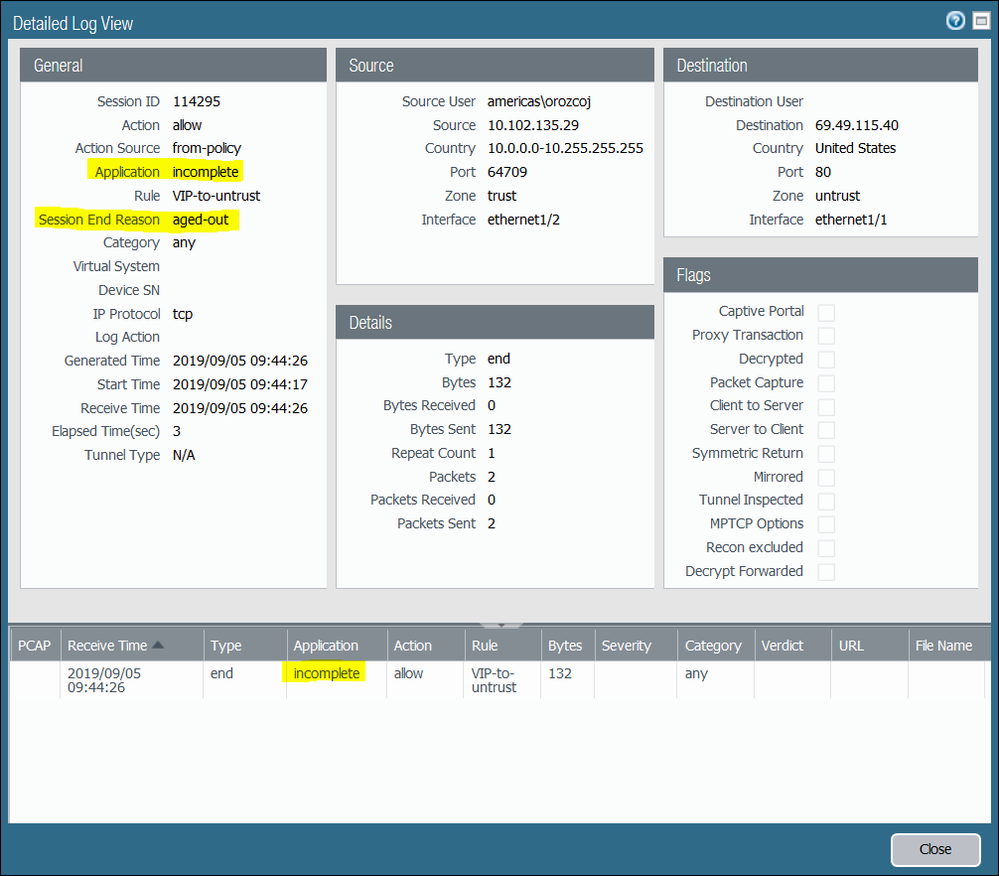- Access exclusive content
- Connect with peers
- Share your expertise
- Find support resources
Click Preferences to customize your cookie settings.
Unlock your full community experience!
APPLICATION INCOMPLETE
- LIVEcommunity
- Discussions
- General Topics
- Re: APPLICATION INCOMPLETE
- Subscribe to RSS Feed
- Mark Topic as New
- Mark Topic as Read
- Float this Topic for Current User
- Printer Friendly Page
APPLICATION INCOMPLETE
- Mark as New
- Subscribe to RSS Feed
- Permalink
09-05-2019 07:56 AM
Good day All
i had read all the possible solution to this issue, but still presenting the same symphtom, i have applied all solutions mentioned on all posts.
does anyone had or did something different?
thanks in advance.
kind regards.
- Mark as New
- Subscribe to RSS Feed
- Permalink
09-05-2019 09:16 AM
- Mark as New
- Subscribe to RSS Feed
- Permalink
09-05-2019 09:33 AM
Good day
No, i don't have a NAT, because we use PA as webfilter, the main link is connected to another firewall and from there we connect to the PA.
the 'front' firewall is mainly to block external sites/attacks.
thanks.
- Mark as New
- Subscribe to RSS Feed
- Permalink
09-05-2019 11:11 PM
this looks like routing issue , palo alto identify application once it completes TCP 3 way handshake following data sent by server have any application data to perform pattern matching using signatures or for following destination cached entry is already stored in using APP ID cache.
You can try to filter using only destination IP and can see if application is identified earlier.
Run packet capture on firewall between source and destination to look for more detail.
- Mark as New
- Subscribe to RSS Feed
- Permalink
09-05-2019 11:46 PM
Yes, PCAP at this point is the way to go. Most likely:
* SYN/ACK packet is never received by Palo or
* SYN/ACK packet is received by Palo but it does not know how to route that packet back to the destination
- Mark as New
- Subscribe to RSS Feed
- Permalink
09-09-2019 07:42 AM
Do the packets hit the upstream firewall?
As mentioned it's either a routing or filtering issue elsewhere, the traffic is not returning.
Rob
- 7898 Views
- 5 replies
- 0 Likes
Show your appreciation!
Click Accept as Solution to acknowledge that the answer to your question has been provided.
The button appears next to the replies on topics you’ve started. The member who gave the solution and all future visitors to this topic will appreciate it!
These simple actions take just seconds of your time, but go a long way in showing appreciation for community members and the LIVEcommunity as a whole!
The LIVEcommunity thanks you for your participation!
- Multiple High/Critical Alert Detected via Port 18264 | Possible FP in General Topics
- Multiple High/Critical Alert Detected via Port 18264 | Possible FP in VirusTotal
- GlobalProtect Agent constantly 'Not Responding'. in GlobalProtect Discussions
- Outlook and mapi-over-http in General Topics
- Windows-Remote-Management & Implicit Use of Web-Browsing in General Topics