- Access exclusive content
- Connect with peers
- Share your expertise
- Find support resources
Click Preferences to customize your cookie settings.
Unlock your full community experience!
Application
- LIVEcommunity
- Discussions
- General Topics
- Application
- Subscribe to RSS Feed
- Mark Topic as New
- Mark Topic as Read
- Float this Topic for Current User
- Printer Friendly Page
- Mark as New
- Subscribe to RSS Feed
- Permalink
09-09-2014 01:01 PM
I am trying to block some websites such as music.yahoo.com ,mylife.com Spaces.live.com and Talkgadget.com . But they aren't one of the listed choices and I am unable to add them to my blocked application list. How can I do that?
Accepted Solutions
- Mark as New
- Subscribe to RSS Feed
- Permalink
09-15-2014 01:24 PM
Infotech,
If you add this profile a security policy and the traffic of all the users in the network match this security policy, then yes the websites listed in this profile will block all the users from accessing it. If you want to allow certain users access to these websites, then create another security policy with specific source users added in the policy or you can also add source ip-addresses and place this policy above the policy that has profile to block the websites.
Hope it helps.
Thanks
- Mark as New
- Subscribe to RSS Feed
- Permalink
09-09-2014 01:19 PM
Hi infotech
You can add them in the block-list of URL-filtering profile or create a custom category (Objects> Custom URL Category or Objects > Custom Objects > Url Category) containing these URL with action block.
Thanks
- Mark as New
- Subscribe to RSS Feed
- Permalink
09-09-2014 01:26 PM
That was helpful but I have created a policy so that I can replace my isa 2006 proxy server and have some users that cannot get those sites and others who can
- Mark as New
- Subscribe to RSS Feed
- Permalink
09-09-2014 01:43 PM
Could you please attach the snapshot of the security policy and URL filtering profile in question ?
- Mark as New
- Subscribe to RSS Feed
- Permalink
09-09-2014 01:53 PM
Sure here is screen shot of my security policy I am trying to add the websites to the applications area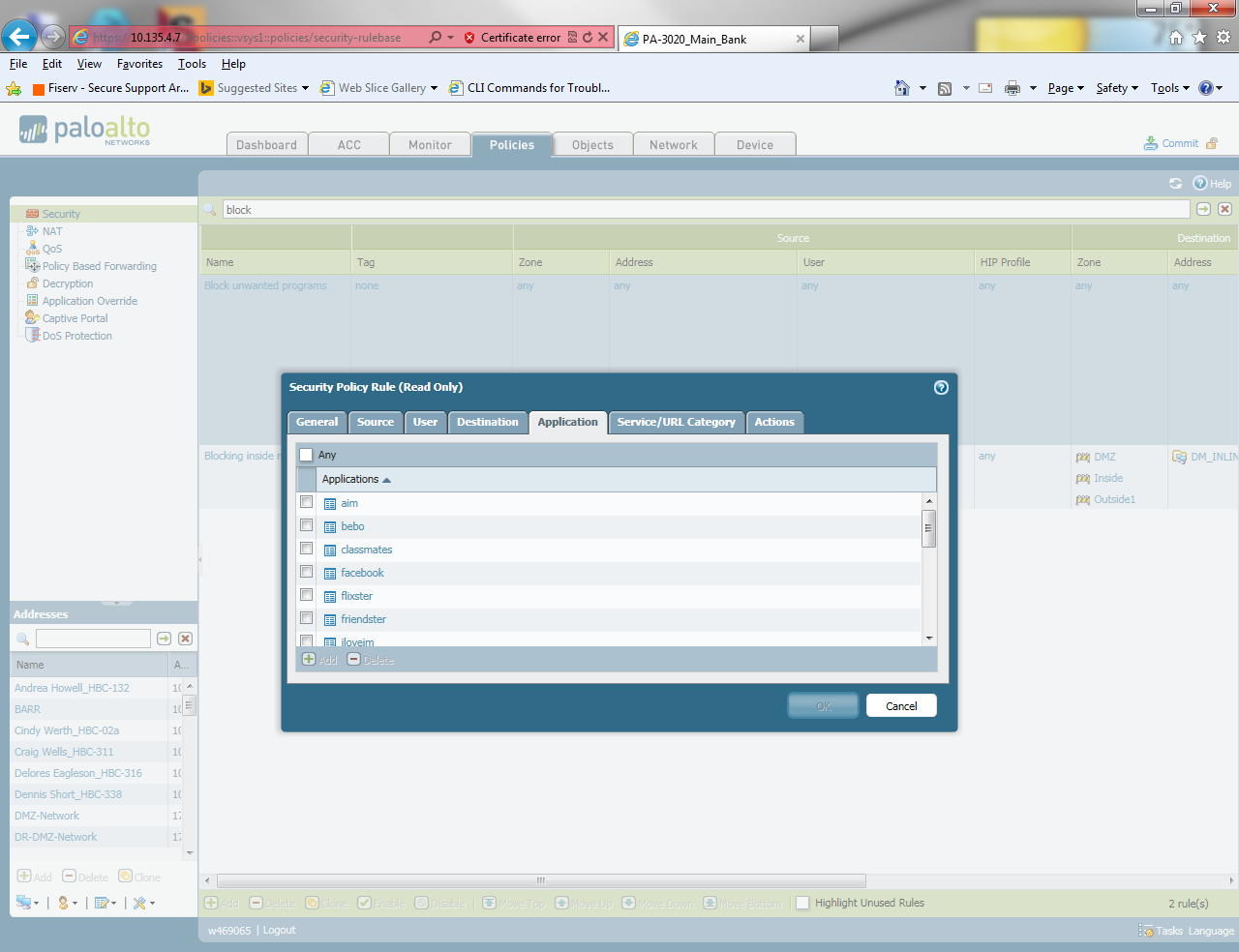
- Mark as New
- Subscribe to RSS Feed
- Permalink
09-09-2014 02:25 PM
this is an Application menu, not URL Category ...
- Mark as New
- Subscribe to RSS Feed
- Permalink
09-09-2014 03:57 PM
I will suggest you to configure URL filtering profile and then specify these URLs in block-list. URL filtering profile provide more granular control over the URL/websites that you want to block/allow.
- Mark as New
- Subscribe to RSS Feed
- Permalink
09-09-2014 07:39 PM
Hello Infotech,
Could you please follow below mentioned steps:
Step-1: Identify the URL filtering profile that has been attached along with this security policy.
For example: Here it is configured as "alert-all"
:
Step-2: Go to Object > Custom Object > Url Category: create a custom block list and add all required URL's on it.
Example: Name- Custom-Block-URL
Step-3:
Go to the Object > Security-profile > URL filtering > Open "alert-all" profile
Select the category "Custom-Block-URL" and set the action to "block"
Example:
Step-4: Then commit the changes.
Hope this helps.
Thanks
- Mark as New
- Subscribe to RSS Feed
- Permalink
09-10-2014 07:52 AM
At this time I do not have a profile configured for this security policy
- Mark as New
- Subscribe to RSS Feed
- Permalink
09-15-2014 08:17 AM
I am reviewing this again and I am on objects\security profiles \url filtering - if I add these sites to this profile won't it block it for everyone?
- Mark as New
- Subscribe to RSS Feed
- Permalink
09-15-2014 01:24 PM
Infotech,
If you add this profile a security policy and the traffic of all the users in the network match this security policy, then yes the websites listed in this profile will block all the users from accessing it. If you want to allow certain users access to these websites, then create another security policy with specific source users added in the policy or you can also add source ip-addresses and place this policy above the policy that has profile to block the websites.
Hope it helps.
Thanks
- 1 accepted solution
- 6200 Views
- 11 replies
- 0 Likes
Show your appreciation!
Click Accept as Solution to acknowledge that the answer to your question has been provided.
The button appears next to the replies on topics you’ve started. The member who gave the solution and all future visitors to this topic will appreciate it!
These simple actions take just seconds of your time, but go a long way in showing appreciation for community members and the LIVEcommunity as a whole!
The LIVEcommunity thanks you for your participation!
- SD-WAN with ION's running 6.5.1-b5 performance issues in Prisma SD-WAN Discussions
- Get Application Tags via API in Strata Cloud Manager
- Hotspot Shield VPN still works even though traffic logs show deny – Palo Alto Firewall in General Topics
- XQL query to get a list of current applications installed on hosts in Cortex XDR Discussions
- Asymmetric Routing - Palo Edge Firewall Active/Passive to Nexus Core in General Topics



